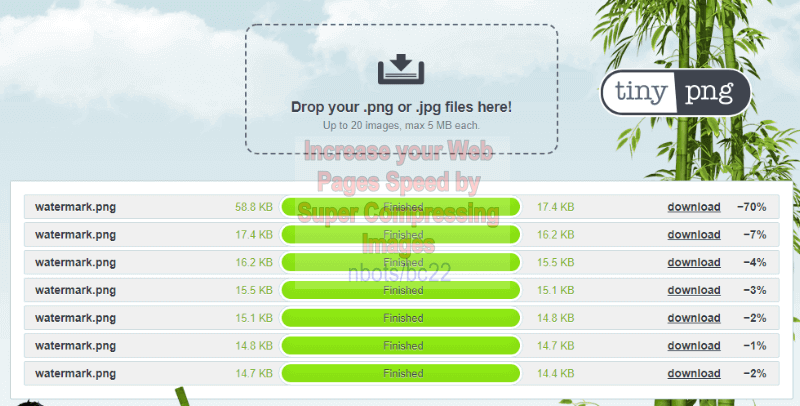Easy Methods to Raise the Speed of your Web Site by Super Compressing 🗜 Photos 🖼
This is probably the easiest tip to speed up your website and this method of increasing the speed of your website and its pages works whether you are using Wordpress or not.
Secret Tip for Using Online Image 🖼 File Reduction Tool
You are probably already aware of online tools that allow you to compress and reduce the file size of your images, but I am going to show you a simple trick that will really compress your images to the maximum without any visible loss of image quality. This works whether your websites images are .png or .jpg images.
- Go to https://tinypng.com.
- At the top of the page where it reads
drop your png or jpg files here, one at a time, upload the web page images you wish to compress.
- This free tool will compress your image significantly but here is the real secret.
- When the progress bar shows the images compression is complete, the hyperlink that reads
download, don't click that link to download your image, but instead left mouse down on that link and drag the link back to the area of the web page that reads drop your png or jpg files here and drop it. The image will be compressed even further.
- Keep doing this until the image can't be compressed any further and then download the image and upload to your website.
Increase Speed of Website by Super Compressing Images
![Image of Increase Speed Of Website Super Compress Images. Image of Increase Speed Of Website Super Compress Images.]()
Increase Speed of Website by Super Compressing Images
While this extra bit of effort might not seem like it is worth it, remember it is these little things that the other guy is NOT doing that is going to make your website stand out in a positive way, especially to the search engine. This is probably the simplest tip to increase the speed of your web pages and reduce the time it takes for your web pages to load.
Watermark your Images 🖼 for Extra Traffic
While this is not a increase website speed tip, this is a tip that will help direct just a little more traffic to your website.
Put a watermark on all your web pages images that include both a short url to the web page where the image is on your website as well as a short block of enticing text that will make a viewer of the image want to click it in the search engine results and go to your web page.
A fair amount of your contents eyeballs will be people doing an image search for something. When they do an image search and see your images with some enticing teaser text and a short link, it will entice some people to click on the image which will direct them to your website.
This little tip will help squeeze out just a few more visitors to your website every month and does not take a whole lot of effort. This tip of reducing your web pages image size works in conjunction with the tip on delaying the loading of your web pages images, and these two tips combined make a significant difference in the reduced time it takes for your websites pages to load.
To put a watermark on your images you can search for an online tool to do this or use a simple image editing program to add your watermarks to your images. You can see an example of watermarking images by viewing any of the images on our web pages.