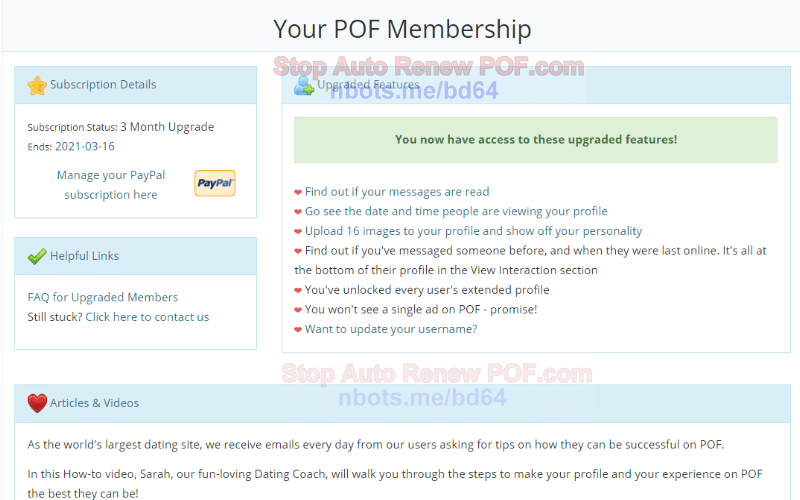How to Cancel Auto Renewal on POF so Plenty Of Fish Does NOT Automatically Keep Charging you for Upgraded Plenty Of Fish Account
When you purchase ANYTHING on Plenty Of Fish dating, such as an upgraded account or tokens or whatever, ONLY PAY WITH PAYPAL!!! If you don't have a Paypal account then get one. This is the only 100% safe and sure way to make sure you don't automatically get rebilled by POF or any company.
Here is exactly what to do to make sure Plenty Of Fish can't automatically rebill you ever:
- When you purchase anything on Plenty Of Fish, only and always pay using Paypal. What you purchased from POF.com will still be set to auto renew, but by using a middleman like Paypal, you can ensure this is stopped no matter what Plenty Of Fish tries to do.
- After you have make payment, immediately log into your Paypal account.
- In the upper right corner, click your profile name to open a drop down menu.
- From that drop down menu, click
Account Settings. - On the left hand side, click the menu listing
Money, banks and cards. - Scroll down the page and click
Set Automatic Payments. - You should now be on your preapproved payments page.
- Click the drop down box for Filtering status of automatic payments and select
Active. - You will see the automatic payments for Plenty Of Fish as
Plentyoffish Media ULC. Click that. - Click the link with text that reads
Cancel. - Within a minute or two you will recieve and email from Paypal confirming you automatic renewal payments with Plenty Of Fish have been cancelled.
You are now 100% safe that no matter how much Plenty Of Fish may wish to keep automatically taking your money from you, it won't happen.
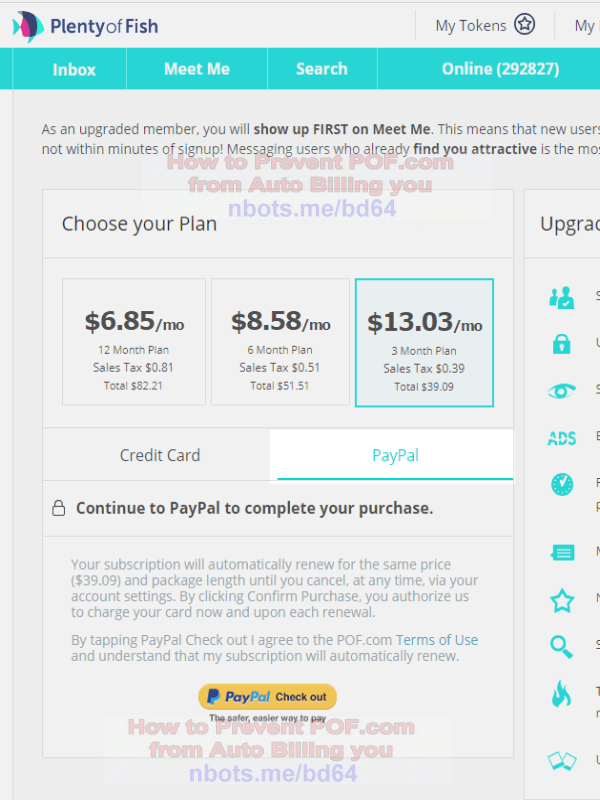
Cancel Auto Renew POF.com by Paying for Upgrade with Paypal Only!
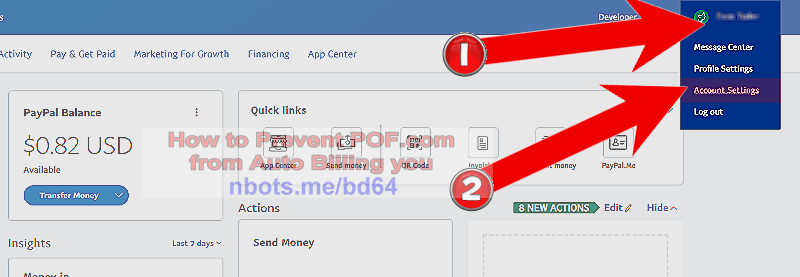
On Paypal Click Profile Account Settings
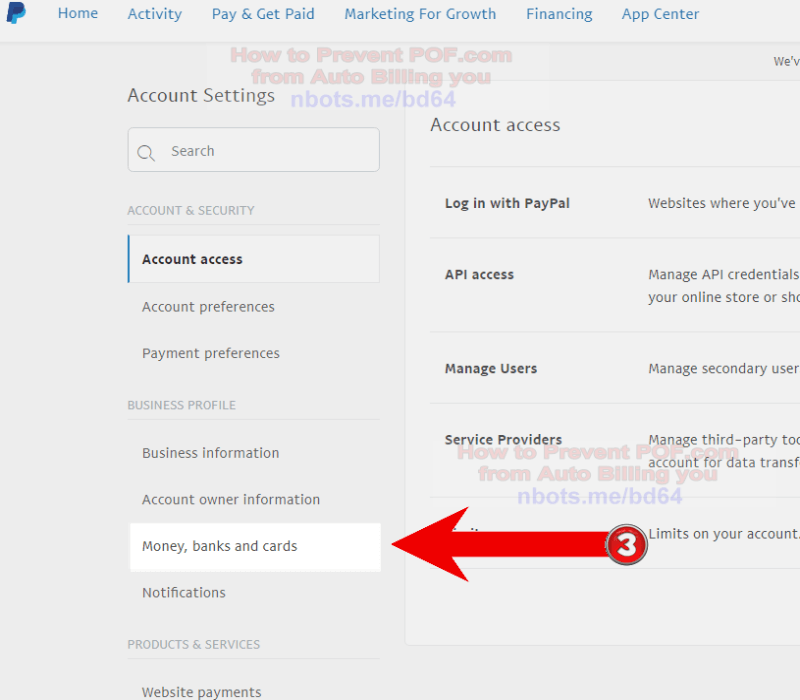
OPn Paypal Click Money, Banks, and Cards
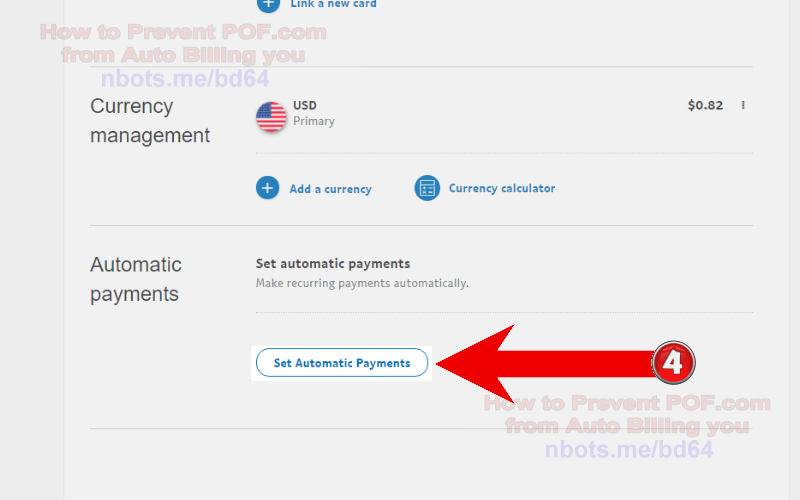
Cancel Auto Renew Plenty Of Fish Paypal Set Up Automatic Renewal
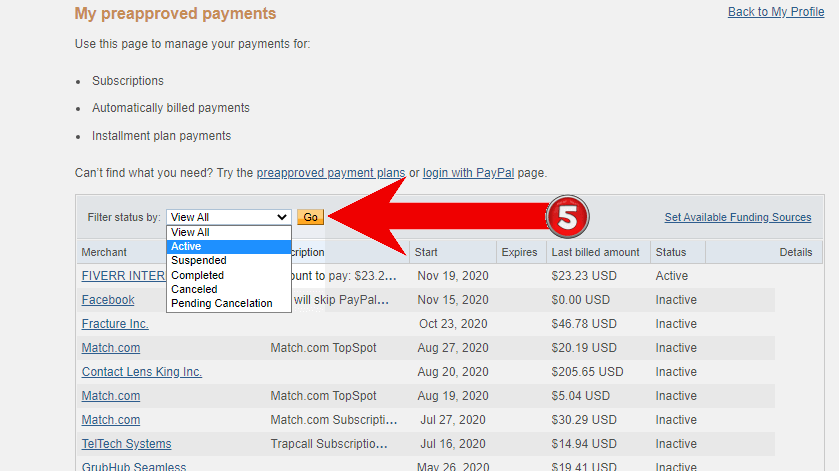
Paypal Filter Active Automatic Payments
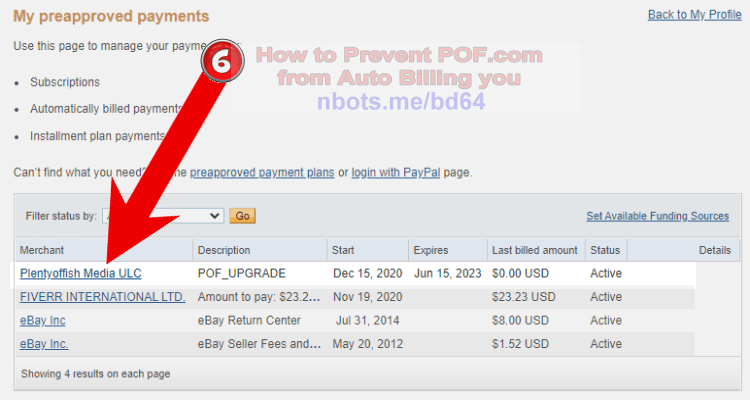
Paypal Click Plentyoffish Media ULC.
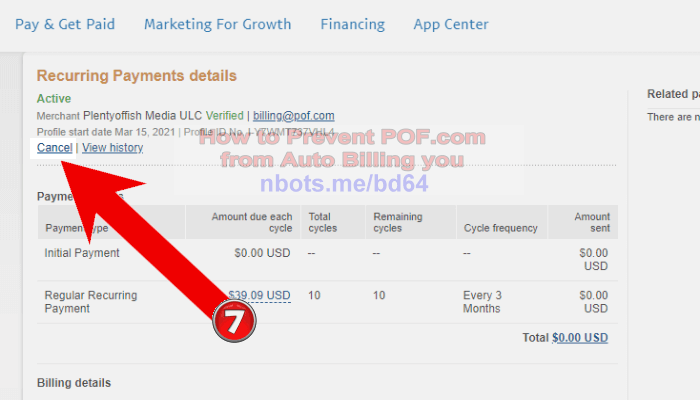
Paypal Click Cancel Recurring Payments
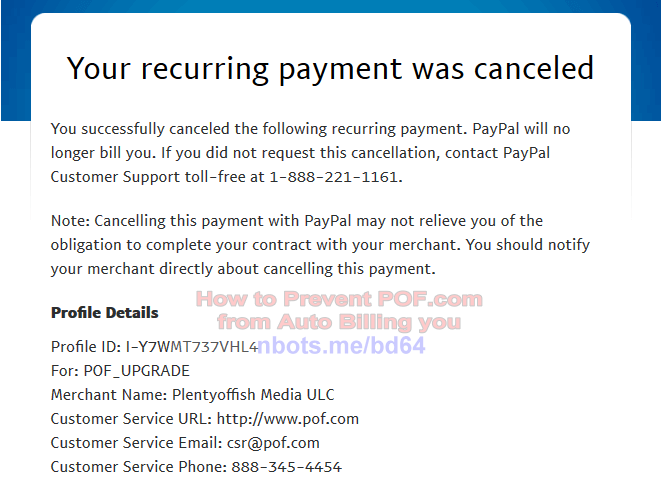
Paypal Confirmation Email Cancel Auto Renewal POF