How to Change Zip Code on POF.com
If you have moved you will want to change your zip code on Plenty Of Fish so your searches for other single members are people in your area. Remember, if you change your zip code, don't forget to update your city, state, and country (if applicable).
To change your zip code on Plenty Of Fish:
- Log into your Plenty Of Fish account with your username and password.
- At the top of the page, look for a link with the text that reads
My Profile. You can refer to the images below. - Click on
My Profilewhich causes a menu to appear. - Click
Edit Profileon the menu that appears. - At the edit profile page, the tab towards the top that reads
Edit Profileshould be selected. If not, click it. - Scroll down the page just a little bit until you get to the section with the heading
Location. - From there change your zip/postal code. Again, don't forget to update any of the other location specifics in the
Locationsection. - Don't forget to click the
Save Changesbutton at the bottom of the page so your new zip code and location change settings are saved.
Click Menu
![Image of POF Change Zip Code Click Menu My Profile Edit Profile. Image of POF Change Zip Code Click Menu My Profile Edit Profile.]()
Click Menu
My Profile ➲ Edit Profile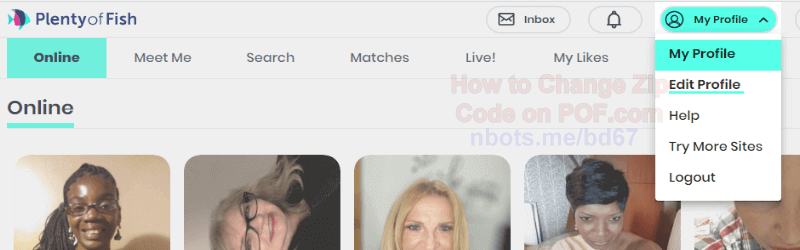
Click Menu
My Profile ➲ Edit ProfileOn Edit Profile Page, Scroll to
![Image of POF Change Zip Code Location Settings Change Zip Code. Image of POF Change Zip Code Location Settings Change Zip Code.]()
On Edit Profile Page, Scroll to
Location to Change Zip Code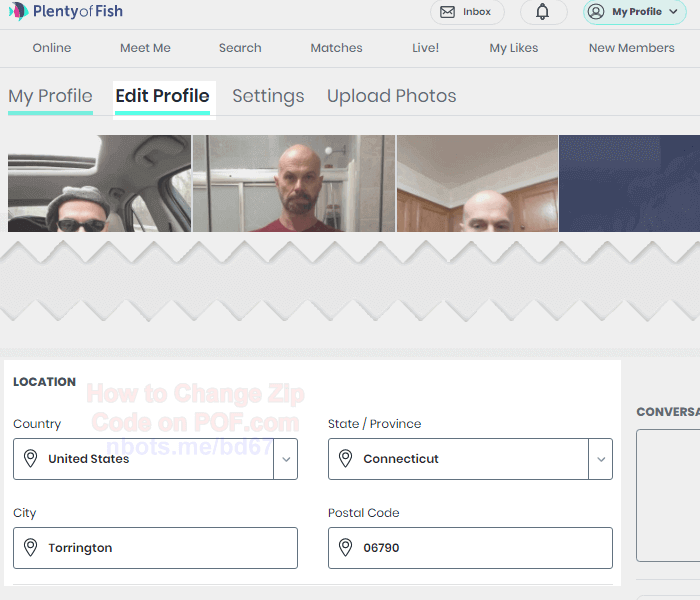
On Edit Profile Page, Scroll to
Location to Change Zip Code