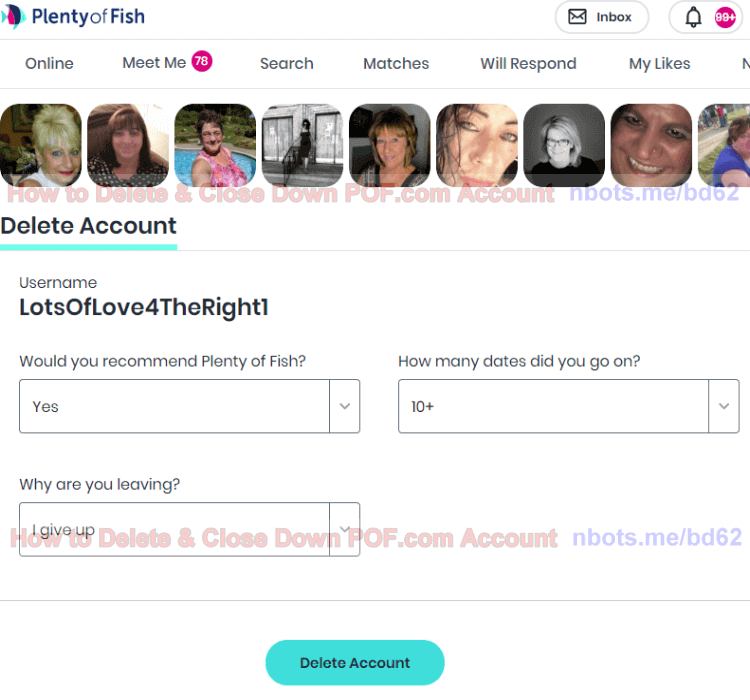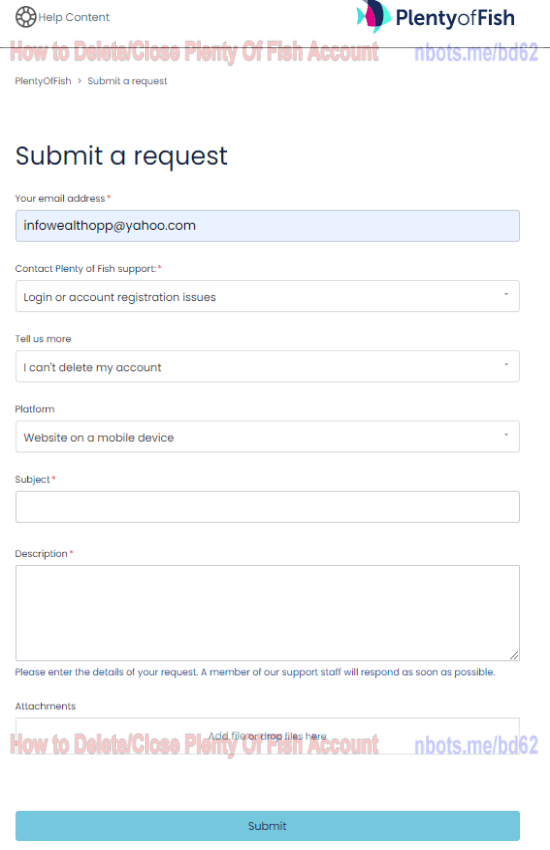Closing down a POF account is permanent and irreversible. All profile, preferences, photos uploaded to your profile, and all your previous matches and conversations will be permanently deleted as well. If you are not 100% sure you are ready to do this and just want to take a break from Plenty Of Fish, you can also hide your Plenty Of Fish profile instead of closing it down permanently.
How to Close Down Plenty Of Fish Dating Account
- Log in to your Plenty Of Fish account.
- Once logged in, either click the following link
https://ca.pof.com/deleteaccount to go to the POF.com delete profile page or copy and paste the link into your browsers address bar and press ENTER on your keyboad to navigate to the delete POF.com profile page.
- There are a few questions on the page you have to answer such as why you wish to close your Plenty Of Fish account. Select your answers and then press the
Delete Account button.
Plenty Of Fish Delete Account Page
![Image of Plenty Of Fish Delete Account Page. Image of Plenty Of Fish Delete Account Page.]()
Plenty Of Fish Delete Account Page
How to Delete Plenty Of Fish Account on App or Iphone
The instructions for deleting your Plenty Of Fish account on a mobile phone or app are very similar for closing your POF.com account on a computer.
- Log in to your Plenty Of Fish app on your mobile phone or device.
- Tap the following link https://ca.pof.com/deleteaccount to go to the POF.com delete profile page.
- There are a few questions on the page you have to answer such as why you wish to close your Plenty Of Fish account. Select your answers and then press the
Delete Account button.
Can't Delete Plenty Of Fish Account?
If for some reason the above instructions are not working and you are not able to successfully close your POF account, go to the POF submit a request/support page.
- You will be asked to enter your email address (the one associate with your POF.com account is recommended).
- Select the reason for support request. Select
I can't delete my account from the list.
- Select the platform from which you are having issues closing you POF account (ios app, android app, computer etc).
- Answer any other questions which may include a more complete description of the exact reason you are having a problem closing down your Plenty Of Fish account.
- Click the
Submit button.
You should expect a response from Plenty Of Fish support within 24 hours.
Plenty Of Fish Account Support Submit Request Page.
![Image of Plenty Of Fish Account Support Submit Request Page. Image of Plenty Of Fish Account Support Submit Request Page.]()
Plenty Of Fish Account Support Submit Request Page.