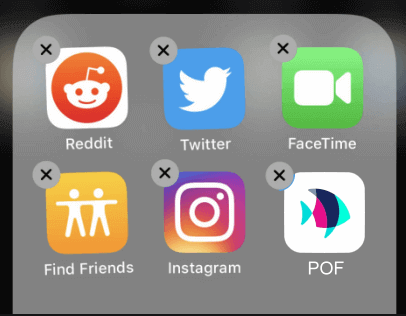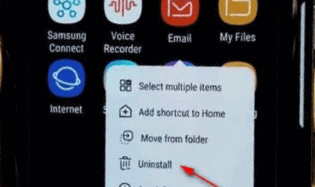How to Delete Plenty of Fish Dating App from Iphone
- Go to the part of your home screen where the Plenty Of Fish dating app icon is.
- Press and hold down on the Plenty Of Fish dating app icon.
- All of the apps on the page will start to wiggle and show a close
X button next to them. - Press on the
X next to the Plenty Of Fish dating app. - Confirm you wish to delete.
How To Delete Plenty Of Fish Dating App Iphone IOS
![Image of How To Delete Plenty Of Fish Dating App Iphone Ios. Image of How To Delete Plenty Of Fish Dating App Iphone Ios.]()
How To Delete Plenty Of Fish Dating App Iphone IOS
How to Delete Plenty of Fish Dating App from Android
Exact instructions and screen images will vary slightly depending upon the model Android phone you have.
- Go to the part of your home screen where the Plenty Of Fish app icon is.
- Press and hold down on the Plenty Of Fish dating app icon until a small window appears with several options including the option to
Uninstall Plenty Of Fish dating app. - Press the uninstall selection.
- Confirm to delete the Plenty Of Fish dating app from your Android.
How To Delete POF Dating App on Android
![Image of How To Delete Plenty Of Fish Dating App Android Image of How To Delete Plenty Of Fish Dating App Android.]()
How To Delete POF Dating App on Android
How to Delete Plenty of Fish Dating App from Other Mobile Devices
Deleting the Plenty Of Fish dating app from other mobile devices will be the same instructions for deleting any app from your phone. If you have never done that before then search Google for how to delete app on myphone replacing the word myphone from whatever your phone is.
![Image of How To Delete Plenty Of Fish Dating App Iphone Ios. Image of How To Delete Plenty Of Fish Dating App Iphone Ios.]()