How to NOT Show you are ONLINE on POF.com [Method #1 | Updated 2025]
- Log into Plenty Of Fish.
- At the top of the page click
My Profile. This will cause a sub menu to appear. Click the sub menu that readsMy Profile. - You are now on the
My ProfilePage. Scroll down until you see theProfile Visibilitysection on the right. - Check the appropriate option button either hide or unhide your Plenty Of Fish profiles visiblility to other POF.com members.
Hide your are Online POF.com ➲ Click
![Hide your are Online POF.com ➲ Click My Menu ➲ My Menu. Image of Hide your are Online POF.com ➲ Click My Menu ➲ My Menu.]()
Hide your are Online POF.com ➲ Click
My Menu ➲ My Menu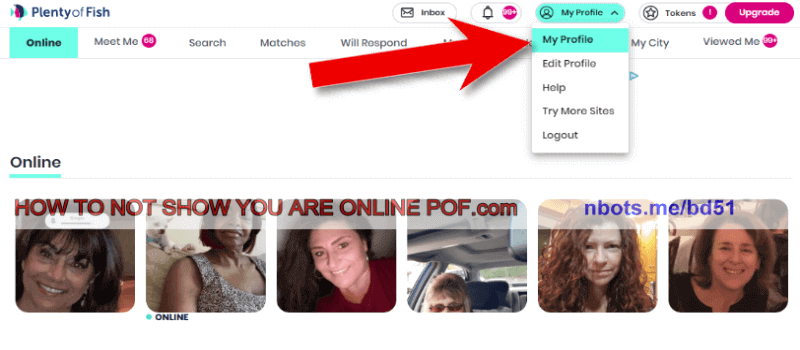
Hide your are Online POF.com ➲ Click
My Menu ➲ My MenuHide your are Online POF.com ➲ Scroll Down to
![Hide your are Online POF.com ➲ Scroll Down Page to Profile Visibility on Right. Image of Hide your are Online POF.com ➲ Scroll Down Page to Profile Visibility on Right.]()
Hide your are Online POF.com ➲ Scroll Down to
Profile Visibility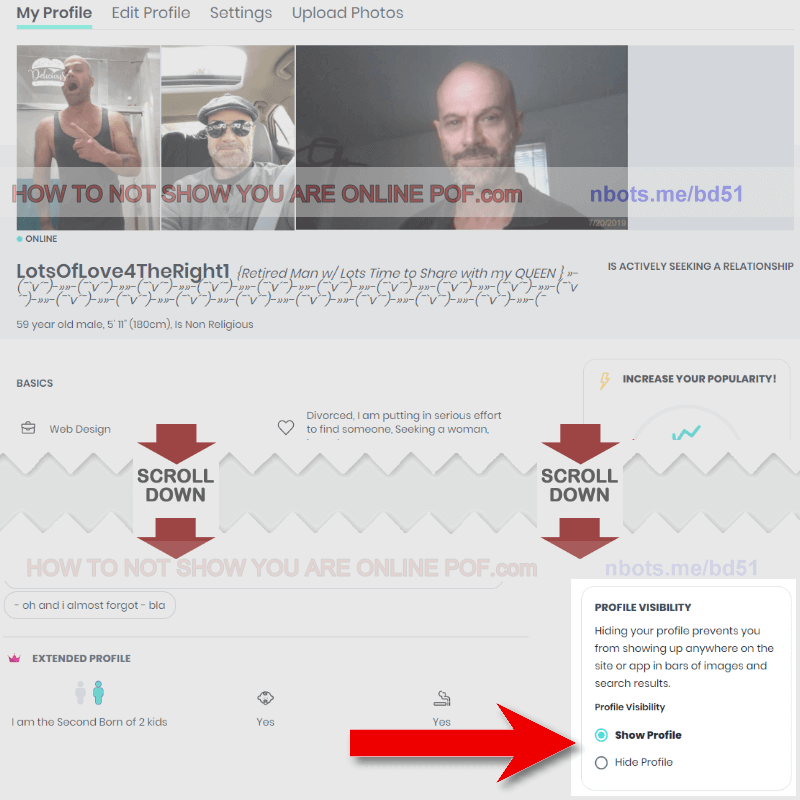
Hide your are Online POF.com ➲ Scroll Down to
Profile VisibilityYou will no longer show you are online on POF.
Who Can Still See When you are Online After Doing This?
According to Plenty Of Fish, If you have hidden your profile, the following users will still be able to see your profile:
- Users you contact after you hide your profile.
- Users who have messages in your inbox.
- Users on your favorites list.
- Users who have you on their favorites list.
- Users who search your username in Username Search.
So for this technique of not showing you are online when you are on POF.com, to be most effective ...
- Empty your inbox of members you don't want seeing you when you are online.
- Remove people from your favorites you don't want seeing you when you are online.
