How To Tell When A Person Was Last Online At POF Dating (updated 2020)
UPDATE Sep 5, 2020: Since Plenty of Fish dating has been purchased by match.com, POF has changed a lot and unfortunately, they no longer show the last time a POF member was last online. If you want to know this because you think a boyfriend or girlfriend is on POF when they say they are not, consider using the Spokeo people search engine (floating banner bottom of screen) which will reveal lots of places on the internet this person may have profiles you are unaware of.
Spokeo Search to Find All Persons Profiles on the Internet
Spokeo is a special search tool to find profiles and tons of social networking sites across the internet. This is useful because if you think your boyfriend or girlfriend my be cheating, the Spokeo search tool below can reveal these profiles to you that you may have no idea exists.
Simply enter your boyfriend or girlfriends email address in the text box below and click the Search button 🔍. The entire search process takes about 30 seconds.
When I entered my email address I was absolutely astounded and the online profiles and information about me that Spokeo dug up ...
- 67 social profiles.
- 78 photos.
- 3 dating profiles.
- 8 different methods of contacing me.
- 10 prior addresses I lived at.
How To Tell When A Person Was Last Online At POF Dating
While there is no way to tell the EXACT date and time a person was last online on Plenty Of Fish this tutorial will allow you to get a pretty good idea of the last time they were online on Plenty Of Fish. So if someone was on POF.com yesterday and they lie to you and tell you they have not been on in over a month, this test will show you they are lying.
- Log in to POF.
Plenty Of Fish's 'Search' Menu Item.
![Last Time Online POF Search Menu. Last Time Online POF Search Menu.]()
Plenty Of Fish's 'Search' Menu Item.
- Click the
Search button at the top of the page. For our purposes, the basic search is fine.
- Select search settings that are as close as possible to the person you are wanting to find out the last time they were online at POF. For example ...
- Select the sex of the person. ❶
- Select a narrow age range, close to the age of the person you want to see when they were last online. If the person is 43 years old, select an age range of 42 - 44, if the are 28, select an age range of 27 - 29. ❷
- Select the location they live in, i.e., country, state, zip code. ❸
- For the distance of the search select the shortest distance, which is 5 miles. ❹
- Set search result sorting to
Last Visit (when they were last online).
- You can ignore
body type, education and intent as the person may have lied about these pieces of information which would throw off the results.
Infographic Showing How to Use POF to see when Anyone was Last Online and Logged into Plenty Of Fish
![Last Time Online POF Search Settings. Last Time Online POF Search Settings.]()
Infographic Showing How to Use POF to see when Anyone was Last Online and Logged into Plenty Of Fish
- Press the
Search button. ❺
- You will notice your search results produce a small list of members. The person you are looking for should be in the list.
You will notice each of the search results will indicate the last time they were online, i.e., ...
- Online Now.
- Online Today.
- Online This Week.
- Online Last 30 Days.
- If the last time they were online is not shown it means it has been over 30 days since they were last online.
Find the person you are looking for and see when it says they were last online on Plenty Of Fish.

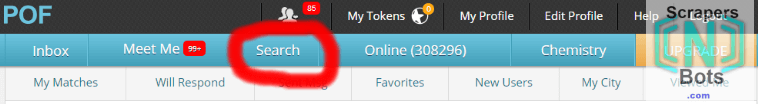
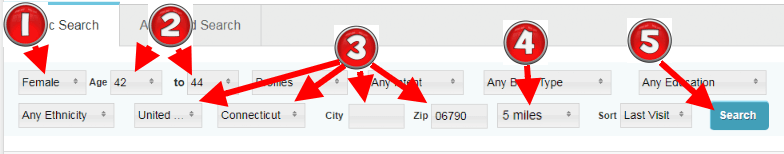
Last Online. Based upon that assumption if page 4 says profiles for not over 30 days and you found him on page 5 then yes he is not been on Plenty of Fish in over 30 days. As mentioned previously the reason he was found on page 5 is you most likely specified in your search to sort byLast Onlineso the results are ordered with the people most recently online on page 1 and each succeeding page are people who have last logged into POF.com at a later and later date. That phenomenon of not being able to find your own profile when you do a search I've experienced that myself and am clueless. I'm sorry I can't be more helpful with that question.