How to Update or Edit your Extended Profile on POF.com
- Log into your Plenty of Fish account.
- At the top of the page look for the link/menu item with the text that reads
My Profile. - Click
My Profileand then ClickEdit Profile. - The
Edit Profiletab at the top of the page should already be selected. If not click on it. - Scroll down to the bottom of the page where you can edit or change any details about your extended profile that you wish to change.
- Be sure to click the
Save Changesbutton to make sure changes to your extended profile are saved.
POF Update Extended Profile Click
![Image of POF Update Extended Profile Click Menu 'My Profile' ➲ 'Edit Profile'. Image of POF Update Extended Profile Click Menu 'My Profile' ➲ 'Edit Profile'.]()
POF Update Extended Profile Click
My profile ➲ Edit Profile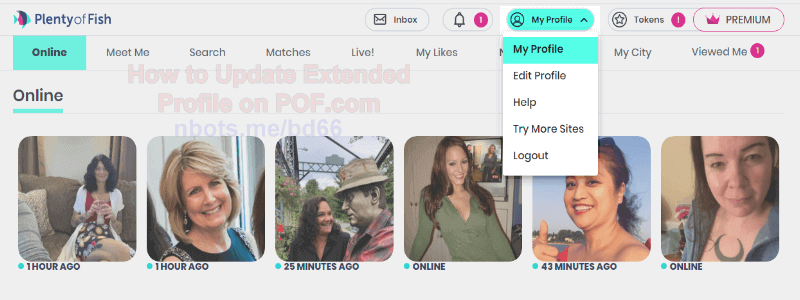
POF Update Extended Profile Click
My profile ➲ Edit ProfileExtended Profile Section on POF. Be Sure to Click
![Image of POF Update Extended Profile Extended Profile Section Save Changes. Image of POF Update Extended Profile Extended Profile Section Save Changes.]()
Extended Profile Section on POF. Be Sure to Click
Save Changes Button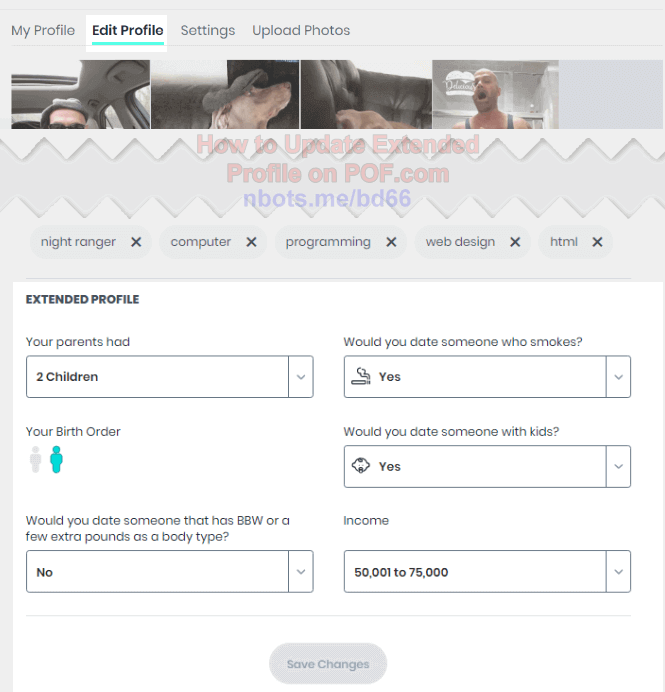
Extended Profile Section on POF. Be Sure to Click
Save Changes Button