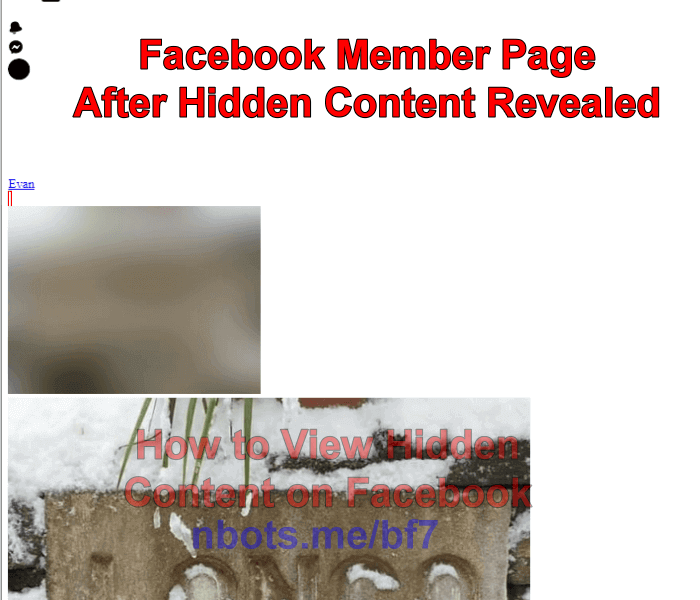How to See Hidden Content on Facebook
This page on how to see hidden stuff is a little different from most of the articles about view hidden Facebook stuff such as:
- How to view hidden Facebook photos.
- How to view hidden Facebook videos.
- How to view hidden Facebook posts.
Which were, for a time, fantastic but an update to the Facebook graph has rendered most of these hidden Facebook searches completely useless and no longer work.
No this page is more about how to view stuff on a Facebook web page that the Facebook web page makers wanted to keep hidden from Facebook members via using two specialized css commands that block the visibility of content on Facebook. This content that these two specialized css commands block can be anything at all from an image, a link or bunch of links, a button, a table, virtually anything.
These two css commands that Facebook webmasters can use to hide content from you include:
Viewing this type of hidden Facebook stuff is accomplished via a 100% free Javascript bookmarklet that you can install to any web browser.
See Hidden Content on Facebook Bookmarklet Download
Here is the download link for the bookmarklet to view hidden Facebook content.
Because this bookmarklet is Javascript code it can be dragged and dropped to the bookmarks bar of almost any web browser, including Firefox, Chrome and Internet Explorer and can be used on almost any platform including mobile devices because they support Javascript.
Once you have installed this bookmarklet to your web browser bookmarks bar, once you are on your desired Facebook page, click the bookmarklet and instantly all the css code with be stripped away, including the two previously mentioned commands that hide web page elements. Be prepared for a shock because ALL code that formats the layout of the Facebook page is removed, not just the code that hides elements on Facebook pages. Be prepared for a completely unrecognizable Facebook page after clicking on the bookmarklet as the images below show.
The best part is this bookmarklet is not restricted to just Facebook, but can be used on Twitter, Tumblr, literally any web page in the world.
Keep in mind that there is no guarantee you will reveal anything juicy on any specific Facebook page. It is all going to depend upon what the webmasters of Facebook are choosing to keep hidden via the two previously mentioned css commands for hiding web page elements.
Facebook Page Before and After Hidden Content Revealed
Facebook Member Page Before Hidden Content Revealed
![Image of How To View Hidden Facebook Content Member Page Before Hidden Content Revealed. Image of How To View Hidden Facebook Content Member Page Before Hidden Content Revealed.]()
Facebook Member Page Before Hidden Content Revealed
Facebook Member Page After Hidden Content Revealed
![Image of How To View Hidden Facebook Content Member Page After Hidden Content Revealed. Image of How To View Hidden Facebook Content Member Page After Hidden Content Revealed.]()
Facebook Member Page After Hidden Content Revealed