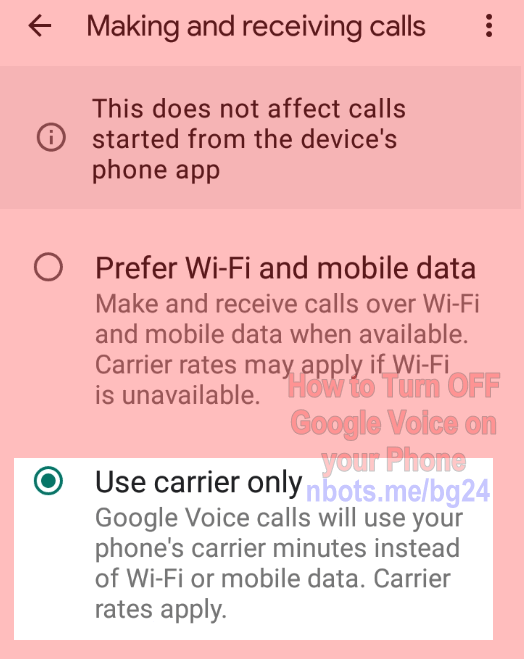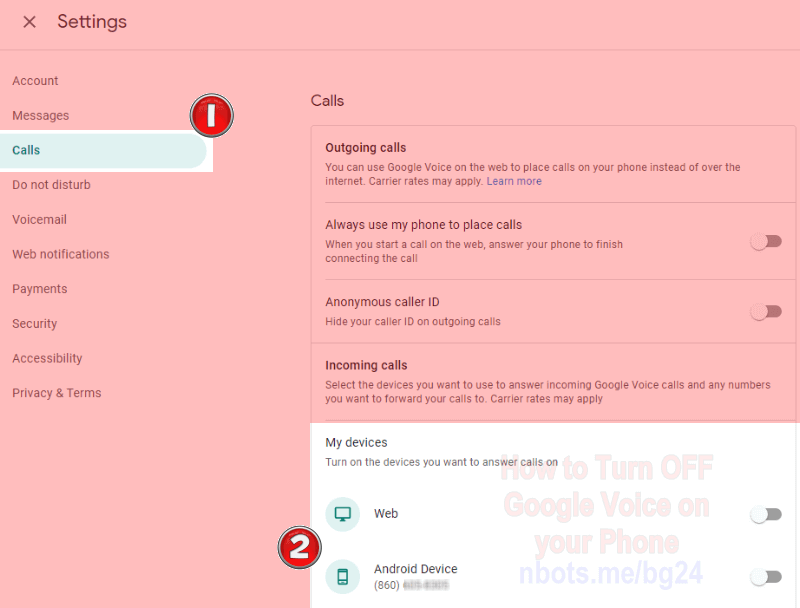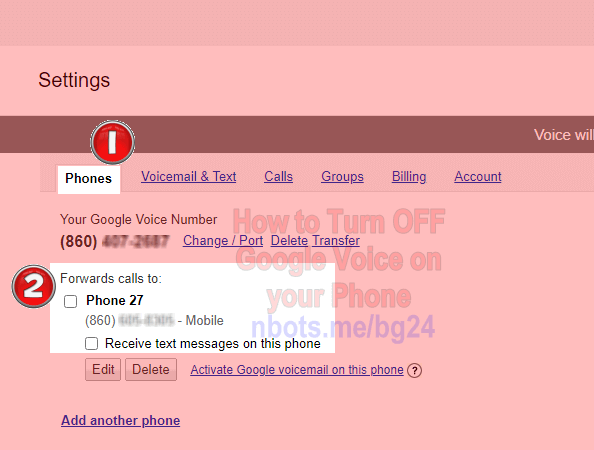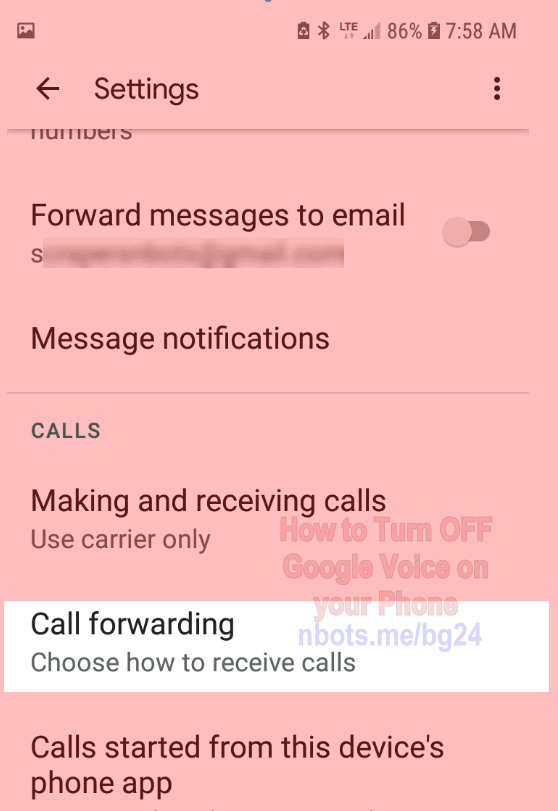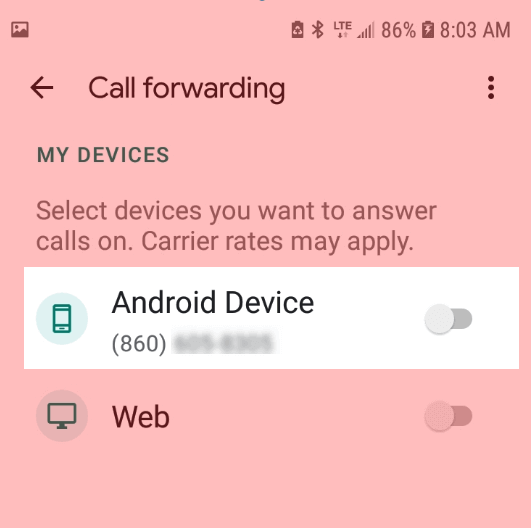How do I Turn off Google Voice 📞 on my Phone for Outgoing Calls
When you make an outgoing call with your cell phone, does a window open stating that Google Voice does not recognize the number and ask you if you want to use your carrier instead of Google Voice for the outgoing call?
This, of course, assumes you have the Google Voice app installed on your cell phone.
- Open the Google Voice app on your mobile phone.
- Press the menu icon which is three horizontal lines ☰.
- Press the
Settings menu item. - Scroll down until you get to the
Calls section. - Press
Making and receiving calls. - Select
Use carrier only.
Google Voice App Press Menu Icon
![Image of How To Turn Off Google Voice On Your Phone Google Voice App Press Menu Icon. Image of How To Turn Off Google Voice On Your Phone Google Voice App Press Menu Icon.]()
Google Voice App Press Menu Icon
Google Voice App Press Settings
![Image of How To Turn Off Google Voice On Your Phone Google Voice App Press Settings. Image of How To Turn Off Google Voice On Your Phone Google Voice App Press Settings.]()
Google Voice App Press Settings
Google Voice App Press Making And Receiving Calls
![Image of How To Turn Off Google Voice On Your Phone Press Making And Receiving Calls. Image of How To Turn Off Google Voice On Your Phone Press Making And Receiving Calls.]()
Google Voice App Press Making And Receiving Calls
Google Voice App Select Use Carrier Only
![Image of How To Turn Off Google Voice On Your Phone Google Voice App Select Use Carrier Only. Image of How To Turn Off Google Voice On Your Phone Google Voice App Select Use Carrier Only.]()
Google Voice App Select Use Carrier Only
This will prevent the Google Voice app from running when you try to make an outgoing call on your cell phone.
How do I Turn off Google Voice 📞 on my Phone so Incoming Calls are NOT Forwarded to my Cell Phone
To stop Google Voice phone calls from being forwarded to your cell phone within WEB BASED Google Voice interface:
- Go to your Google Voice settings, Legacy Google Voice settings or Modern Google Voice settings.
- For the Modern Google Voice Interface:
- Click on the
Calls tab. - In the My Devices section, make sure to click the slider to the left by your cell phone number so Google Voice calls no longer get forwarded to your cell phone.
- For the Legacy Google Voice Interface:
- Click the
Phones tab. - Uncheck the checkbox that reads
Forward calls to: so Google Voice calls are not longer forwarded to your cell phone.
Google Voice Modern Interface Slider Off Forward Calls To Mobile
![Image of How To Turn Off Google Voice On Your Phone Google Voice Modern Interface Slider Off Forward Calls To Mobile. Image of How To Turn Off Google Voice On Your Phone Google Voice Modern Interface Slider Off Forward Calls To Mobile.]()
Google Voice Modern Interface Slider Off Forward Calls To Mobile
Google Voice Legacy Interface Uncheck Forward Calls To
![Image of How To Turn Off Google Voice On Your Phone Google Voice Legacy Interface Uncheck Forward Calls To. Image of How To Turn Off Google Voice On Your Phone Google Voice Legacy Interface Uncheck Forward Calls To.]()
Google Voice Legacy Interface Uncheck Forward Calls To
To stop Google Voice phone calls from being forwarded to your cell phone within the Google Voice MOBILE APP:
- Open the Google Voice app on your mobile phone.
- Press the menu icon which is three horizontal lines ☰.
- Press the
Settings menu item. - Scroll down to the
Calls section until you see Call forwarding. Press Call forwarding. - Find your mobile device and de-select it for call forwarding.
Google Voice App Press Menu Icon
![Image of How To Turn Off Google Voice On Your Phone Google Voice App Press Menu Icon. Image of How To Turn Off Google Voice On Your Phone Google Voice App Press Menu Icon.]()
Google Voice App Press Menu Icon
Google Voice App Press Settings
![Image of How To Turn Off Google Voice On Your Phone Google Voice App Press Settings. Image of How To Turn Off Google Voice On Your Phone Google Voice App Press Settings.]()
Google Voice App Press Settings
Google Voice App Press Call Forwarding
![Image of How To Turn Off Google Voice On Your Phone Google Voice App Press Call Forwarding. Image of How To Turn Off Google Voice On Your Phone Google Voice App Press Call Forwarding.]()
Google Voice App Press Call Forwarding
Google Voice App Deselected Cell Phone
![Image of How To Turn Off Google Voice On Your Phone Google Voice App Deselected Cell Phone. Image of How To Turn Off Google Voice On Your Phone Google Voice App Deselected Cell Phone.]()
Google Voice App Deselected Cell Phone
![Image of How To Turn Off Google Voice On Your Phone Google Voice App Press Menu Icon. Image of How To Turn Off Google Voice On Your Phone Google Voice App Press Menu Icon.]()
![Image of How To Turn Off Google Voice On Your Phone Google Voice App Press Settings. Image of How To Turn Off Google Voice On Your Phone Google Voice App Press Settings.]()
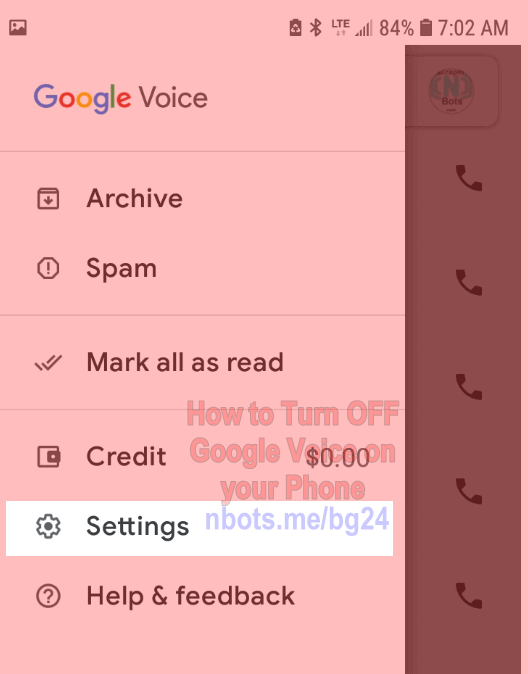
![Image of How To Turn Off Google Voice On Your Phone Press Making And Receiving Calls. Image of How To Turn Off Google Voice On Your Phone Press Making And Receiving Calls.]()
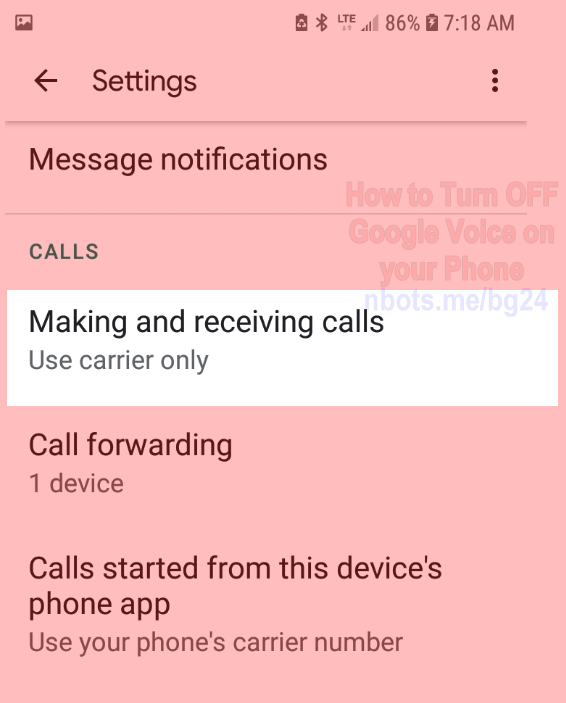
![Image of How To Turn Off Google Voice On Your Phone Google Voice App Select Use Carrier Only. Image of How To Turn Off Google Voice On Your Phone Google Voice App Select Use Carrier Only.]()