How to Report 👮 a Gmail Email Address of Spamming, Scamming or Gmail Abuse
If you become aware of or a victim of some sort of spam or scam email that comes from a Gmail account, you should report it right away to Gmail as these types of people are the reason the internet sucks.
Whether the Gmail user is attempting a phishing attack or tries to scam you in some other way or is spamming you, you will be doing the internet a huge favor by reporting this person to Gmail and fortunately, reporting a Gmail address to Gmail.com is very simple and straightforward and Gmail will take your report seriously and act swiftly on your complaint.
Google is one of the most tech saavy online properties and by filling out the complaint form Google will surely be able to track the individual down and either delete their Gmail account or perhaps even report them to the appropriate authorities, depending upon the severity of their offense.
To report a Gmail address to Gmail/Google:
- Click this link to the Gmail page to report mail abuse. This page will open in a new windows so you don't lose your place on this page.
- There are several text fields to fill out and the more of these you can fill out the better chance Google can take the appropriate action against this Gmail abuser. Google will want to know ...
- Your email address in case they need to contact you. Do not be hesitant here. The last online entity you have to worry about abusing your privacy is Google. Supply them with a real email address where they can contact you if they have questions.
- The Gmail address of the Gmail user who spammed or attempt to scam you.
- The full email headers of the email you received from the Gmail abuser. This is very important to ensure Google can track down the proper Gmail account owner. If you don't know how to view and copy the full email headers for your email client, just google search
how to view email header in [name of your email client], so if your email client is Yahoo, for example, search Google forhow to view email headers in yahoo mail. - The subject line of the email you received from the Gmail offender.
- The actual message of the email itself.
- Anything else you think Google/Gmail should know.
- Indicate whether the sender of the Gmail email is trying to deceive you into thinking they are Google or associated with Google or Gmail.
- Press the
Submitbutton to send Gmail this information.
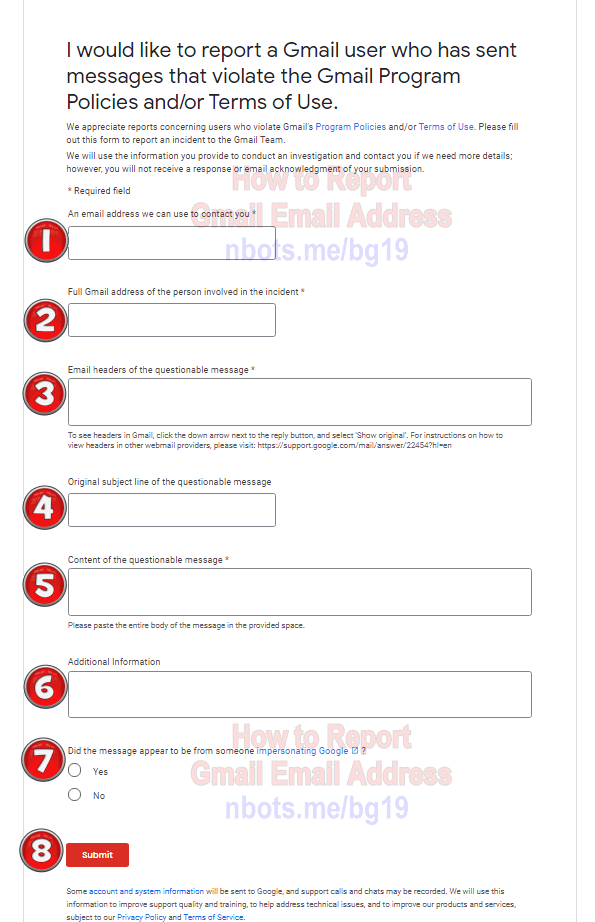
How To Report Gmail Address Gmail Complaint Form.
Pat yourself on the back. You took a small step to make the internet and the world a better place by reporting the Gmail address of its offense.
