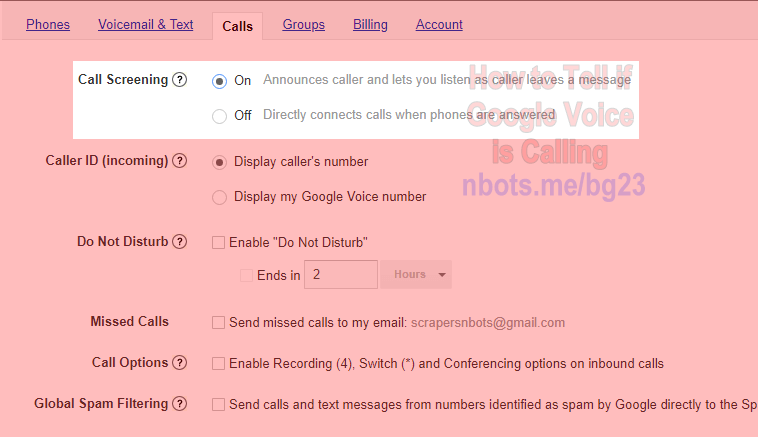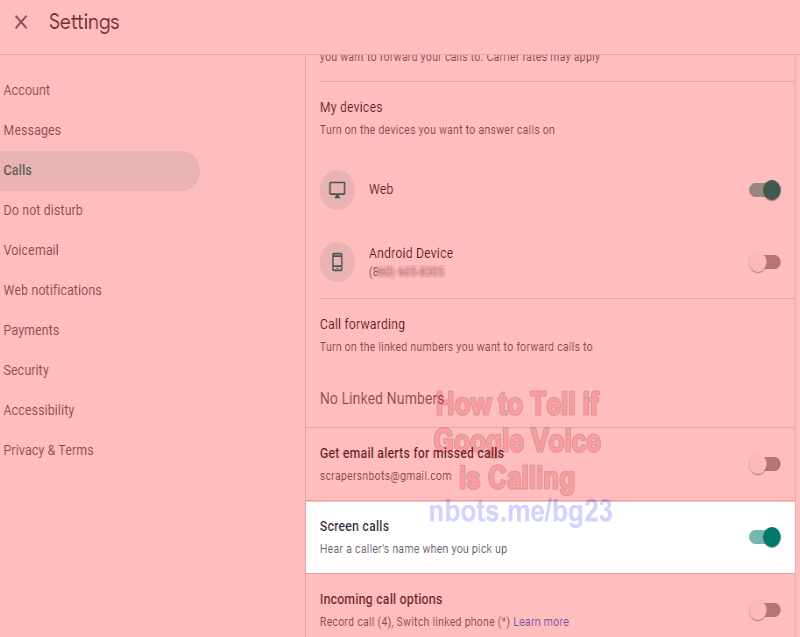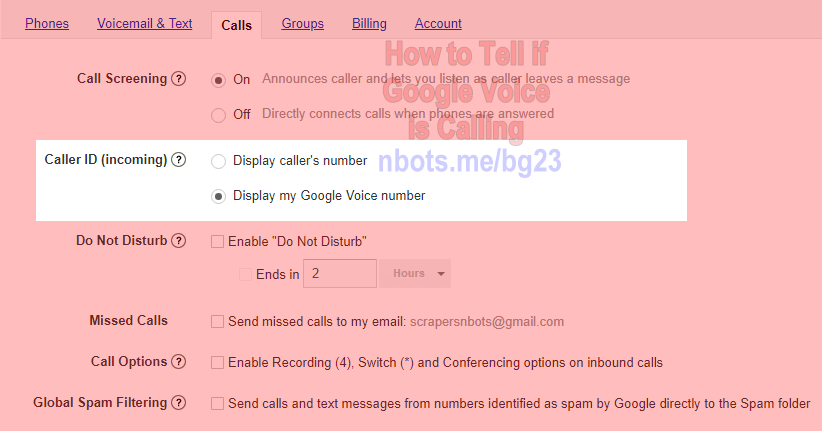How to Tell if Google Voice 📞 is Calling or if Call is Direct
The easiest way to know if a phone call coming in is direct to your phone or a forwarded call from Google Voice, enable call screening in either the ...
... of either the web page, or in the Google Voice app.
To enable call screen in your Google Voice account ...
- Visit either of the two urls above or open the Google Voice app on your cell phone.
- In the phone call settings section of Google Voice, look for the
Call Screening section and turn call screening on.
Image of Call Screening Legacy Google Voice 📞
Call Screening Legacy Google Voice
![Image of How To Tell If Google Voice Is Calling Call Screening Legacy Google Voice. Image of How To Tell If Google Voice Is Calling Call Screening Legacy Google Voice.]()
Call Screening Legacy Google Voice
Image of Call Screening Modern Google Voice 📞 Interface
Call Screening Modern Google Voice
![Image of How To Tell If Google Voice Is Calling Call Screening Modern Google Voice. Image of How To Tell If Google Voice Is Calling Call Screening Modern Google Voice.]()
Call Screening Modern Google Voice
What Happens After Call Screening is Enabled
When you get a phone call that is originating from Google Voice, when you answer the phone you will get an announcement on your phone of the name of the caller and and you will have to either ...
- Press 1 to answer the phone call.
- Press 2 to send to send the phone call to Google voicemail.
Callers in your Google Contacts, or businesses known by Google will be announced using text-to-speech. Any callers not in your Contacts, or businesses known by Google will be prompted to state their name, so you know who is calling before you actually speak to the caller.
Now, you will be able to tell if Google Voice is calling because when you answer the phone ...
- If the call is direct to your phone and not being forwarded from Google Voice, you will be speaking directly to the person.
- If the call is being forwarded from Google Voice, you will hear the Google Voice announcement of who the caller is and a request of how you want the phone call processed.
Another Way to Tell if Google Voice 📞 is Calling or if Call is Direct
Set up your incoming Google Voice Caller ID to either show ...
- The callers number directly on incoming calls. With this enabled, you will NOT be able to tell if the phone call is from Google Voice or not.
- Your Google Voice number on incoming calls. With this enabled, you WILL be able to tell if the phone call coming in to your phone is a Google Voice call or not.
Caller-Id Google Voice Number
![Image of How To Tell If Google Voice Is Calling Callerid Google Voice Number. Image of How To Tell If Google Voice Is Calling Callerid Google Voice Number.]()
Caller-Id Google Voice Number