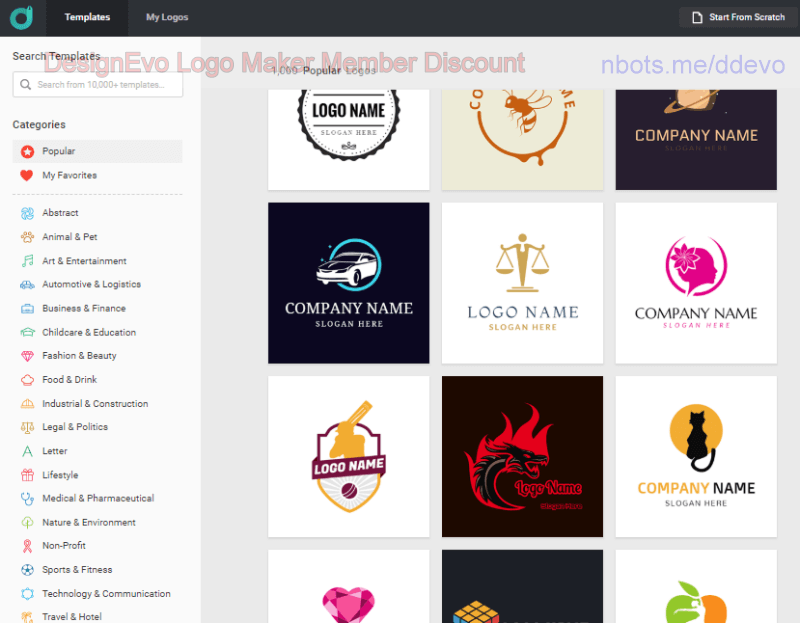DESIGNEVO Price Discounts
Press to tick and select the option circle that is to the left of the discount price and book you want and click the Redeem Selected Discount button.
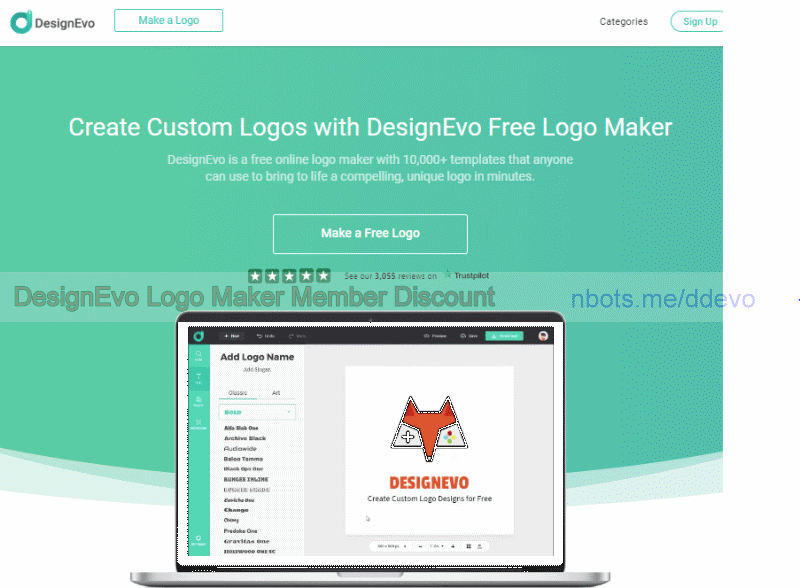
DesignEvo PearlMountain Limited Website.
Press to tick and select the option circle that is to the left of the discount price and book you want and click the Redeem Selected Discount button.
DesignEvo is a membership website by PearlMountain Limited that allows you to created high quality, hi-resolution logos, (using either one of the 10,000+ pre-made templates or create a logo from scratch) for your business or brand.
To create a logo with DesignEvo is as simple as selecting any one of the 10,000 logo templates (which are divided into many different categories) and then edit and modify the template as you wish.
Logos in the DesignEvo members area are conveniently divided into the following categories:
You can modify & Edit your logo in the DesignEvo members area the following ways:
Customize.Decoration, Line, Solid Shape, Outline Shape, Banner, Symbol).You can customize your logo in the DesignEvo members area so you can make the size of your logo any width and height you desire. Once you have finished creating your logo with DesignEvo you can download and use as you wish.
The biggest benefit of a DesignEvo membership is that DesignEvo is just as good as a software program for creating logos but because the logo building app is web based, it can be used on any device that has internet including a web browser, cell phone or tablet. DesignEvo is also much faster than a logo creation software program and there is nothing you have to download and install.
What surprised us most about a DesignEvo membership is that unlike most of these types of websites that would charge on ongoing monthly fee, DesignEvo only charges a one time payment for a lifetime membership.
Without using the above DesignEvo discount or discount codes, DesignEvo is extremely reasonably priced:
Use the DesignEvo discount link or discount code above to take 10% off that price.
Please help other people if you would take a minute to share your experience in the comments section below.