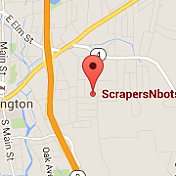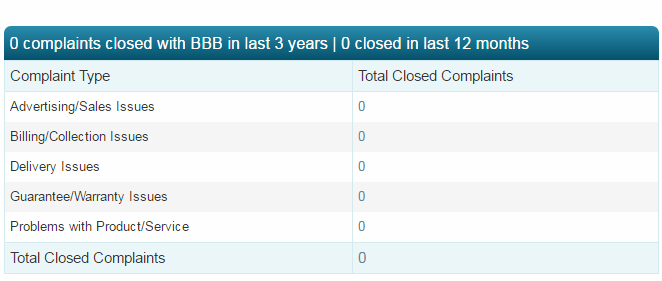〘Clickbank Thief tutorial〙
Step By Step Instructions On How To Use Clickbank Thief Software To Quickly Find HUGE Discounts on Clickbank.com Products and even get Clickbank Products Free
This page contains step by step instructions on how to use Clickbank Thief Software to Quickly Find HUGE Discounts on Clickbank.com Products and even get Clickbank Products Free.
How to Use Clickbank Thief Software [Video Instructions]
How to Use Clickbank Thief Software [Text Instructions]
This is the Clickbank Thief software program interface. Refer to this image which shows Clickbank Thief program with elements numbered corresponding to the list description below.
- ❶ Clickbank Thief Checkout Url Textbox.
- ❷ Get The CB Deal! Button.
- ❸ Progress Bar to provide feedback of how much longer until the software has finished scanning clickbank.com for price discounts.
- ❹ Clickbank Thief Output Window which displays the products/prices the Clickbank Vendor has on Clickbank.
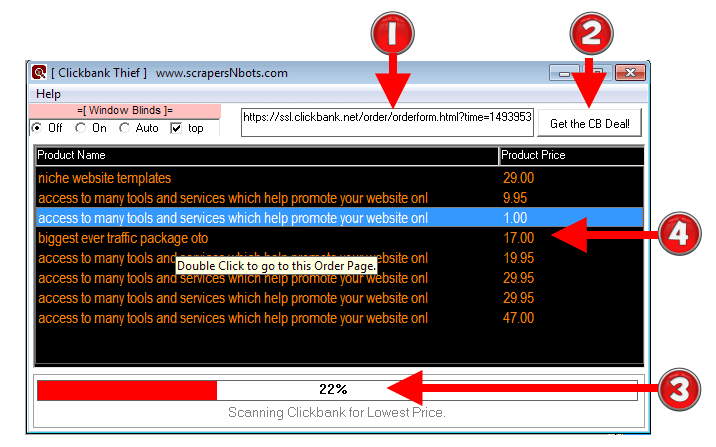
- Double click Clickbank Thief .exe to run it. NOTE: do not run the program from within the .zip file you downloaded. You must first unzip the .zip folder, and then you can run the software from within the unzipped folder by double clicking on it. (reference ➜ this article talks about unzipping a .zip for a different software program but the principal is the same with any Windows software).
- In the Clickbank Thief Checkout Url Textbox ❶ (image), enter the full url/web address of the CHECKOUT PAGE (image) of the Clickbank item you are wanting to find price discounts for. To do this you can select all the text of the url/web address in the web browsers address bar, copy it to clipboard and then paste that url/web address into the Clickbank Thief Checkout Url Textbox. ❶ (image) The checkout page can generally be found when you click the order button on the Clickbank product sales page which generally reads Buy Now or Download Now or Add to Cart or something similar. (image) (video)
- Press the Clickbank Thief Get The CB Deal! ❷ (image) button. As the software scans the Clickbank marketplace back end, the programs Progress Bar ❸ (image) will provide visual feedback of the software progress. As a general rule, the program takes about one to two minutes to complete the scan. As the software is scanning, it will display the Clickbank deals by that vendor in the programs Output Window. ❹ (image) (video)
- Double clicking any of the deals displayed in the programs Output Window ❹ (image) will launch your default browser and navigate to the checkout page for the price/deal you double click. Purchasing any of the Clickbank items at the discounted prices does not affect or void your 60 day money back guarantee, which applies to any and all Clickbank.com products, no matter what the price. Any bonus items for that product are included as well. (video)
Clickbank Thief Technical Support
If at any time you have questions about this software program and how to use it we will gladly provide you unlimited technical support by whatever channel of communication is best for you which includes:
- Phone (860)248-5425. (text or call)
- email.
- Skype. scrapersNbots
- Viber.
- The live chat box in the lower right hand corner of all pages on this website.