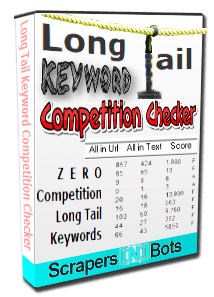
〘Long Tail Keyword Competition Checker〙 Software Program Images


⇇ Back to〘Long Tail Keyword Competition Checker〙Software Main Page
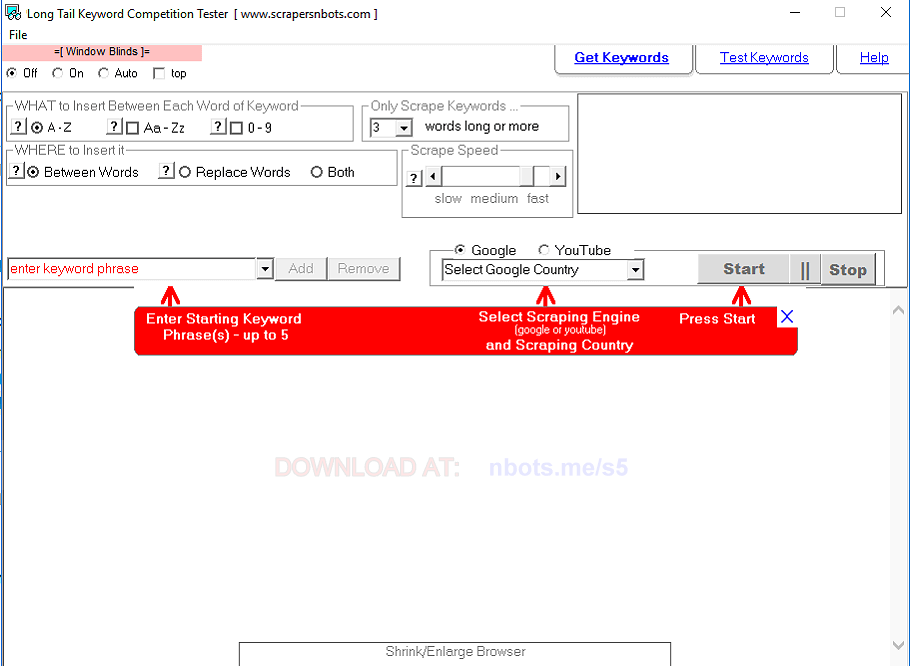
〘Long Tail Keyword Competition Checker〙 Software Program When it First Loads
⇇ Back to〘Long Tail Keyword Competition Checker〙Software Main Page
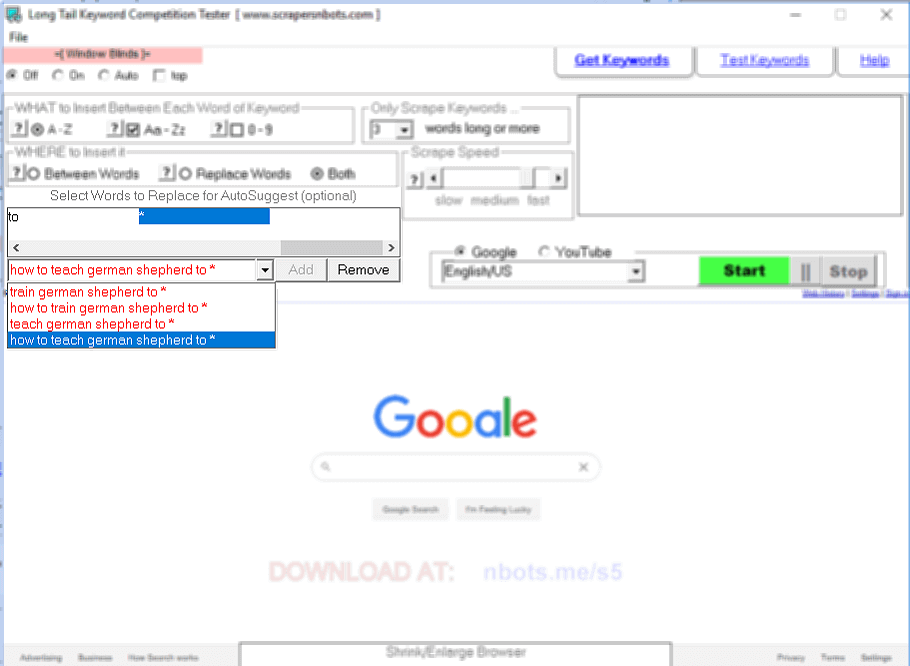
Step #1 - Enter up to 5 Root or Starting Keywords that 〘Long Tail Keyword Competition Checker〙 will Scrape from
⇇ Back to〘Long Tail Keyword Competition Checker〙Software Main Page
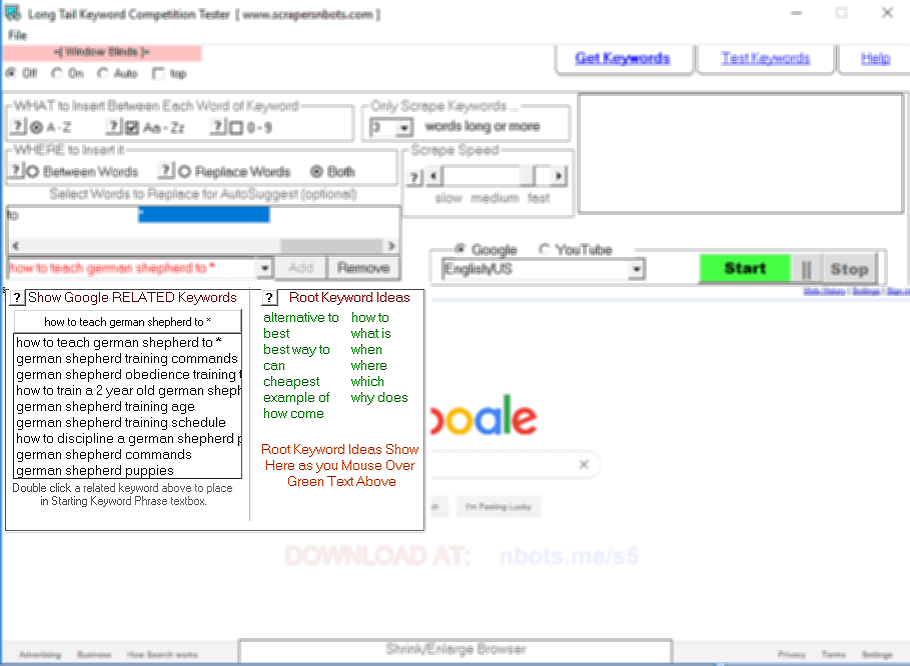
Optionally, you can View Google Related Keyword Phrases for Starting Keyword Phrase Ideas
⇇ Back to〘Long Tail Keyword Competition Checker〙Software Main Page
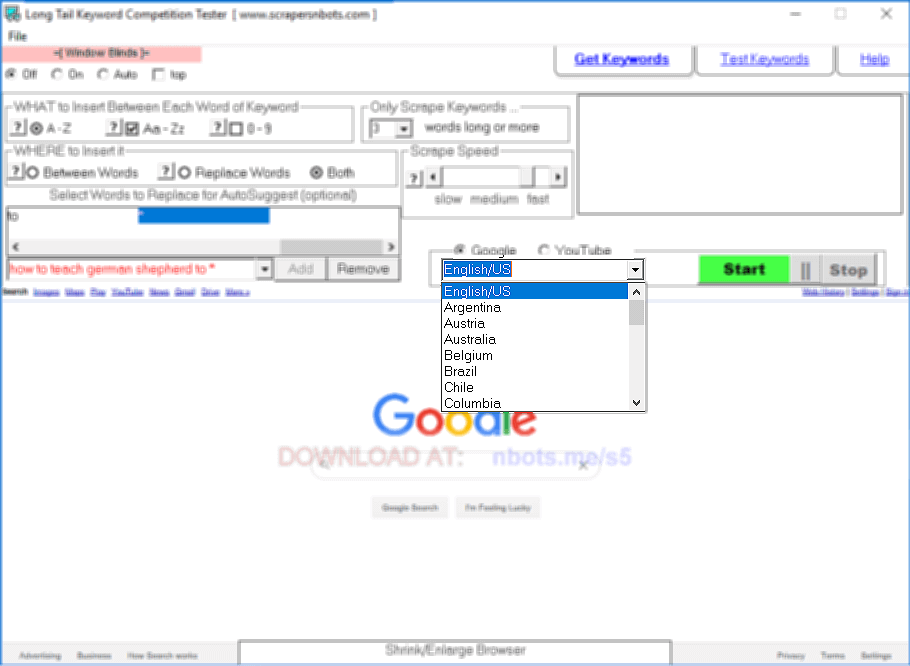
Step # 2 - Select the Google Country to Scrape From (United States is usually recommended)
⇇ Back to〘Long Tail Keyword Competition Checker〙Software Main Page
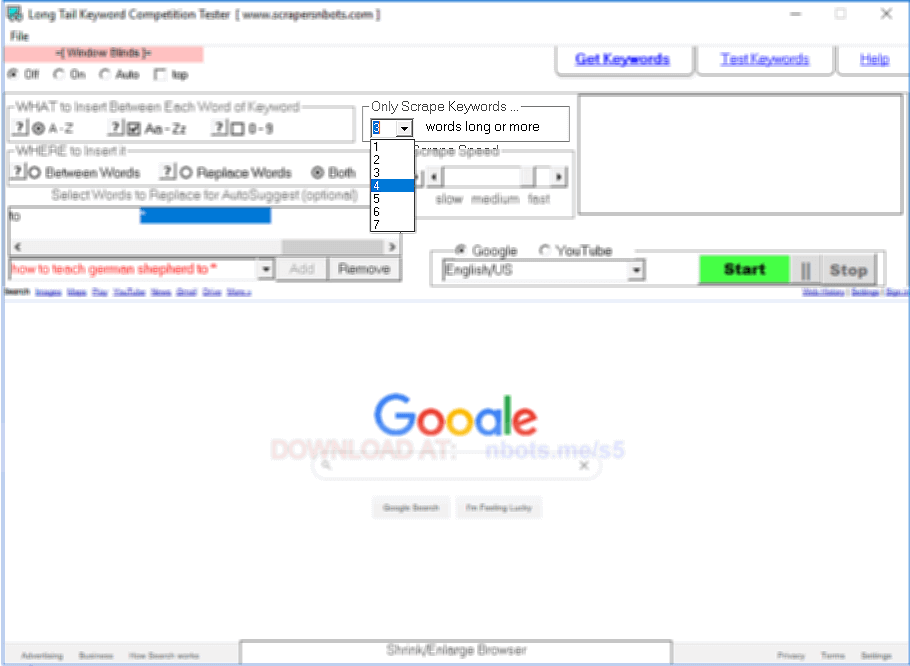
Step #3 - Select the Minimum # of Words an Autocomplete Keyword Phrase Must Have for the Software to Scrape it
⇇ Back to〘Long Tail Keyword Competition Checker〙Software Main Page
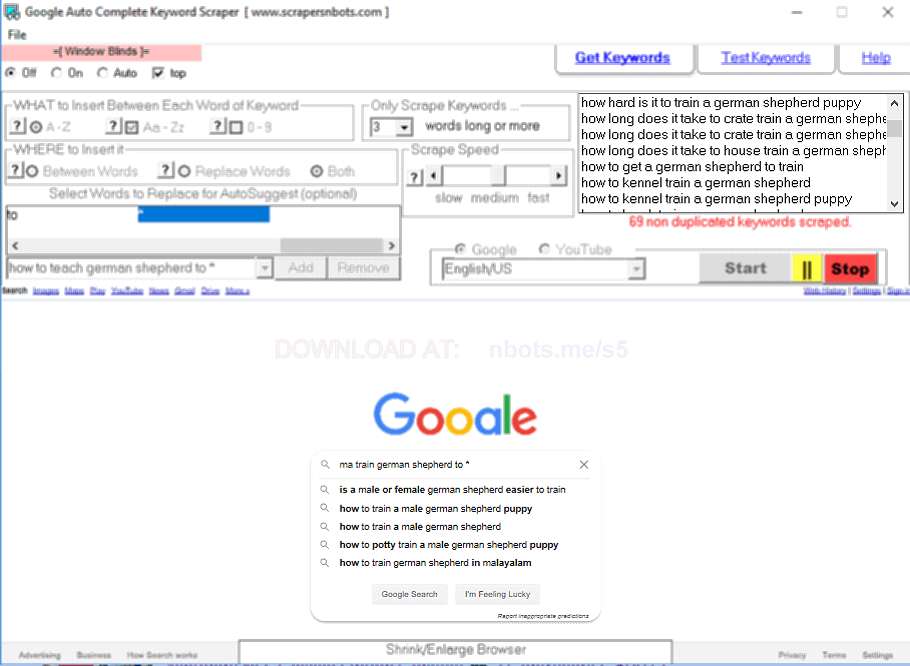
Step #4 - Press the START Button &〘Long Tail Keyword Competition Checker〙Rapidly Begins Scraping Long Tail Keywords!
⇇ Back to〘Long Tail Keyword Competition Checker〙Software Main Page
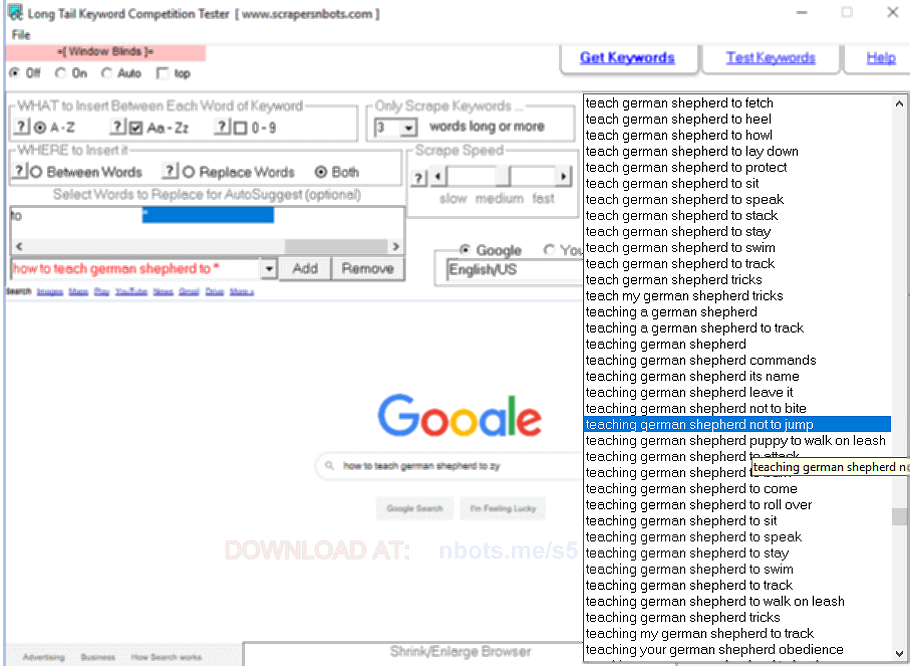
The Software Places non Duplicate, Scraped Keyword Phrases, Based Upon your Starting Keywords, in the Listbox
⇇ Back to〘Long Tail Keyword Competition Checker〙Software Main Page
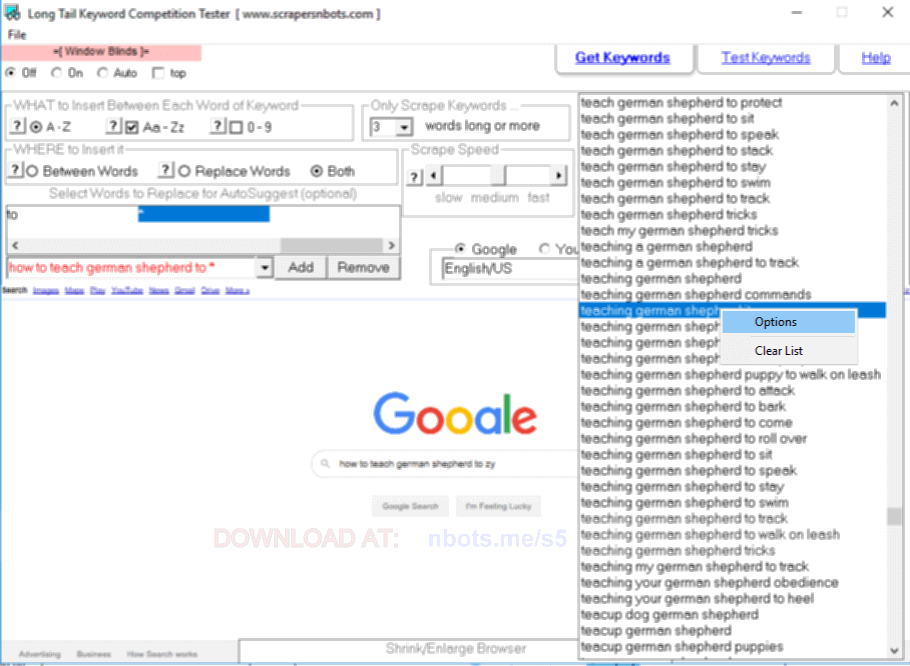
Step #5 - Right Click the Listbox Containing your Scraped Keywords to Tell the Software What to do with Them
⇇ Back to〘Long Tail Keyword Competition Checker〙Software Main Page
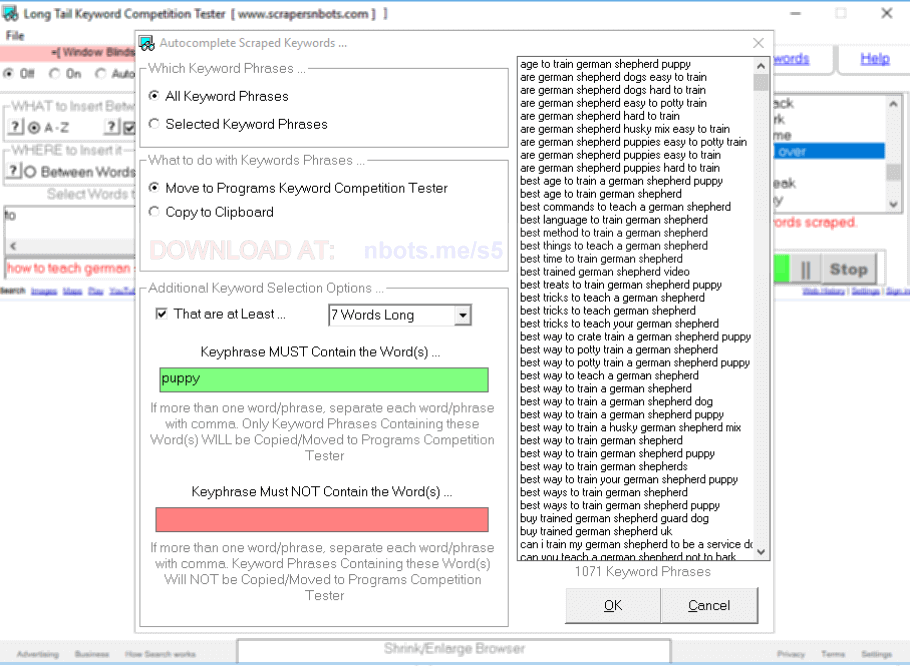
You can Move Keyword Phrases to the Competition Tester or Copy them to Clipboard
⇇ Back to〘Long Tail Keyword Competition Checker〙Software Main Page
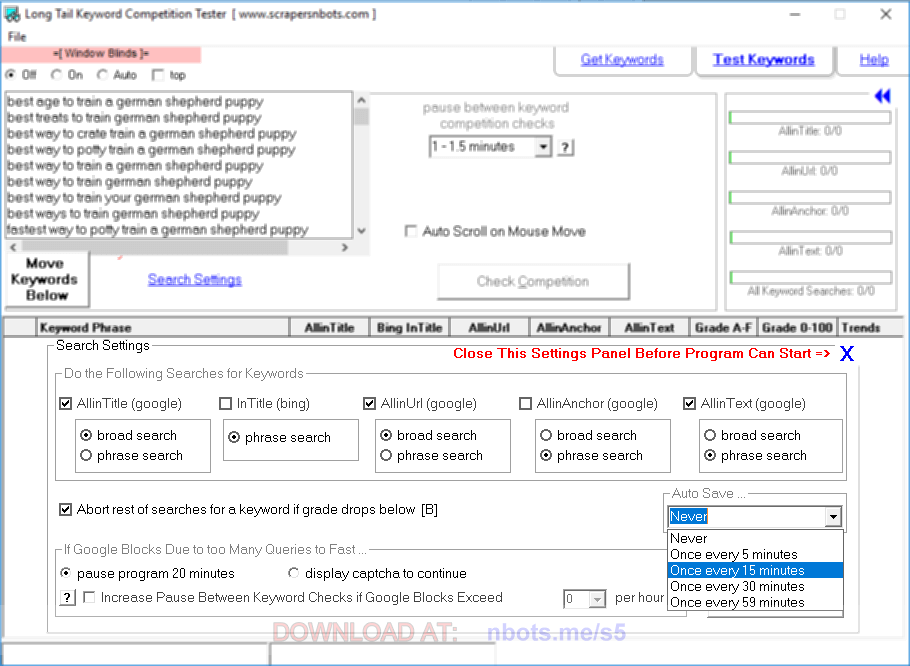
Move Scraped Keywords to the Competition Checker Part of 〘Long Tail Keyword Competition Checker〙
⇇ Back to〘Long Tail Keyword Competition Checker〙Software Main Page
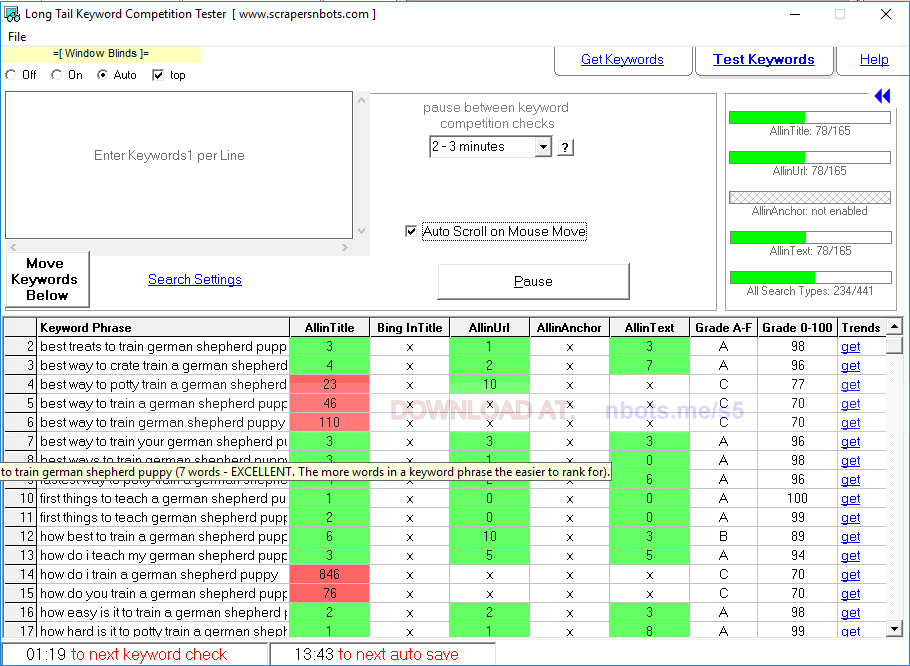
〘Long Tail Keyword Competition Checker〙 Performs Specialized Google Searches To Find Which Keywords have NO Competition
⇇ Back to〘Long Tail Keyword Competition Checker〙Software Main Page
![After 〘Long Tail Keyword Competition Checker〙Finishes with Competition Testing, Tell the Software What to do with These Keywords: [1] Save Selected Keywords, [2] Delete Selected Keywords, [3] Launch Selected Keywords in Google Search to Verify Competition Results, [4] Copy Selected Keyword Phrases to Clipboard. Image of 〘Long Tail Keyword Competition Checker〙 Competition Tester Options Menu.](https://www.scrapersnbots.com/software/long-tail-keyword-competition-checker/longtailkeywordcompetitionchecker-images/12-long-tail-keyword-competition-checker-software-google-competition-checker-options-menu.png)
After Software Finishes with Competition Testing, Tell the Software What to do with These Keywords
⇇ Back to〘Long Tail Keyword Competition Checker〙Software Main Page
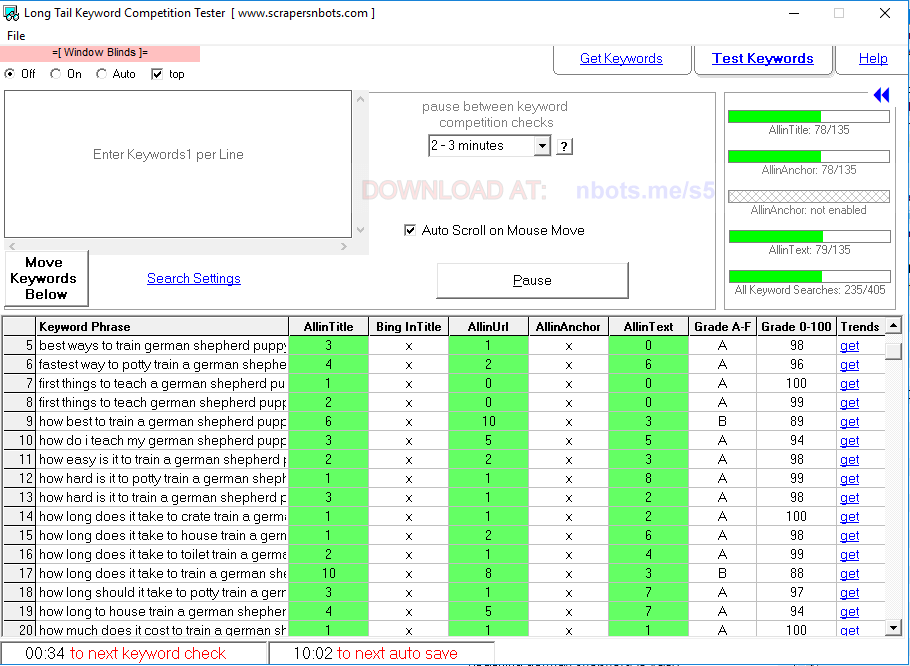
All Keyword Phrases with Competition Removed Leaving ONLY Low to 0 Competition Keywords!
⇇ Back to〘Long Tail Keyword Competition Checker〙Software Main Page
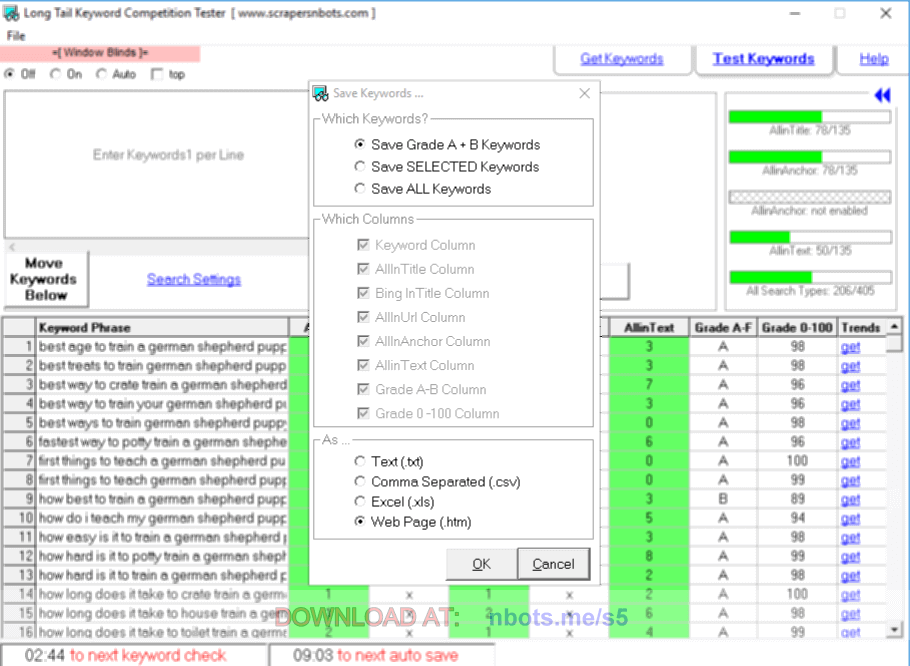
Save the Golden Nugget NO COMPETITION Keyword Phrases in Any Format/Filetype you Wish
⇇ Back to〘Long Tail Keyword Competition Checker〙Software Main Page
