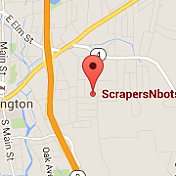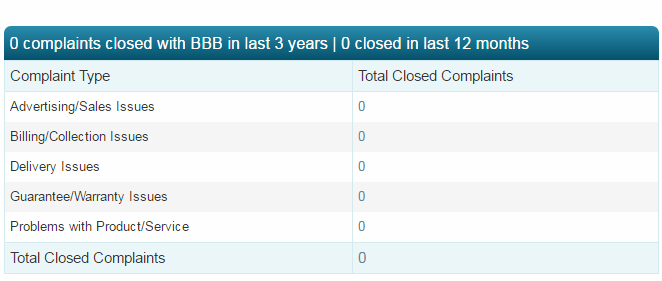〘plenty of fish fast tutorial〙
Step By Step Instructions On How To Use Plenty Of Fish Fast Software To Instantly Get Noticed by Hundreds of Women on POF and have them Email you First
This page contains step by step instructions on how to use Plenty Of Fish Fast Software to Instantly Get Noticed by Hundreds of Women on POF and have them Email you First.
Plenty Of Fish Fast Software Program
This is the Plenty Of Fish Fast software program interface. Refer to this image shows Plenty Of Fish Fast program with elements numbered corresponding to the list description below.
- ❶ Plenty Of Fish Fast built in web browser to navigate the plentyoffish.com dating website.
- ❷ Plenty Of Fish Fast user settings to save POF username and password if you want the auto clicker software program to log you in automatically.
- ❸ Plenty Of Fish Fast
StartandStopbuttons to begin or stop auto clicking. - ❹ Plenty Of Fish
YESbutton to notify women you are interested in them. - ❺ Plenty Of Fish
MAYBEbutton. - ❻ Plenty Of Fish
NObutton.
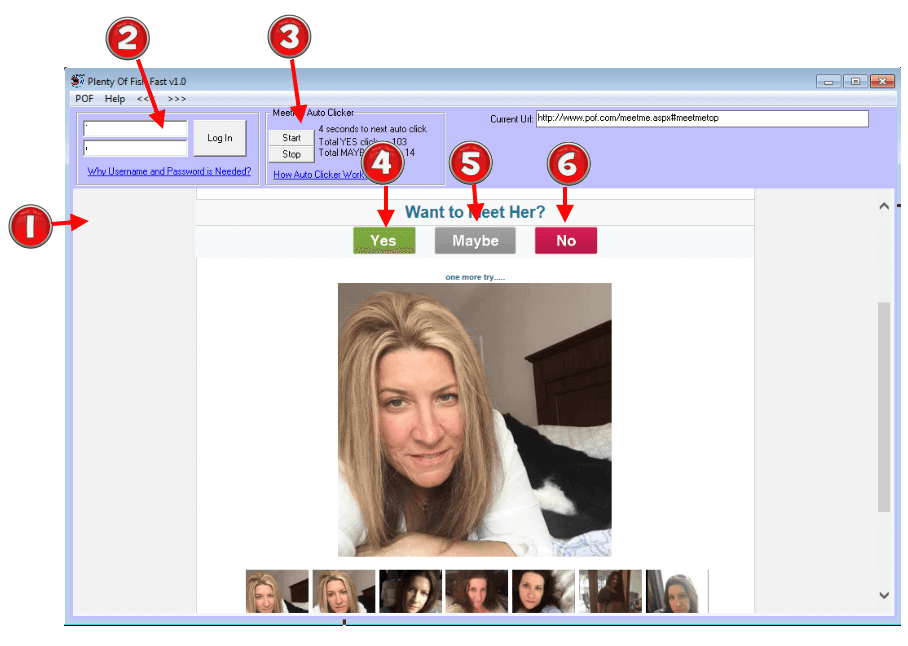
How to Use Plenty Of Fish Fast Software
- Enter your POF username and password in the user settings field ❷
(image)
IF you want to be able to log in faster than logging in manually. Although this is not necessary, it is a good idea because sometimes, during the running of the software, Plenty Of Fish site will log you out for security.
With your username and password entered the software can automatically log you back in. Press the
Log Inbutton to log into your Plenty Of Fish account (video). - Press the
Startbutton in the softwares navigation area ❸ (image). The software programs built in web browser will navigate to the Plenty Of Fish Meet Me page. To calibrate the software it will ask you to first click on the pof.comYESbutton, then theMAYBEbutton, and finally theNObutton on the Plenty Of Fish web page. After this calibration is complete click the Plenty Of Fish Fast softwareOKbutton to cause the software to begin the auto clicking process. The delay between clicks is randomized from 2 - 20 seconds to avoid being detected as a software program by the Plenty Of Fish website. The navigation area ❸ (image). will display the number of seconds until the next click activity. In addition, the software will not ALWAYS click the pof.com YES button. About 90% of the clicks will be on the YES button but 10% of the clicks will also be on the MAYBE and NO buttons. This is so the activity on the POF.com website looks more natural and human-like. Every time the software clicks the YES, MAYBE or NO button the POF website will display an image of another POF member in your age range and in your geographical area. Every time Plenty Of Fish Fast clicks the YES button that person will be sent a message from POF that you want to meet them. Plenty Of Fish Fast will continue clicking buttons until you press theStopbutton in the softwares navigation area or you close the software (video). - The first time your use Plenty Of Fish Fast let the software run for about an hour and wait to guage the results. Wait several hours after shutting down the program and then log in to
your POF account to check your emails. Another place to look for women who looked at your profile and want to meet you is your POF Alert Center which is right next to
My Profilebutton at the top of the POF website. Clicking this will display a drop down box that will show all the mutual matches (image). These are the women who, when notified you want to meet them, responded that they want to meet you too (video).
How to Use Plenty Of Fish Fast Software [Video]
Plenty Of Fish Fast Technical Support
If at any time you have questions about this software program and how to use it we will gladly provide you unlimited technical support by whatever channel of communication is best for you which includes:
- Phone (860)248-5425. (text or call)
- email.
- Skype. scrapersNbots
- Viber.
- The live chat box in the lower right hand corner of all pages on this website.