〘YouTube AutoComplete Keyword Scraper Tutorial〙
Step By Step Instructions On How To Use YouTube AutoComplete Keyword Scraper to Easily and Quickly Scrape Auto Complete or Auto Suggest Keyword Phrases from YouTube.com
This page contains step by step instructions, with images and video, on how to use YouTube AutoComplete Keyword Scraper Software to Scrape Unlimited Auto Complete or Auto Suggest Keyword Phrases from YouTube.com.
Overview of YouTube AutoComplete Keyword Scraper
Below is an image of the YouTube AutoComplete Keyword Scraper software program with the main features and controls of the software labeled. Use this image as a reference when going through the instructions.
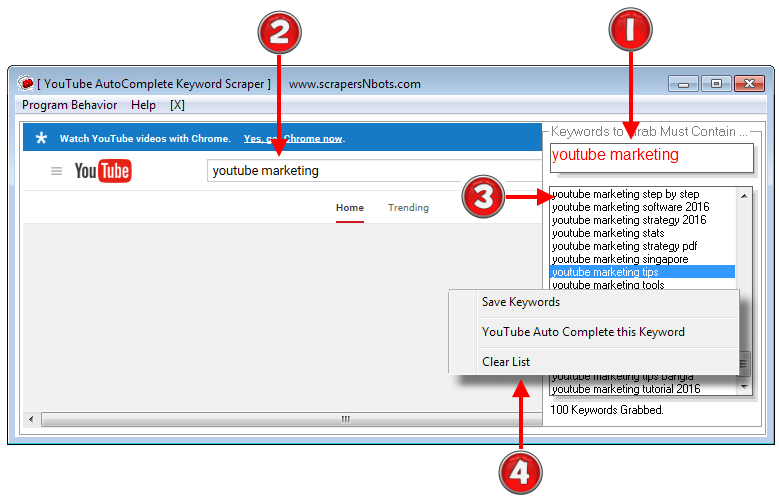
- ❶ YouTube AutoComplete Keyword Scraper software root keyword text box.
- ❷ YouTube.com website video search text box.
- ❸ YouTube AutoComplete Keyword Scraper software scraped keywords listbox.
- ❹ YouTube AutoComplete Keyword Scraper software right click context menu.
How to use YouTube AutoComplete Keyword Scraper Software
- To begin, in the programs root keyword text box ❶ (image) enter in the word or words that must be included in the YouTube auto complete suggestions for the software to scrape that keyword. (video). The software program will scrape any keyword phrases from the YouTube auto complete dropdown menu that start with this keyword phrase. You will notice that whatever you type in the programs root keyword text box ❶ (image) automatically and programmatically also gets typed into the YouTube video search text box ❷ (image).
- Click on the YouTube video search text box ❷ (image) so as to place the mouse cursor at the END of the keyword phrase that is now in both the programs root keyword text box ❶ (image) and YouTube video search text box ❷ (image). Press the space key so the YouTube video search text box ❷ (image) contains the root keyword phrase followed by a space (video).
- Begin typing each letter of the alphabet, one at a time. Allow the software program a second or two to scrape all the auto complete keyword phrases containing your root keyword phrase ❶ (image). The software program will then automatically type the backspace key for you when it has completed this. You can then type the next letter of the alphabet and wait again for the software program to type the backspace key again. Repeat this process for every letter of the alphabet (video).
- At any time you can right click the YouTube AutoComplete Keyword Scraper scraped keywords listbox ❸ (image) to display a context menu ❹ (image) which provides additional software features (video).
YouTube AutoComplete Keyword Scraper Software Menu
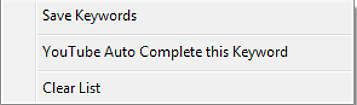
- Save Keywords: Click this menu item to save all of the YouTube scraped keyword phrase to a .txt file so they can be used in other keyword related software program such as ViralYouTubeSoft or Long Tail Keyword Competition Checker.
- YouTube Auto Complete this Keyword: If a scraped keyword phrase is selected in YouTube AutoComplete Keyword Scraper scraped keywords listbox ❸ (image) clicking this menu item will cause the selected, scraped keyword phrase to become the root keyword phrase replacing what is in the root keyword text box ❶ (image) and the YouTube.com website video search text box ❷ (image). This can also be achieved by double clicking a scraped keyword phrase in the scraped keywords listbox ❸ (image). You can then follow steps #2 - #4, above, in the How to use YouTube AutoComplete Keyword Scraper Software section to further expand your scraped keywords list.
- Clear List: Removes everything in the scraped keywords listbox ❸ (image).