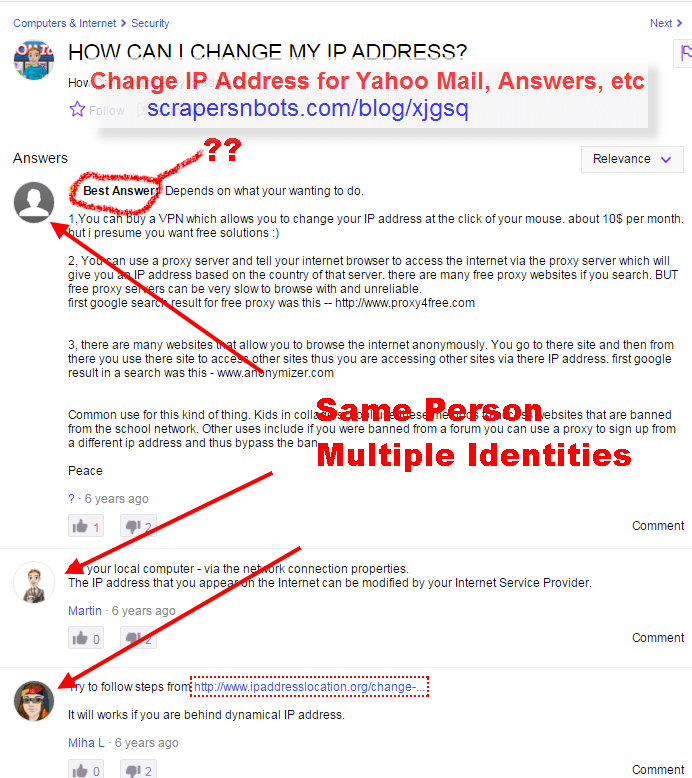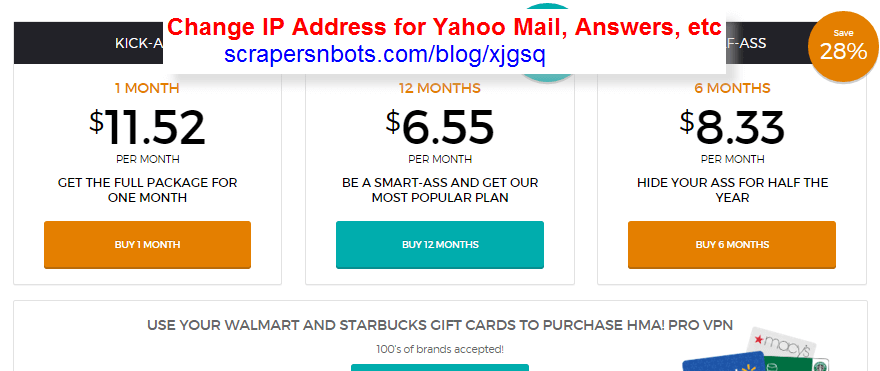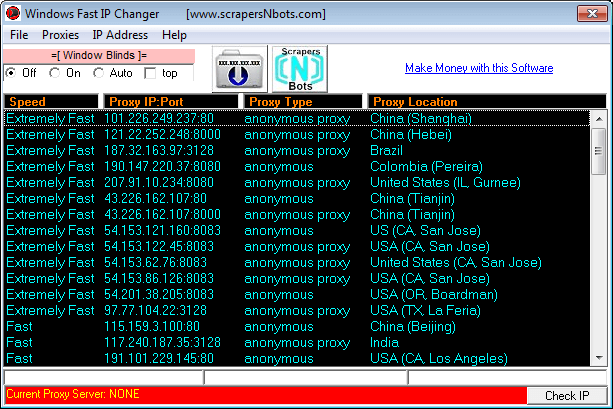Why Change IP Address for Yahoo Accounts?
There are a variety of reasons you might want to change your IP when using any of Yahoo online services such as:
- Yahoo Mail.
- Yahoo Answers.
- Flickr.
- Tumblr..
Each of these Yahoo owned web based services only allow or want you to create one online identity. The need to change your IP address for any of these Yahoo owned services is based upon the need to create and have more than one account. For example...
Affiliate Marketers Change IP Address for Yahoo Accounts
You are an affiliate marketer marketing numerous products in different niches. If you are selling affiliate products for something related to dog training and you are also selling affiliate products related to computer repair, these two niches are in no way related.
It would be bad for SEO to post articles and content related to both of these on the same blog because they have nothing to do with each other and each one would water down the SEO strength of the other. In this instance you would want to have totally separate identities for niche marketing purposes.
Changing IP Address for Yahoo Answers
One strategy internet marketers often engage in is creating multiple Yahoo Answers accounts.
The way this is usually done is:
- The marketer will log in to one of their multiple accounts and pose a question on Yahoo Answers related to the niche they are in.
- They will log out, change their IP address and then log in with one of the other account identities.
- They will then answer the question along with a link to their website or even an affiliate link.
Some online marketers will actually keep changing their IP address and logging back into Yahoo Answers multiple times, each time answering the original question as a different identity.
Because Yahoo Answer does very well with the search engines this is a method that can produce significant visitor traffic.
Yahoo Answers Question And Answers All By Same Person With Different Identity.
![Image of Yahoo Answers Question And Answers All By Same Person With Different Identity. Image of Yahoo Answers Question And Answers All By Same Person With Different Identity.]()
Yahoo Answers Question And Answers All By Same Person With Different Identity.
How to Change IP Address for Yahoo Accounts
There are generally three main ways to change your IP address.
① Change IP Address Web Browser Settings
The most common method is to edit your web browser settings. All of the major web browser have the ability to use a proxy server. The process is a bit involved and time consuming, especially if the proxy server IP and port number settings are not valid. In other words you enter a proxy server port and IP for a proxy server that is either down or extremely slow. This bottleneck is extremely common with free proxy servers.
② Change IP Address with Web Based Proxy Service
This method involves navigating to what is called a web based proxy service. The way this works is the web page will have a text box you enter the url you wish to visit anonymously. Many of these web based proxy servers allow you to configure certain settings such as:
- Where you wish to appear to be coming from.
- Allow cookies and scripts to run or not.
- Encrypting web objects and urls..
A couple of examples of web based proxy servers include:
The most notable potential drawback of using this method to hide or change ones online identity:
- Many of these services will hammer you with ads and/or pop ups for which they get a commission for.
- Depending upon the time of day and the capacities of the server the web based proxy server is running their scripts on, bandwidth may be extremely limited resulting in a very slow web navigation experience..
Kproxy Web Based Proxy Web Interface.
![Image of Kproxy Web Based Proxy Web Interface. Image of Kproxy Web Based Proxy Web Interface.]()
Kproxy Web Based Proxy Web Interface.
③ Change IP Address with VPN Service/Software
VPN stands for Virtual Private Network. This is where you subscribe to a monthly service that allows you to use their proxy server. There is usually a software program that accompanies the service. Typically the software runs in the system tray and you can set proxy connections via a right click menu of the tray icon.
Examples of such VPN proxy services include:
- Hide My Ass VPN.
- Torguard.
Most of these services work quite well but the biggest drawback is a recurring, never ending, monthly fee. Although most of these services are quire reasonable ($5 – $10) month, it is still money leaving your wallet on a regular basis.
Hide My Ass Vpn Subscription Costs.
![Image of Hide My Ass Vpn Subscription Costs. Image of Hide My Ass Vpn Subscription Costs.]()
Hide My Ass Vpn Subscription Costs.
Change IP Address with Windows Fast IP Changer
Windows Fast IP Changer is a software program that essentially communicates directly with a computers background settings related to your internet connection.
The biggest benefit to this software over the other solutions for changing your IP address for Yahoo related services:
- Change of IP address is extremely fast and is accomplished with a simple double click of any one of the dozens of proxy servers in the software programs list.
- There are no monthly or recurring fees. Windows Fast IP Changer costs a one time $27 and is fully backed by both ScrapersNbots guarantee and the Paypal buyer protection policy.
- A simple click of a button enables Windows Fast IP Changer to immediately update its proxy server list to a brand new, fresh list, that is speed tested. Proxy servers in the programs list are correctly tagged as being Extremely Fast, Fast, Medium and Slower so you can be sure there is no bottleneck in your internet surfing.
Windows Fast Ip Changer Software.
![Image of Windows Fast Ip Changer Software. Image of Windows Fast Ip Changer Software.]()
Windows Fast Ip Changer Software.