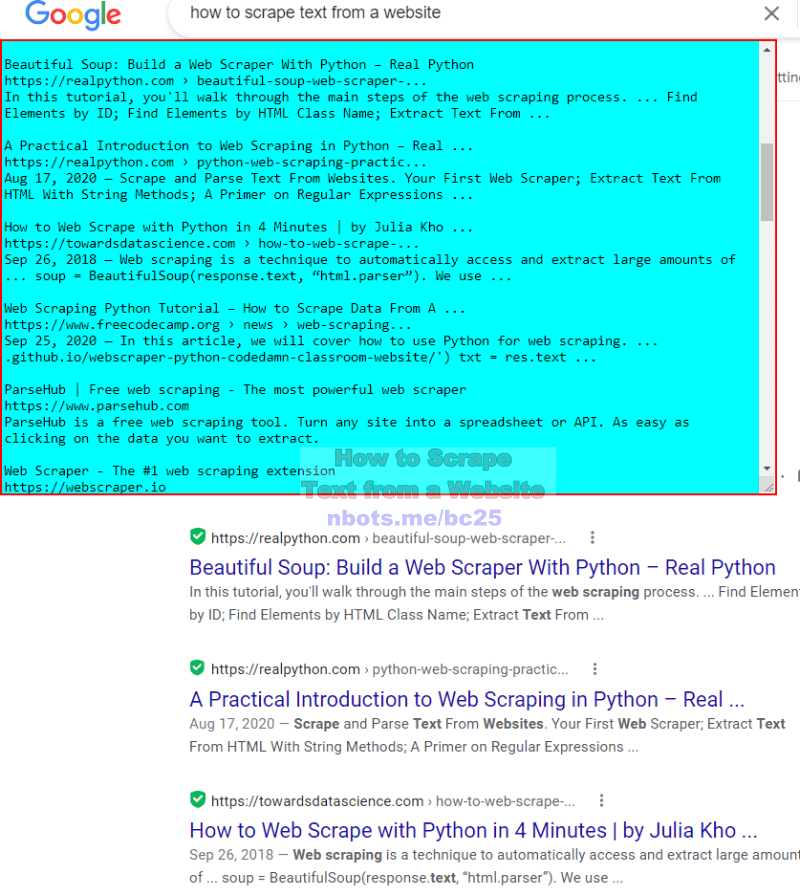Easy Methods to Scrape ALL Text From a Website for non Programmers
This page is for non programmers or regular people who want to scrape text from a web page without having to know any programming languages at all. You can scrape the text from a website using a couple of our free tools.
Scrape All Text from Web Page via Web Page Scraper Bookmarklet
This free web page text scraper bookmarklet can be used with any web browser that supports bookmarklets (all of them) and any platform that supports Javascript (all of them including Windows, Mac, Android, Apple etc). The best part about this free browser extension is that you have full control over what text gets scraped, whether you want to scrape ALL the text of a web page or just selected parts.
To install this website text scraper bookmarklet to your web browser:
- Make sure the bookmarks bar is visible in your web browser.
- Put your mouse over the link to the web page text scraper bookmarklet above.
- Press and hold the left mouse button down and drag the link to your web browser bookmarks bar and release the left mouse button.
- The bookmarklet will now be shown as a shortcut on your bookmarks bar.
To use this website text scraper bookmarklet:
- When you are on a web page where you want to scrape the text, click the bookmarklet. You will see a message box telling you to begin selecting text that you want to scrape on the web page.
- With your mouse, select the text you want to scrape from the web page. The text will automatically be transferred to the text box that is part of the web page text scraper bookmarklet.
Bookmarklet to Automatically Scrape ALL Text from Web Page
If you want automatically and more quickly just scrape ALL the text from a web page of a website, use the scrape all text from web page bookmarklet. To install this bookmarklet to your web browser follow the instructions above.
To install this website scrape all text bookmarklet to your web browser:
- Make sure the bookmarks bar is visible in your web browser.
- Put your mouse over the link to the scrape all text from web page bookmarklet above.
- Press and hold the left mouse button down and drag the link to your web browser bookmarks bar and release the left mouse button.
- The bookmarklet will now be shown as a shortcut on your bookmarks bar.
To use the scrape all text from a web page bookmarklet:
- When you are on a web page where you wish to scrape all the text, click the bookmarklet.
- A text box will appear with all the text from the web page contained in it.
Bookmarklet Scrapes All Text from Search Results
![Image of Scrape All Text From Web Page Bookmarklet Search Results Scraped. Image of Scrape All Text From Web Page Bookmarklet Search Results Scraped.]()
Bookmarklet Scrapes All Text from Search Results