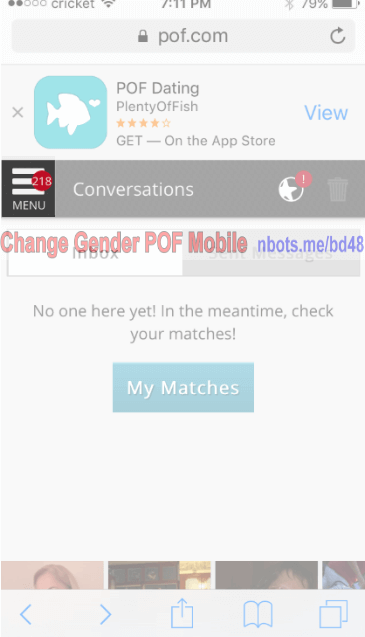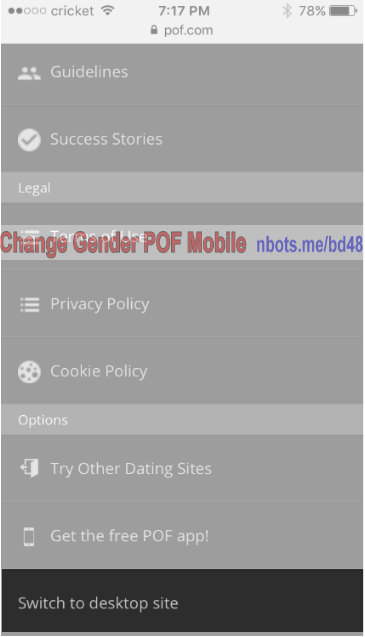How to Change Your Gender on Plenty Of Fish on Computer
It is difficult to imagine someone would have made a mistake in the first place, when it comes to specifying your gender on POF.com, but below you will see how to correct and change gender on Plenty Of Fish dating. It is one of the simplest and fastest things you can do on Plenty Of Fish and takes less than a minute! Unfortunately, at the time of this writing, POF states this change must be performed within 2 weeks of creating your profile. Maybe that has changed as you are reading this.
- Log into your POF with your username and password.
- Click the
Edit Profilelink/square at the top of the page. - After the Edit Profile page loads, scroll down to the bottom of the page in the Essential Information section.
- In that section look for the text that reads
Gender*. - Make your desired change of gender.
- Click the Update Registration button to keep the changes of gender to your Plenty Of Fish profile.
Change Gender On Plenty Of Fish Click Edit Profile Scroll Down.
![Image of Change Gender On Plenty Of Fish Click Edit Profile Scroll Down. Image of Change Gender On Plenty Of Fish Click Edit Profile Scroll Down.]()
Change Gender On Plenty Of Fish Click Edit Profile Scroll Down.
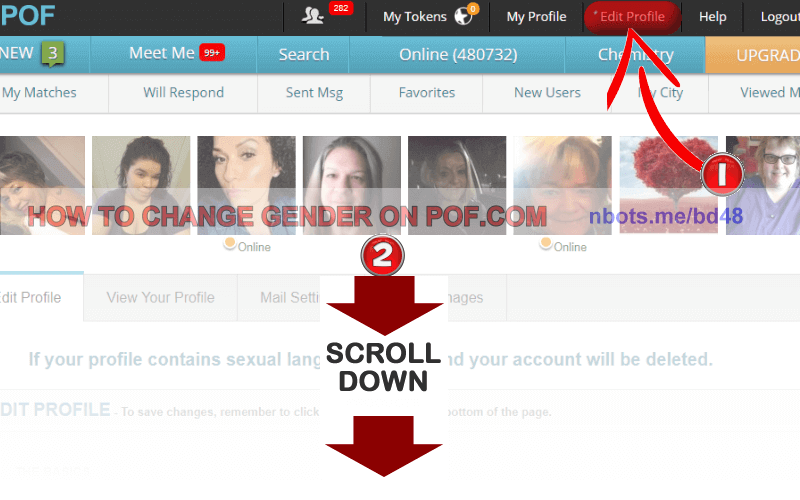
Change Gender On Plenty Of Fish Click Edit Profile Scroll Down.
Change Gender On Plenty Of Fish Change Gender Click Update Registrations.
![Image of Change Gender On Plenty Of Fish Change Gender Click Update Registrations. Image of Change Gender On Plenty Of Fish Change Gender Click Update Registrations.]()
Change Gender On Plenty Of Fish Change Gender Click Update Registrations.
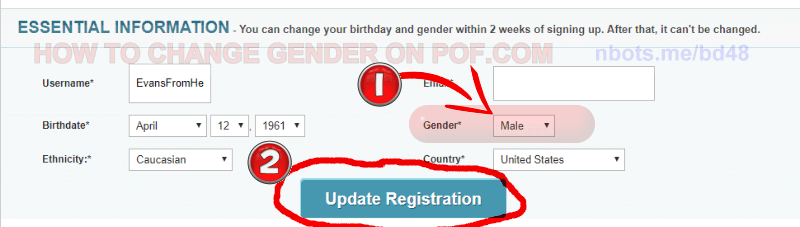
Change Gender On Plenty Of Fish Change Gender Click Update Registrations.