How you can Clear Messages on POF.com
Clearing or erasing all your sent or received messages on Plenty Of Fish is so easy I am actually surprised this is a search topic on Google.
- Log into your Plenty Of Fish account.
- Click on the
Inboxlink/button at the to of the page. - Go to your sent messages or received messages (inbox) page by clicking either
InboxorSent Messagesheader near the top of the page. - At the top of the list of all messages is a checkbox.
- Click this checkbox to select or deselect all the messages on the page. When you select all the messages, a little icon of a trash can appears.
- Click the trash can icon to delete all the selected messages on the page.
- Keep doing this for each page of messages.
How To Clear Messages POF ❶ Go To Inbox Or Sent Messages.
![Image of How To Clear Messages POF ❶ Go To Inbox Or Sent Messages. Image of How To Clear Messages POF Go To Inbox Or Sent Messages.]()
How To Clear Messages POF ❶ Go To Inbox Or Sent Messages.
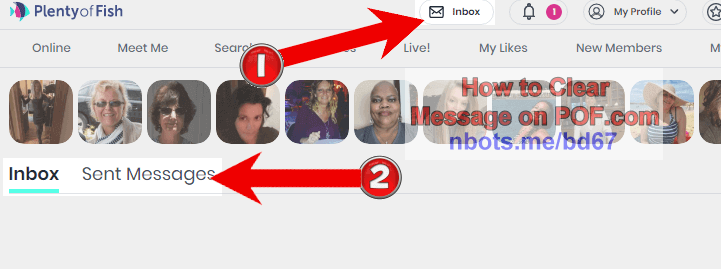
How To Clear Messages POF ❶ Go To Inbox Or Sent Messages.
How To Clear Messages POF ❷ Click Checkbox Top Of Messages.
![Image of How To Clear Messages POF ❷ Click Checkbox Top Of Messages. Image of How To Clear Messages POF Click Checkbox Top Of Messages.]()
How To Clear Messages POF ❷ Click Checkbox Top Of Messages.
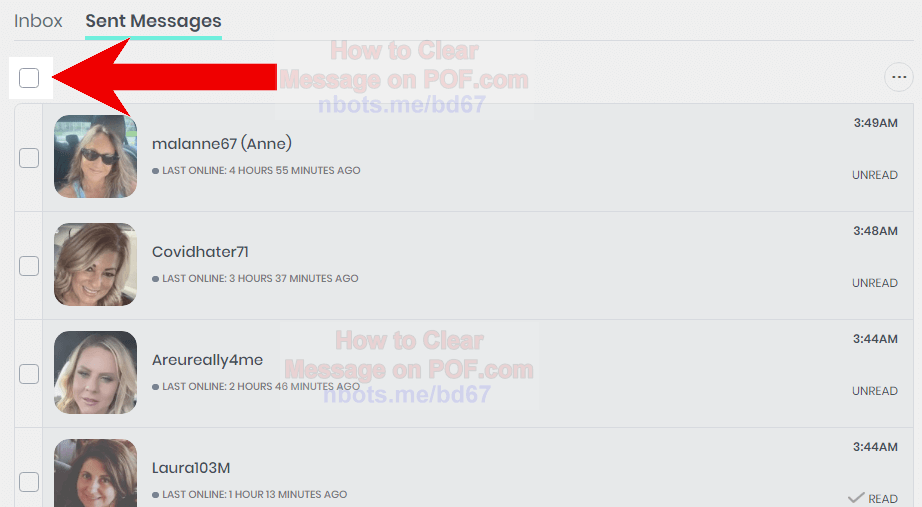
How To Clear Messages POF ❷ Click Checkbox Top Of Messages.
How To Clear Messages POF ❸ Click Trashcan Icon.
![Image of How To Clear Messages POF ❸ Click Trashcan Icon. Image of How To Clear Messages POF Click Trashcan Icon.]()
How To Clear Messages POF ❸ Click Trashcan Icon.
How To Clear Messages POF ❸ Click Trashcan Icon.
A good practice to make this a less daunting task is just make it a habit that every time you finish sending or checking messages on Plenty Of Fish clear all your sent messages and messages in your inbox and don't let your messages pile up so much.
