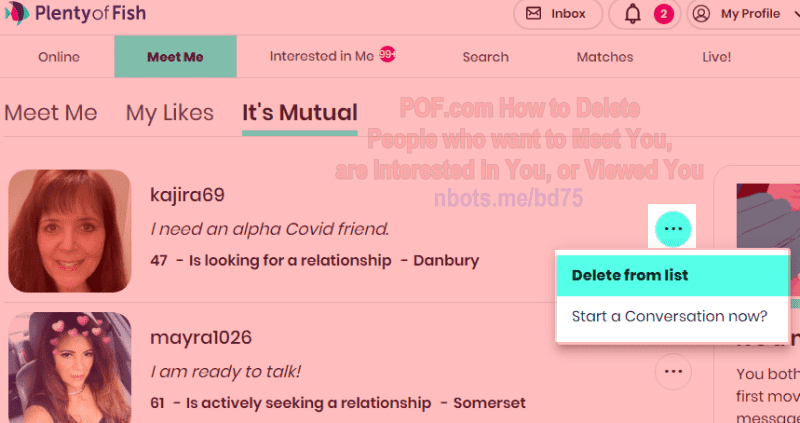How to Delete 🗑 POF Profiles of People Interested in Me, Want to Meet Me, or Have Viewed Me
Oftentimes, Plenty Of Fish can seem to get pretty cluttered and if you are a little OCD like me you would like to be able to get rid or and delete things on your Plenty Of Fish profile like ...
- POF members who are interested in you.
- POF members who want to meet you.
- POF members who have viewed you.
Delete 🗑 MEET ME It's Mutual
In the Plenty Of Fish Meet Me section you can delete the section where It's Mutual.
- Log in to Plenty Of Fish and go to the
Meet Me section and click the It's Mutual heading OR go to https://www.pof.com/meetmatches. - Each of the members in this section will show an ellipse
⋯ to the right. - Click on that ellipse to make a pop up menu appear.
- Click the menu item Delete from list.
- Repeat the above steps for all Plenty Of Fish member in your Meet Me, It's Mutual section until all members who want to meet you are deleted.
Delete Plenty Of Fish People Who Want To Meet You
![Image of Delete Plenty Of Fish People Who Want To Meet You. Image of Delete Plenty Of Fish People Who Want To Meet You.]()
Delete Plenty Of Fish People Who Want To Meet You
Deleting 🗑 People on POF who are Interested in you
Unfortunately, unless you know of some hack that we don't, there is no way to delete the list of people Interested in you on POF.
Deleting 🗑 People on POF who Have Viewed you
This is also not possible at the current time. If you know of something we don't please contact us and tell us the secret.