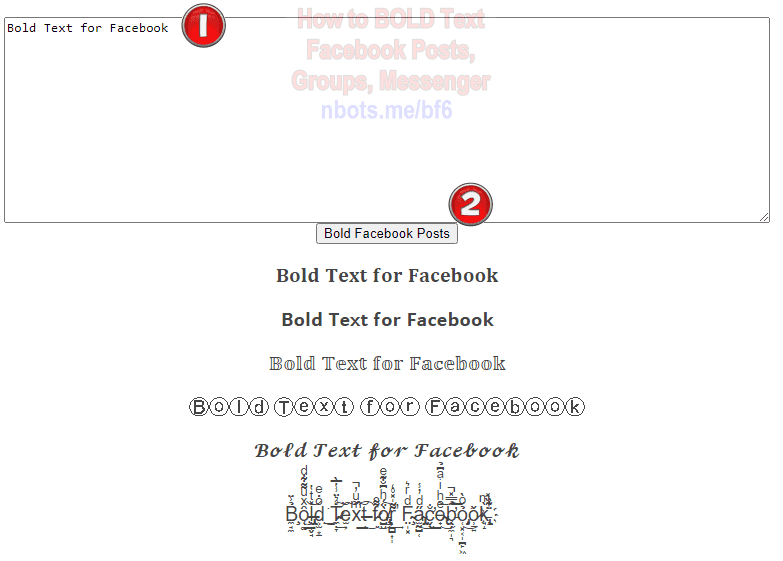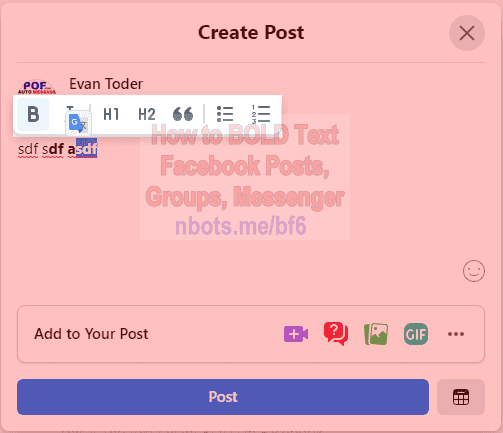How to Create Bold Text and other Ⓕⓐⓝⓒⓨ Ⓣⓔⓧⓣ for Facebook
It's kind of strange why Facebook does not offer text formatting options for text you post in Posts, Groups. Facebook does offer text formatting for Messenger, however the ability to make text for anywhere on Facebook is easy enough with a simple free tool for making text that is not only bold, but a variety of visual effects including:
- 𝐁𝐨𝐥𝐝 𝐓𝐞𝐱𝐭 𝐟𝐨𝐫 𝐅𝐚𝐜𝐞𝐛𝐨𝐨𝐤
- 𝗕𝗼𝗹𝗱 𝗧𝗲𝘅𝘁 𝗳𝗼𝗿 𝗙𝗮𝗰𝗲𝗯𝗼𝗼𝗸
- 𝔹𝕠𝕝𝕕 𝕋𝕖𝕩𝕥 𝕗𝕠𝕣 𝔽𝕒𝕔𝕖𝕓𝕠𝕠𝕜
- Ⓑⓞⓛⓓ Ⓣⓔⓧⓣ ⓕⓞⓡ Ⓕⓐⓒⓔⓑⓞⓞⓚ
- 𝓑𝓸𝓵𝓭 𝓣𝓮𝔁𝓽 𝓯𝓸𝓻 𝓕𝓪𝓬𝓮𝓫𝓸𝓸𝓴
- B̧̼̘̼̉̾̈͘ǫ̧͚̑ͯͧ͌͋ͩ͢͟l͏̶̡̢̩̞̬̘̽ͭ̔͝d͕̫͙̱ͦ̇ͤ͘͜͢ T̷̴̛̼̣̞̊͛̈͗̔̅̀͢͠e̫͕͠xͫͧ̓̚͟͠t̶͜͡ f̷̵͌̑͜ò̵̸̢̺̮̈́ͪ͆̐͊͏̧ͤ͠ŗ̪̺͎̩͌̍̽̊̒̕͢͢ F̴̧̤̩͓ͩͬ͛a̴̵̢̡̫̰̺̜̋ͩ̓̾͜c̛̬͎̐͟e̴ͤ͏̴̢̟ͪͥͣ͆̉͜͝b̵̨̛̙̗̼̩͉͗̿̽̚͠͞ỏ̧̡̜͓͔̩̪ͦ̀͜͏̙͖͘ǒ̷̹̠͍k̵̢̘̝̀ͫ̕҉̝̈͊̏̽
To create bold text or any of the styles of text shown above for Facebook Posts, Groups or Facebook Messenger:
- Go to our bold text tool for Facebook.
- Enter the text you want to be bold in the large text box.
- Press the
Bold Facebook Posts button.
- Whichever style of text you want to use, select it with your mouse and copy to clipboard.
- Paste the formatted text wherever you wish in Facebook.com
Bold Text Tool To Bold Text Facebook Group Page Timeline Posts.
![Image of Bold Text Tool To Bold Text Facebook Group Page Timeline Posts. Image of Bold Text Tool To Bold Text Facebook Group Page Timeline Posts.]()
Bold Text Tool To Bold Text Facebook Group Page Timeline Posts.
Making Text Bold in Facebook Groups
Most Facebook groups have a text editor where you can bold the text right along with some additional text formatting options so you should not require the use of our bold Facebook Texts tool.
- Go to the Facebook group or community and begin typing a post.
- Select the text you want to bold with your mouse and you should see a popup come up that allows you to ...
- Bold text.
- Italicize text.
- Make the text large h1 or h2 style text.
- Put quotes around selected blocks of text.
- Create numbered and un-numbered lists.
After you have finished typing and formatting the text for the Facebook group, click the Post button.
Bolding Text for Facebook Messenger
There are a couple of ways to format text for Facebook Messenger, aside from using our Facebook Bold Text tool:
- To bold text in Facebook Messenger, put an asterisk
* both at the beginning of the text you want to be bold and at the end *like this*.
- To italicize text in Facebook Messenger, put an underscore
_ both at the beginning of the text you want to be italicized and at the end _like this_.
To put a strikethough in text (a line that runs horizontally through the text) in Facebook Messenger, put a tilde ~ both at the beginning of the text you want to have a strikethough in it, and at the end ~like this~.- For text that looks like typewriter text in Facebook Messenger, put a backtick
` both at the beginning of the text you want to look like typewriter text, and at the end `like this`.
Different Text Formatting Options Facebook Messenger
![Image of Bold Text Facebook Posts Groups Messenger Different Text Formatting Options Facebook Messenger. Image of Bold Text Facebook Posts Groups Messenger Different Text Formatting Options Facebook Messenger.]()
Different Text Formatting Options Facebook Messenger
Take a look at Facebooks text effects documentation and help page for more information and up to date text effects you can apply to Facebook Messenger texts.