The Basics of How to Create a Phishing Web Page
First I want to say we do not condone creating a phishing web page. In most cases, it is immoral and illegal. It is a breach of privacy. There are certain scenarios where creating a phishing web page can be justified. For example if you think your wife is cheating on you and you want to get her email account and password so you can see if she is getting or sending emails she shouldn't be.
There are 4 elements of creating a phishing web page:
- Creating the web page that should look and behave EXACTLY like the web page you are trying imitate.
- Getting a domain name that looks as much as possible as the real domain name. For example, if you are trying to create a Yahoo mail phishing page, the real web address is
https://mail.yahoo.com. You want to get a domain name that looks as close to this as possible such ashttps://mail.yahooo.comfor example. - Getting web hosting so you have a place on the internet where the files to your phishing web page will be hosted. DO NOT be a cheapo here and try to use a free web hosting service like Weebly or Wix for this because you will be MUCH less likely to get away with it because the domain or web address will not look at all like the real thing and it will be a lot tougher to make your phishing web page look and act like the real website.
- Getting the username and password sent to you so you can log in to the real account.
In order to creating a phishing web page you obviously have to have some sort of knowledge of creating a web page which is beyond the scope of this article. If you don't know much about creating web pages ...
We can create the following phishing web pages for you:
| phishing webpage type | with domain name & hosting | w/o domain name & hosting |
|---|---|---|
| Gmail phishing page | $199 order | $99 order |
| Snapchat phishing page | $199 order | $99 order |
| Steam phishing page | $199 order | $99 order |
| Y!Mail phishing page | $199 order | $99 order |
If the phishing web page you want created is not in the list above, contact us and tell us the phishing web page you want and we will reply with a price quote.
If you select the option that includes the domain name and the web hosting ($199), everything will be done for you:
- The purchase of the domain name (domain name is active for 1 year).
- The purchasing of the web hosting (web hosting is active for 1 year).
- Creating the phishing web page and uploading the necessary files to the web host.
- Setting the page up so the username and password get emailed to you.
Meaning you don't have to do a thing except sit back act wait for usernames and passwords to be emailed to you.
If you select the option that does NOT include the domain name and the web hosting ($99) we will be responsible for:
- Creating the phishing web page.
It will be your responsibility to purchase the domain name and hosting as well as uploading the files to a web host.
If you you decide to create your phishing web page yourself, you have to make the phishing page look and behave exactly like the real thing.
If you do a poor job with this, the person will know the page is not legit and not enter their username and password. Also, they will probably report the page to Google which will make it so in the future, when anyone tries going to your phishing page they will be shown a warning to stay away from your page because it is a phishing page.
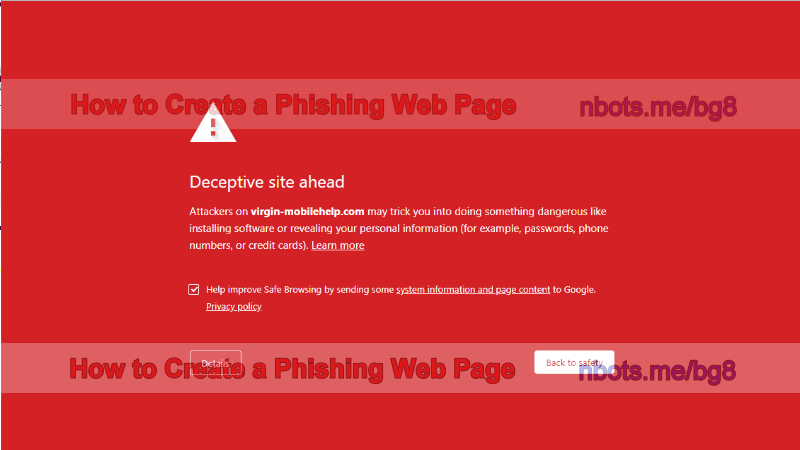
Google Deceptive Site Warning
