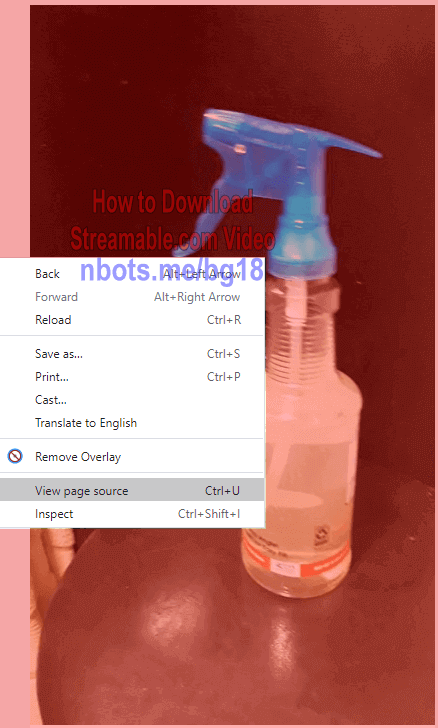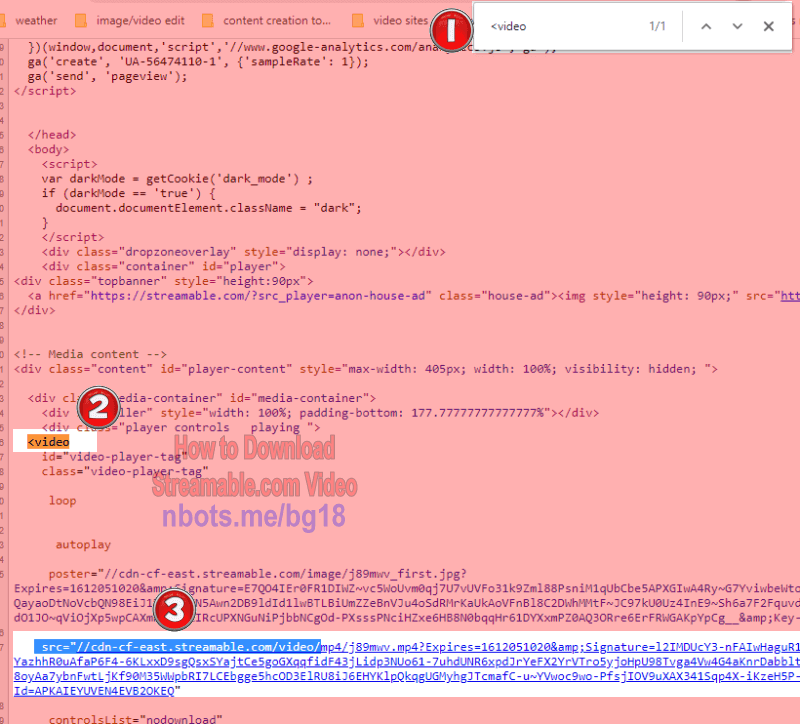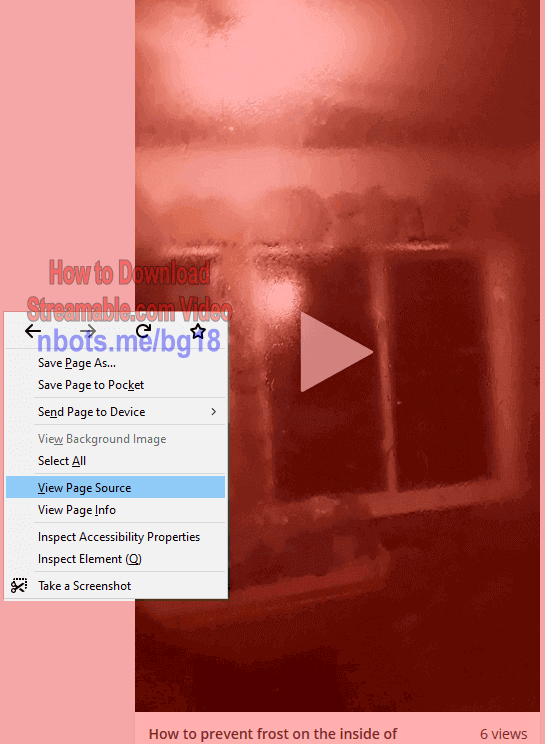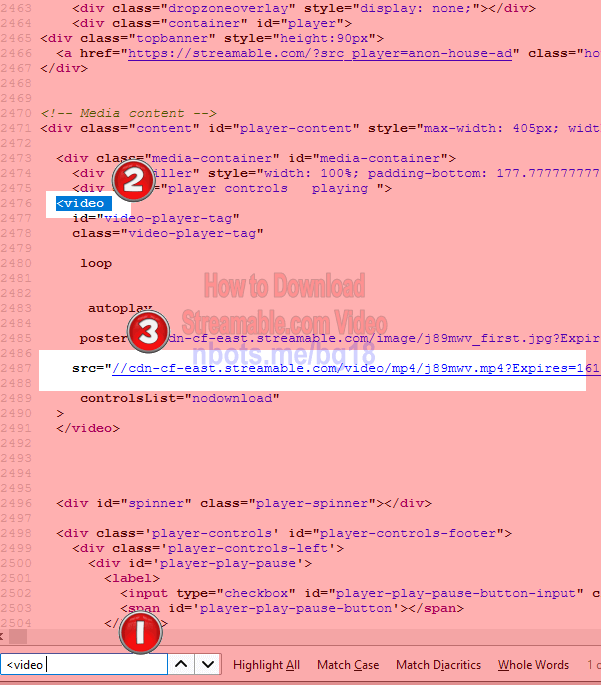How to Download 🔽 a Video 📺 From Streamable
Streamable is a popular video upload and share service. The only problem is the streamable website does its best to make sure you can only view Streamable videos while at the Streamable.com website. Can't say we blame them but none-the-less you and I both want to be able to download videos from Streamable regardless of what they want.
When you right click one of their videos you get a limited context menu and downloading a video is not one of the menu options so we simply have to improvise and fortunately, accomplishing this objective is quite simple and pretty much the same process regardless of the web browser you are using.
How to Download 🔽 Streamable Video 📺 with Google Chrome
- Go to the Streamable page that contains the video you wish to download.
- Right click anywhere on a blank area of the web page, but not on the video itself.
- A context menu appears. Click
View Source. - On the View Source page, press CTRL+F on your keyboard to bring up the search box for Google Chrome.
- In the search box paste the following
<video. - The start of the video tag will be highlighted.
- Just below that look for where it says
src="//cdn-cf-east.streamable.com/video/. - That is the url for the video you want to download. Click on this link and the save file dialog will appear allowing you to download the Streamable video.
Chrome Context Menu View Source
![Image of How To Download Video From Streamable Chrome Context Menu View Source. Image of How To Download Video From Streamable Chrome Context Menu View Source.]()
Chrome Context Menu View Source
Chrome Search Video Tag Click Video SRC Link
![Image of How To Download Video From Streamable Chrome Search Video Tag Click Video Src Link. Image of How To Download Video From Streamable Chrome Search Video Tag Click Video Src Link.]()
Chrome Search Video Tag Click Video SRC Link
How to Download 🔽 Streamable Video 📺 with Mozilla Firefox
The process of downloading a Streamable video is virtually identical in Mozilla Firefox except things just look a little different because it is a different web browser:
- Go to the Streamable page that has the video to download.
- Right click on a blank area of the Firefox web page, but not on the video itself.
- Click
View Page Source from the context menu. - On the View Source page, press CTRL+F on your keyboard to bring up the search box for Mozilla Firefox. The main difference between Chrome and Firefox is the search box appears at the bottom of the
View Source page in Firefox. - In the Firefox search box paste the following
<video. - The start of the video tag will be highlighted.
- Just below that look for where it says
src="//cdn-cf-east.streamable.com/video/. - That is the url for the video. Click this link and the save file dialog will appear allowing you to download the Streamable video wherever you wish on your computer.
Firefox Context Menu View Source
![Image of How To Download Video From Streamable Firefox Context Menu View Source. Image of How To Download Video From Streamable Firefox Context Menu View Source.]()
Firefox Context Menu View Source
Firefox Search Video Tag Click Video SRC Link
![Image of How To Download Video From Streamable Firefox Search Video Tag Click Video Src Link. Image of How To Download Video From Streamable Firefox Search Video Tag Click Video Src Link.]()
Firefox Search Video Tag Click Video SRC Link
Download 🔽 Streamable Video 📺 Free Bookmarklet Tool
If you don't want to have to go through all the trouble of the above steps to download a Streamable video, the following link is a bookmarklet to download Streamable video.
Put your mouse over the link, press and hold the left mouse button down and drag this link to your web browsers favorites or bookmarks bar. When you are on a Streamable page that contains a video you want to download, just click the bookmarklet and the SAVE AS dialog box will open allowing you to save the Streamable video wherever you wish.