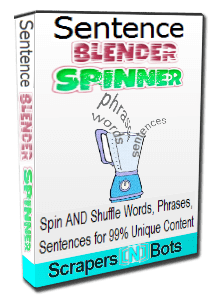This spin syntax generator tool permits you to perform content spinning with a broad built-in library of spin syntax alternative recommendations, and a simple HTML editor.
This tool can be used to change text into nested spin syntax.
If these instructions are unclear, please view these other instructions (links open in new window so you don' lose your place on this page).
Here is the spintax ↺ generator tester online tool.
🧾 Text Instructions on How You Can Use Spin Syntax ↺ Tester Online Tool
- In the spin syntax generator tester main text box type or paste the text that you wish to create spin syntax out of.
- To begin finding spin syntax suggestions from our huge database of thousands of spintax suggestions, begin selecting words and phrases with your mouse. Any words or phrases that you select that have spintax suggestions in its database these suggestions will appear in smaller text boxes underneath the main, larger programs textbox.
- Any spin syntax Replacements that appear in the smaller text boxes that interest you can be single clicked to select it. Copy it clipboard and paste to replace the selected words or phrases.
- Via the selection buttons that appear above the spin syntax text boxes, you can select to make that spin syntax text
lowercase, Title Case, First character case, or UPPER CASE.
- If you wish to have words and phrases that you select with your mouse be surrounded by left and right {brackets} automatically, check the checkbox with the text that reads
Insert { before text that's selected with mouse and } after selected text if selected text is 2 characters or more.- The dropdown box with the number 2 dictates the number of characters that must be in a block of selected text before the spintax generator app surrounds the selected text with left and right spintax brackets {}.
- Check the checkbox with the text
Insert | (pipe character) also and the nested spintax generator tester app will also insert the pipe character immediately after the opening left bracket ie {|selected text}. This is convenient if you plan on manually typing in an alternate spintax. The pipe character is already inserted for you so you can type the alternate spintax to the left of the pipe character. - Check the checkbox with the text
Do not insert bracketts { } if spin syntax suggestions found and the app will NOT insert left and right brackets around selected text IF the app finds spin syntax alternatives, in its database, for the text you selected with the mouse. - NOTE: you can temporarily bypass the insertion of brackets around selected text by pressing and holding the CTRL key on your keyboard. This is useful, for example, if you want to select text to copy it to clipboard without having to uncheck and re-check checkboxes.
- Click the
Appy button next to the text that reads Spintax contractions aren't -> are{n't| not} and any of the words in apps large text box that are contractions will automatically be altered with the appropriate spin syntax. For example aren't will be converted to are{n't| not}, won't will automatically be converted to w{on't|ill not}, can't will automatically be converted to can{'t|{n| n}ot}, etc. - At any time during the creation and production of your spin syntax, you can click the
↺ Spin ↺ button to view the output in the six output text boxes below the app. - A percentage indicator will show you the percentage of spin syntax variations that are output in the six output text boxes. You should use this number as an indicator of the thoroughness of your spin syntax content. The higher the number the better. Try to reach a percentage of 100% or greater to ensure your spun output will appear truly unique, from an SEO standpoint.
Spin Syntax Generator Tester Tool Built In Mini HTML Editor
The spin syntax generator tester app has a mini HTML editor built in that allows you to easily and quickly insert the most common HTML tags within your spin syntax. These HTML tags include ...
- <strong></strong>
- <em></em>
- <code></code>
- Insert links into your spun content
To insert any of the above HTML tags in your spin syntax, simply select, with your mouse, the block of text you wish to wrap with the desired HTML tags and press the appropriate button.
Preventing Errors with your Spin Syntax
If you have been involved with content spinning for more than a day, you are already well aware of what a nightmare it is to try to track down a missing left or right bracket.
The best and easiest way to prevent this is test your spin syntax frequently. About once every 10 minutes or so, press the tools ↺ Spin ↺ button to test your spintax. If it checks out fine, save it to back it up. If on the next test there is a spintax error, replace the content with the backup version. That way you'll only have to track through small bits of code to find an error.
If these instructions are unclear, please view these other instructions (links open in new window so you don' lose your place on this page).
Here is the spintax ↺ generator tester online tool.