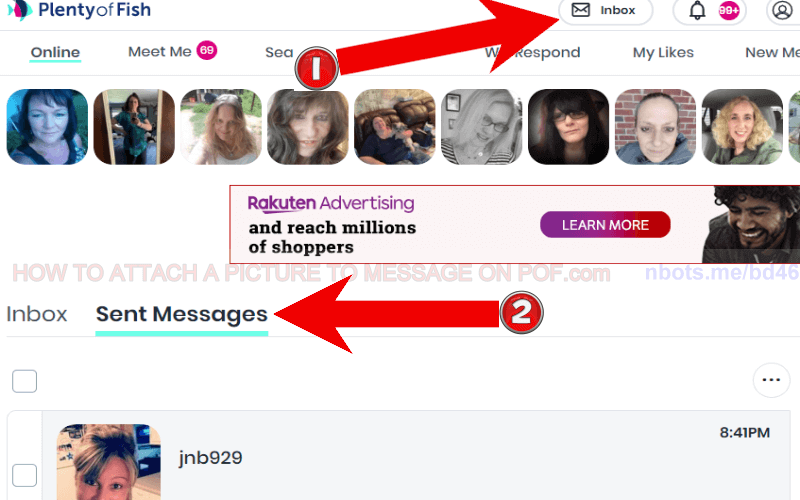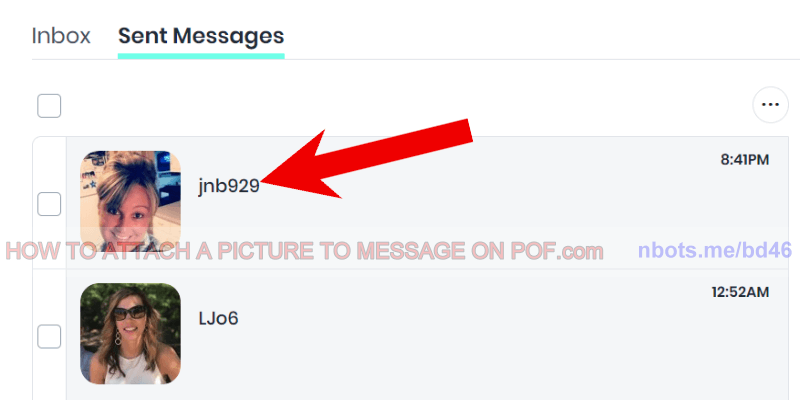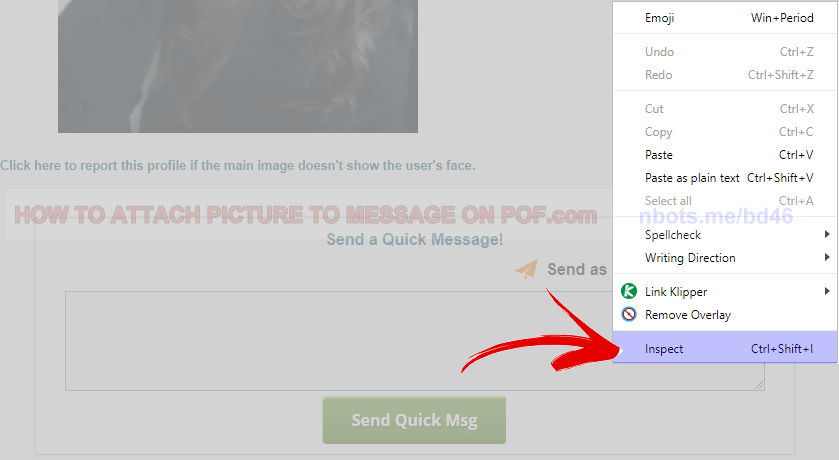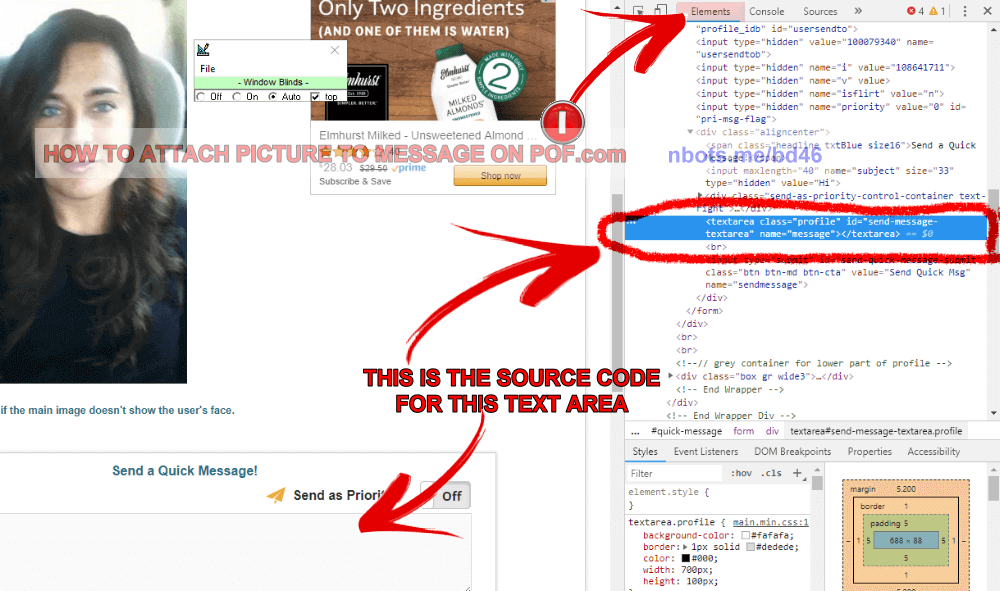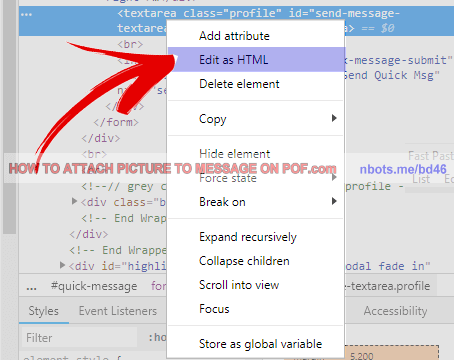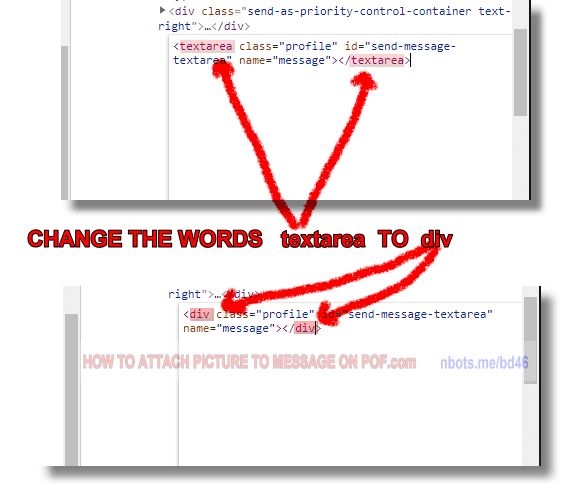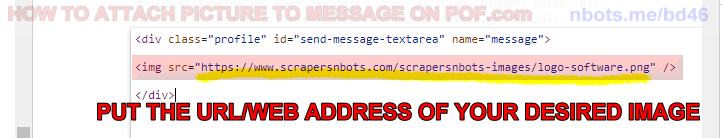How Do I Attach a Picture to a Message on POF Dating [Updated 2025]
As of the year 2020, you no longer HAVE to perform the hacked instructed below to send a member of Plenty Of Fish a picture along with your message. POF now allows you to do it. The only limitations to this method of attaching a picture to a message you send to a POF member is:
- There has to be a conversation with that member.
- The image must already be one of the images in your Plenty Of Fish profile.
To attach an image to your message using the iOS or Android app for POF.com:
- Open the conversation. This can be done by going to
Sent Messages and clicking the username of the person you wish to sent a message with an image attached. - Click the
+ to the left of the message box. - Tap the image icon (looks like a landscape picture).
- You can select any image that is already an approved image in your Plenty Of Fish profile. If it is not you will have to use the hack belowtoattach another image to a message you send a Plenty Of Fish member.
- Tap on the image(s) you wish to attach to your message.
- Type your message and send
To attach an image to a message using POF.com on a computer:
- Open the conversation. Refer to the instructions above
To attach an image to your message using the iOS or Android. - Click on the paperclip icon.
- You can select any image that is already an approved image in your Plenty Of Fish profile.
- Tap the photo(s) you wish to attach and click
Attach Photos. - Type your message and send
To attach an image to a message using POF.com on a mobile device:
- Open the conversation. Refer to the instructions above
To attach an image to your message using the iOS or Android. - Click
Attach Photos - You can select any image that is already an approved image in your Plenty Of Fish profile.
- Tap the photo(s) you wish to attach to your message.
- Type your message and send
Seems odd that POF allows you to send images with your message to some members and not others. Not sure why this is.
POF How to Attach Picture to Message ➲ Click
Inbox ➲ click
Sent Messages![How to Attach Picture to Message on POF.com ➲ click INBOX ➲ Click SENT MESSAGES. Image of How to Attach Picture to Message on POF.com ➲ click INBOX ➲ Click SENT MESSAGES.]()
POF How to Attach Picture to Message ➲ Click
Inbox ➲ click
Sent MessagesPOF How to Attach Picture to Message ➲ Click on Members Profile Name to Open the Conversation
![How to Attach Picture to Message on POF.com ➲ Click on Members Profile Name to Open the Conversation. Image of How to Attach Picture to Message on POF.com ➲ Click on Members Profile Name to Open the Conversation.]()
POF How to Attach Picture to Message ➲ Click on Members Profile Name to Open the Conversation
POF How to Attach Picture to Message ➲ Click Paper Clip Icon
📎 or
+ Sign to Select Picture to Attach
![How to Attach Picture to Message on POF.com ➲ Click on Paper Clip Icon or + Sign to Select Picture to Attach to Message. Image of How to Attach Picture to Message on POF.com ➲ Click on Paper Clip Icon or + Sign to Select Picture to Attach to Message.]()
POF How to Attach Picture to Message ➲ Click Paper Clip Icon
📎 or
+ Sign to Select Picture to Attach
How Do i Attach a Picture to a Message on Plenty of Fish Dating
While there is no BUILT IN or Plenty Of Fish APPROVED way of attaching a picture to a message on Plenty Of Fish, there are a couple of hacks you can implement that will allow to still include a picture to a message you are sending someone on POF.com. Keep in mind that because these methods are not officially approved by Plenty Of Fish (meaning that if you were to contact the company and ask them how to attach a picture to a message they will tell you there is way because they don't want their members to be able to do this) use these methods sparingly and with prudence so you POF account does not get deleted.
Use an Image Upload & Sharing Service to Send Picture on POF
These services allow you to upload any picture you want, and they supply you with a very short url which makes it fast and easy to share the picture with someone else. Some of them even allow you to upload a video so you could send a video to a Plenty Of Fish member Simply include the url supplied in your Plenty Of Fish message. I would NOT recommend sending any picture that might offend the recipient because they can simply report you, Plenty Of Fish will see you attempted to send a picture and what the picture is and you might get your account deleted.
Here is a list of websites that allow you to upload an image and provde you with a short url (without having to sign up or create an account) to that image so you can send or share it on Plenty Of Fish:
- https://imgbb.com/
- https://pasteboard.co/
- https://unsee.cc/
If you really want a huge list of these services then refer to Wikipedias list of image sharing services.
Temporarily Upload the Picture to One of Your Plenty Of Fish Profile Pic
Even if the picture is provocative or racey, if you upload it as one of your profile pictures for a short period of time and then delete it, it will give the other Plenty Of Fish member time to see it. Just make sure you don't leave it up too long. That way, even if someone reports the picture or tries to report your profile because of the picture, by the time POF staff takes a look it will no longer be there.
POF Message Hacking to Attach a Picture to a Message on Plenty Of Fish
This method requires a slight bit of hacking. You will want to use Google Chrome web browser to do this because it is easiest way to pull of this trick.
- In the textarea where you would normally send your message, left click inside that text area to make sure it is selected and then right click to bring up a context menu.
- Click on the pop menu item with the text
Inspect.
- The right side of chrome we will see a section or tab open up that contains code. Click on the
Elements tab at the top if it is not already selected. This will reveal the source code of the members page. The source code for the textarea where you insert your message will be selected and highlight. We need to make a few minor changes to the source code for this send picture with message hack to work.
- Make sure the source code to the textarea is selected and then right click to bring up another context menu. Select the menu item
Edit as HTML.
- The html code for the send message textarea is now editable.
- Change the two words that read
textarea to the words div. Now the code should look like the following: <div class="profile" id="send-message-textarea" name="message"></div>
- Place your mouse cursor just before the ending div
</div>.
- Press the ENTER key on the keyboard a few times just to create some space to work with.
- In that blank space you have just created entered the following text exactly:
<img src="" />.
- In between the two quotation marks copy and paste the url of your desired image. In the picture below, just for example, we have entered the url/web address
https://www.scrapersnbots.com/scrapersnbots-images/logo-software.png
- Click anywhere outside of the box that contains the source code you just edited, but make sure to click your mouse within the inspection console. This will cause the changes to take place and you will now see your image inside the
Send a Quick Message! box.
- Click
Send Quick Message to send the message with the picture attached!
If any of these instructions on how to send a picture within a Plenty Of Fish message seem unclear, referr to the pictures below and/or the video instructions at the top of the page. Happy POF hacking!
Right Click Send Message Textarea.
![Image of How To Attach Picture To Message POF Right Click Send Message Textarea. Image of How To Attach Picture To Message POF Right Click Send Message Textarea.]()
Right Click Send Message Textarea.
Inpsect Html Element Of Send Message Textarea.
![Image of How To Attach Picture To Message POF Inpsect Html Element Of Send Message Textarea. Image of How To Attach Picture To Message POF Inpsect Html Element Of Send Message Textarea.]()
Inpsect Html Element Of Send Message Textarea.
Inspect Source Code Edit As Html.
![Image of How To Attach Picture To Message POF Inspect Source Code Edit As Html. Image of How To Attach Picture To Message POF Inspect Source Code Edit As Html.]()
Inspect Source Code Edit As Html.
Change Textarea To Div.
![Image of How To Attach Picture To Message POF Change Textarea To Div. Image of How To Attach Picture To Message POF Change Textarea To Div.]()
Change Textarea To Div.
Enter Image Source Code.
![Image of How To Attach Picture To Message Enter Image Source Code. Image of How To Attach Picture To Message Enter Image Source Code.]()
Enter Image Source Code.