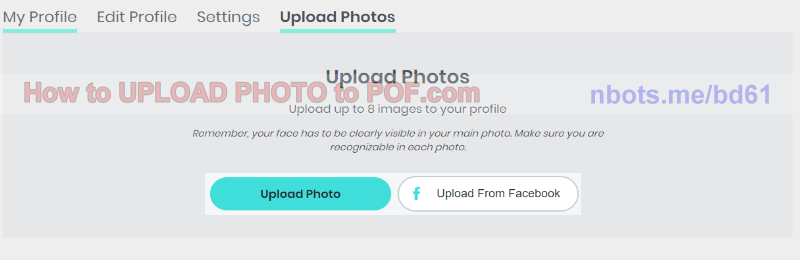Having photos of yourself is absolutely essential on a dating site. Not having a photo on your Plenty Of Fish profile will reduce the number of emails you get significantly. A variety of photos is great, especially ones that showcase you enjoying the things you enjoy the most in life.
How to Upload Photo to POF.com Plenty Of Fish
NOTE: if your image is "Public" (visible on your profile) or "Private" (picture doesn't appear on your profile, but can be attached to messages), all images are inspected before they are approved.
To upload a photograph to your Plenty Of Fish dating profile:
- Log into Plenty Of Fish.
- Go to your profile page by click
My Profile ➲ My Profile (menu at the top of the page).
- From your profile page, select
Upload Photos.
- You can upload a photo from your computer or phone or upload from Facebook.
Click Menu My Profile ➲ My Profile ➲ Upload Photos
![Image of How To Upload Photo POF Menu Myprofile Myprofile Upload Photos. Image of How To Upload Photo POF Menu Myprofile Myprofile Upload Photos.]()
Click Menu My Profile ➲ My Profile ➲ Upload Photos
Click Upload Photo Button
![Image of How To Upload Photo POF Click Upload Photo. Image of How To Upload Photo POF Click Upload Photo.]()
Click Upload Photo Button
Can't Upload Photos to POF?
If you can't successfully upload a photo to your POF profile, more often than not, this is a browser issue.
- Log into Plenty Of Fish using a different web browser. Chrome usually has the least issues.
- Was there a time lag between when you navigated to the page to upload photos of yourself and when you actually clicked the
Upload Photos button? It may be that during this time lag you were logged out and that is why you are having a problem successfully uploading a photograph to Plenty Of Fish.
- Are you sure your POF profile has not been deleted? If you JUST created your POF profile and during the profile creation process there is a problem with upload photos to your POF profile, it could be your profile has already been deleted. Refresh the web page to see.
![Image of How To Upload Photo POF Menu Myprofile Myprofile Upload Photos. Image of How To Upload Photo POF Menu Myprofile Myprofile Upload Photos.]()
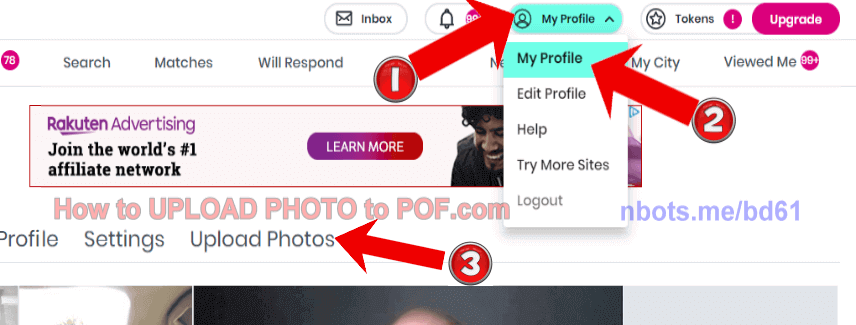
![Image of How To Upload Photo POF Click Upload Photo. Image of How To Upload Photo POF Click Upload Photo.]()