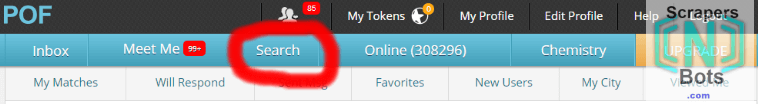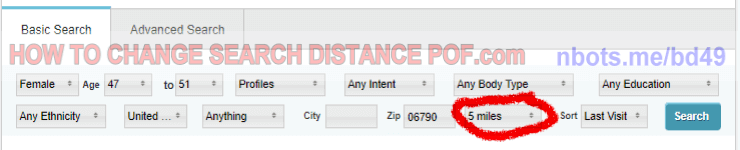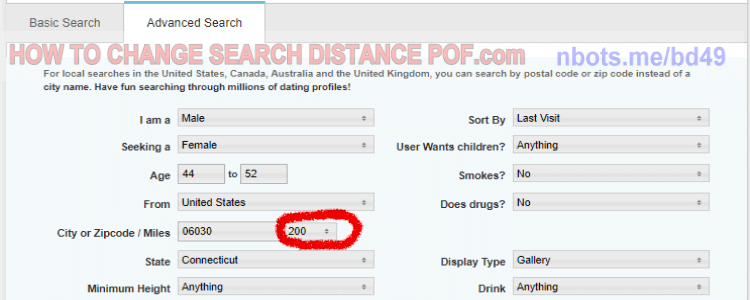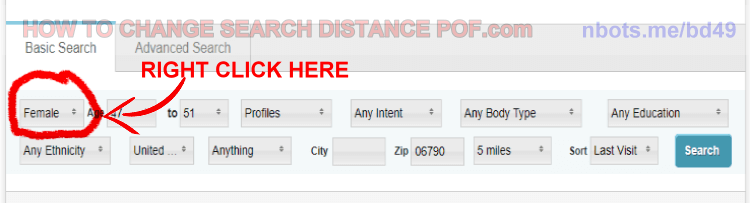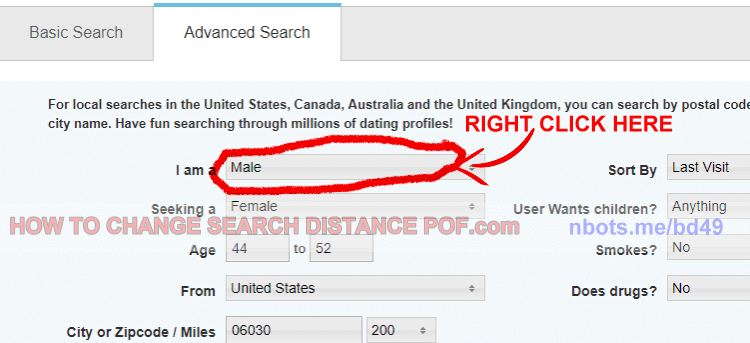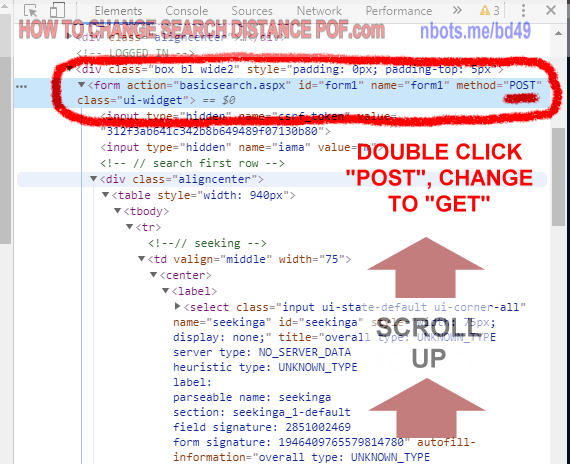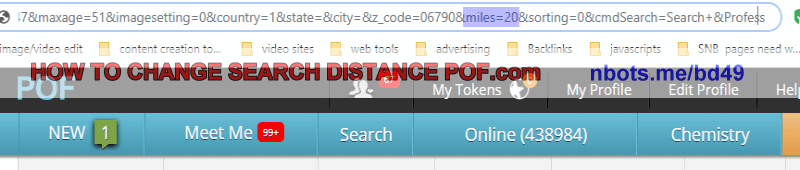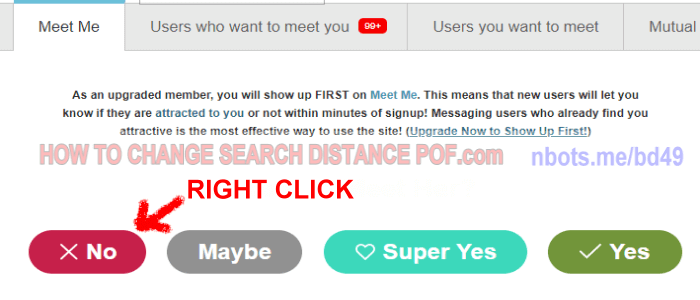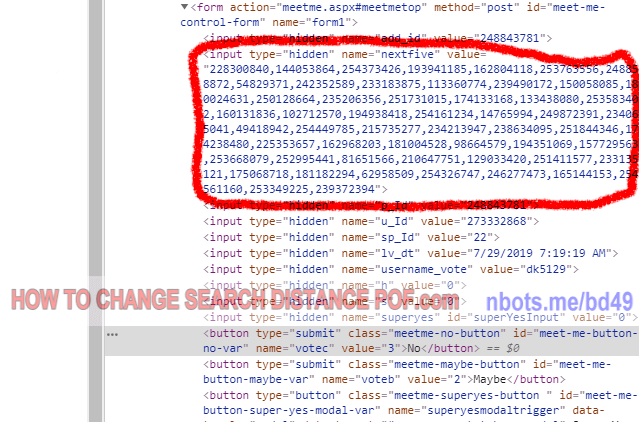How to Change Search Distance Setting on Plenty Of Fish - Text Instructions
The conventional method of changing the search distance setting on Plenty Of Fish dating is quite simple.
- Log in to POF.com with your username and password.
- At the top of the page click the button with the text Search.
- Whether you are performing a Basic Search or Advanced Search click the dropdown box with the miles in it.
- Select the number of miles you wish to limit your search results to.
How to Change Search Distance Setting on Plenty Of Fish - Image Instructions
POF.com Change Search Distance Search Button.
![Image of Last Time Online POF.com Search Menu. Image of Last Time Online Pof Search Menu.]()
POF.com Change Search Distance Search Button.
POF.com Change Search Distance Basic Search.
![Image of POF.com Change Search Distance Basic Search. Image of Pof Change Search Distance Basic Search.]()
POF.com Change Search Distance Basic Search.
POF.com Change Search Distance Advanced Search.
![Image of POF.com Change Search Distance Advanced Search. Image of Pof Change Search Distance Advanced Search.]()
POF.com Change Search Distance Advanced Search.
How to Change Search Distance Setting to Exact Miles From You - Text Instructions
This method of changing POF search distance setting involves some simple search form hacking so you can set the search distance setting to the exact specific miles from you that you wish, i.e. 12 miles or 33 miles, etc. This simple distance hack is most easily performed using the Google Chrome web browser.
- Make all your preferred search selections from the search form but DON'T click the Go Fishing button.
- Place your mouse over the first search setting parameter and right click. A pop up context menu will appear.
- Select
Inspect from this menu.
- You will see a code inspector window appear to the right
- With your mouse over the code window to the right, scroll up slightly and look for the following:
<form action=.
- Right after that, to the right you will see
method="POST".
- Put your mouse right over where it says "POST" and double click. This will cause the word
"POST" to become highlighted and editable. Change it to "GET" so it will read method="GET".
- Close the code window by clicking the
X to the upper right.
- Now click the Go Fishing button.
- In the web browsers url address textbox, you will see a very long url that looks something like the following:
https://www.pof.com/advancedsearch.aspx?
csrf_token=d3920f319f6e47529ca30b783ac95c49
&iama=m&sorting=0&seekinga=f&wantchildren=&MinAge=44
&MaxAge=52&smoke=1&country=1&drugs=1&City=06030
&miles=20&interests=&state=13&viewtype=0&height=
&drink=&heightb=999&haschildren=&body=1&body=2&body=3
&secondLanguage=&car=&ambition=&Go+Fishing%21=Go+Fishing%21
- Where is says
miles=20, change the number to ANY number you wish.
- Press the keyboards ENTER key to update the search to be restricted to the exact miles distance you just specified.
Your search will now be updated to the exact search distance setting you desire.
How to Change Search Distance Setting to Exact Miles From You - Image Instructions
POF.com Change Search Distance Right Click Basic Search Form.
![Image of POF.com Change Search Distance Right Click Basic Search Form. Image of POF.com Change Search Distance Right Click Basic Search Form.]()
POF.com Change Search Distance Right Click Basic Search Form.
POF.com Change Search Distance Right Click Advanced Search Form.
![Image of POF.com Change Search Distance Right Click Advanced Search Form. Image of POF.com Change Search Distance Right Click Advanced Search Form.]()
POF.com Change Search Distance Right Click Advanced Search Form.
POF.com Change Search Distance Context Menu Inspect.
![Image of POF.com Change Search Distance Context Menu Inspect. Image of POF.com Change Search Distance Context Menu Inspect.]()
POF.com Change Search Distance Context Menu Inspect.
POF.com Change Search Distance Source Code Scroll Up To Form Element.
![Image of POF.com Change Search Distance Source Code Scroll Up To Form Element. Image of POF.com Change Search Distance Source Code Scroll Up To Form Element.]()
POF.com Change Search Distance Source Code Scroll Up To Form Element.
POF.com Change Search Distance Change Url Miles Distance.
![Image of POF.com Change Search Distance Change Url Miles Distance. Image of POF.com Change Search Distance Change Url Miles Distance.]()
POF.com Change Search Distance Change Url Miles Distance.
How to Change Distance on POF.com Meet Me
While there is no way built into the Plenty Of Fish dating website to change the maximum distance from you the people who are shown on Meet Me, I can show you how it can be done codewise and there is a software program called Plenty Of Fish Fast that allows you to specify a maximum distance for POF Meet Me as well as do the Yes No button clicks for you.
- Log into your Plenty Of Fish Account.
- Click the button at the top of the page that reads Meet Me.
- The first Meet Me image will appear with the buttons No, Maybe, Yes etc. Right click on the very first button to the left.
- Click
Inpect on the pop up context menu that appears.
- A code inspector window will open up on the right side of the browser.
- In the code inspector window look for
<input type="hidden" name="nextfive" value=" followed by a whole bunch of number seperated by commas. Each of these numbers are id #'s of the Plenty Of Fish members that are going to be shown to you after each click of the No, Maybe, Yes.
- The secret to controlling which members are shown next is to change the id numbers to id numbers of members that live within X number of miles from you or whatever other parameters you wish to control. This is all possible, in an automated fashion, with the Plenty Of Fish Fast software program.
POF.com Change Search Distance Meet Me Right Click.
![Image of POF.com Change Search Distance Meet Me Right Click. Image of POF.com Change Search Distance Meet Me Right Click.]()
POF.com Change Search Distance Meet Me Right Click.
POF.com Change Search Distance Context Menu Inspect.
![Image of POF.com Change Search Distance Context Menu Inspect. Image of POF.com Change Search Distance Context Menu Inspect.]()
POF.com Change Search Distance Context Menu Inspect.
POF.com Change Search Distance Meet Me Code Window Profile Ids.
![Image of POF.com Change Search Distance Meet Me Code Window Profile Ids. Image of Pof Change Search Distance Meet Me Code Window Profile Ids.]()
POF.comChange Search Distance Meet Me Code Window Profile Ids.