How to Turn off Email Notifications on POF.com Dating
- Log in to your Plenty Of Fish account.
- At the top of the page click the
My Profilelink/drop down box. A sub menu appears. - From the sub menu, click
Edit Profile. - Click the
Settingstab towards the top of the page. - Scroll down the page until you reach the heading that reads
Email Settings. - Check or uncheck the boxes that represent the type of email notifications and alerts you receive from POF.
- Be sure to click the
Update Mail Settingsbutton for your changes to be saved.
POF My Profile Edit Profile Menu
![Image of POF Turn Off Email Notifications My Profile Edit Profile Menu. Image of POF Turn Off Email Notifications My Profile Edit Profile Menu.]()
POF My Profile Edit Profile Menu
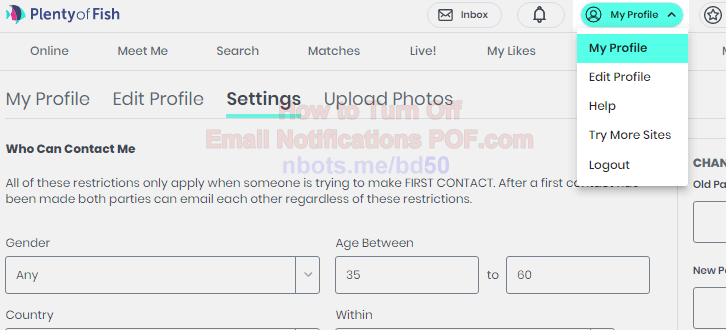
POF My Profile Edit Profile Menu
POF Email Notification Settings Tab
![Image of POF Turn Off Email Notifications Settings Tab. Image of POF Turn Off Email Notifications Settings Tab.]()
POF Email Notifications Settings Tab
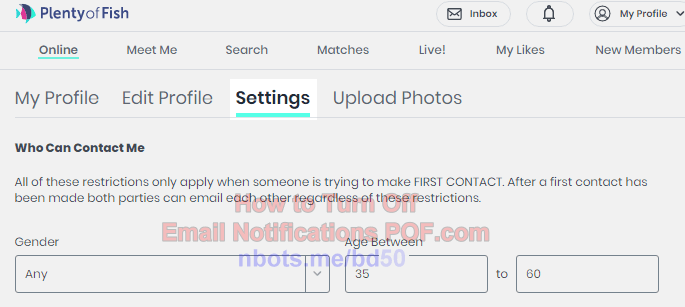
POF Email Notifications Settings Tab
POF Email Settings.
![Image of POF Turn Off Email Notifications Email Settings. Image of POF Turn Off Email Notifications Email Settings.]()
POF Email Settings.
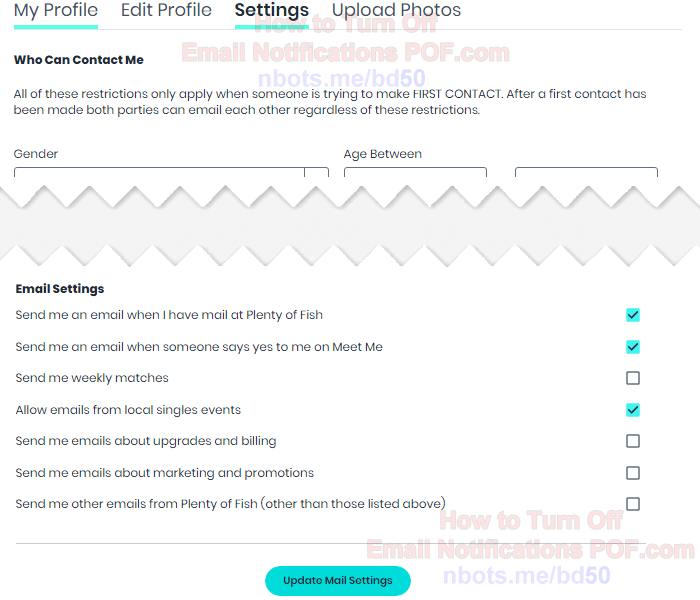
POF Email Settings.
