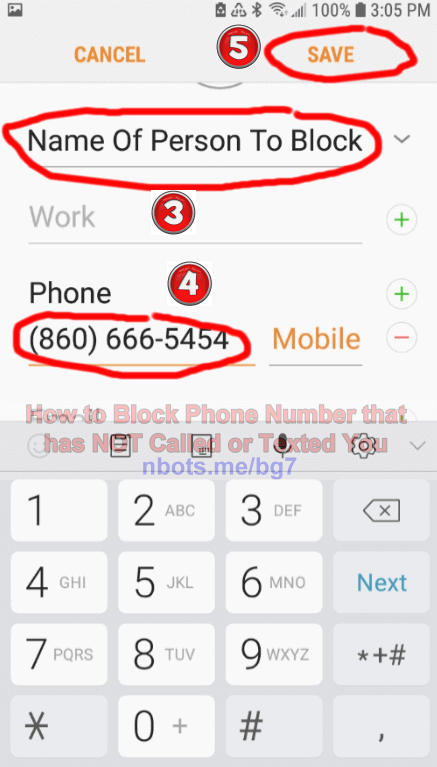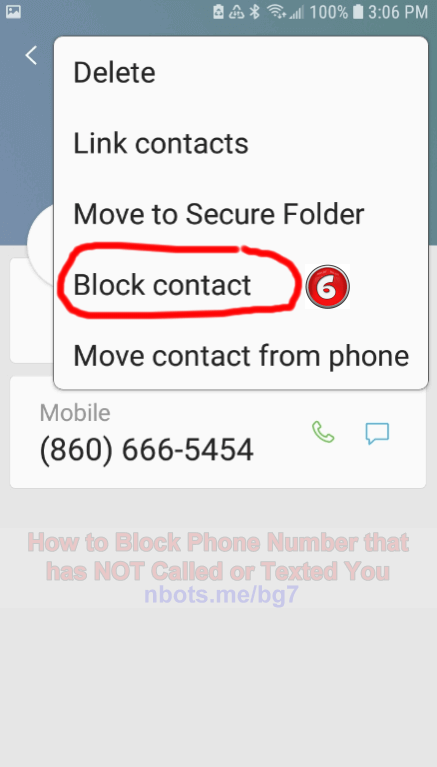A Method to Block any Persons Phone # that Has Not Called you & isn't in Mobile Phone Contacts List
Most of the time, if you want to block someone from contacting you (calling or texting you) on your cell phone, it as AFTER they have already communicated with you and you no longer wish to hear from them again. To do this is pretty easy and is usually just a matter of going to that conversation and selecting some sort of options menu that will include the ability to block that number.
If you wish to block a persons phone number and ...
- They have not contacted you YET but you wish to make sure they never do
OR
- You have a conversation or call history on your cell phone with them but have deleted the history.
Can be a more complex issue, however it is still fairly easy to block a person or phone number from calling or texting you either way.
Method #1: Block a Phone Number that Has not Called you and is not in Cell Phone Contacts
This method simply involves creating a new contact on your cell phone and then blocking that contact. This can be perform on MOST cell phones. The EXACT instructions will vary slightly depending upon the type and model cell phone you have.
- Open up the
Contacts app on your cell phone. - Tap the appropriate link or button to create a new contact.
- Enter any name you wish for the contact.
- Enter the phone number you wish to block.
- Click the appropriate link or button to save the details.
- On the new contacts information page there should be an option to block that phone number.
Go to Cell Phone Contacts and Create New Contact
![Go to Cell Phone Contacts and Create New Contact. Image Showing how to Go to Cell Phone Contacts and Create New Contact.]()
Go to Cell Phone Contacts and Create New Contact
Enter a Name and Phone Number you Wish to Block
![Enter a Name and Phone Number you Wish to Block width=]()
Enter a Name and Phone Number you Wish to Block
Block Newly Created Cell Phone Contact
![Block Newly Created Cell Phone Contact. Image Showing how to Block Newly Created Cell Phone Contact.]()
Block Newly Created Cell Phone Contact
Method #2: Block a Phone Number that Has not Called you and is not in Cell Phone Contacts
- Use a caller ID spoofing service to make a phone call To yourself spoofing the phone number that is the phone number you wish to block on your cell phone. Here is a list of free online caller ID spoof services you can use but you can also do a Google search for
free caller id spoofing online.
- Make the
number to call your cell phone number.
- For the
fake or spoofed call type in the cell phone number you wish to block.
- For your phone number enter your cell phone number.
- The spoof call service will call you, ususally from a private number. When you answer the phone the spoof call service (the private phone number that just called you) will automatically dial your cell phone with the caller ID on your cell phone displaying the number you wish to block.
Your cell phone will NOW show a call history with the phone number you wish to block because now they HAVE called you (sort of). Simply go to the phone call that is now in your history and block it. Watch the video above on how to block a phone number that has not called you and you should easily understand the concept.
Caller ID Spoof Method to Block Phone # no History & not in Contacts
![Caller ID Spoof Method to Block Phone # no History & not in Contacts. Image Showing Caller ID Spoof Method to Block Phone # no History & not in Contacts.]()
Caller ID Spoof Method to Block Phone # no History & not in Contacts
List of Free Online Caller ID Spoofing Services to Spoof the Phone Number you Wish to Block
Here is a list of some free online caller ID spoofing services you can use so that you can call your own cell phone and make your cell phone think the phone number that is calling you is the phone number you wish to block even though you have no call history with the actual phone number. This will put that phone number in your call history allowing you to now block it to that phone number/person can never ACTUALLY call or text you in the future. The following free caller ID spoofing websites do NOT require you to create an account.
- http://mobile.spooftel.com
- http://myphonerobot.com