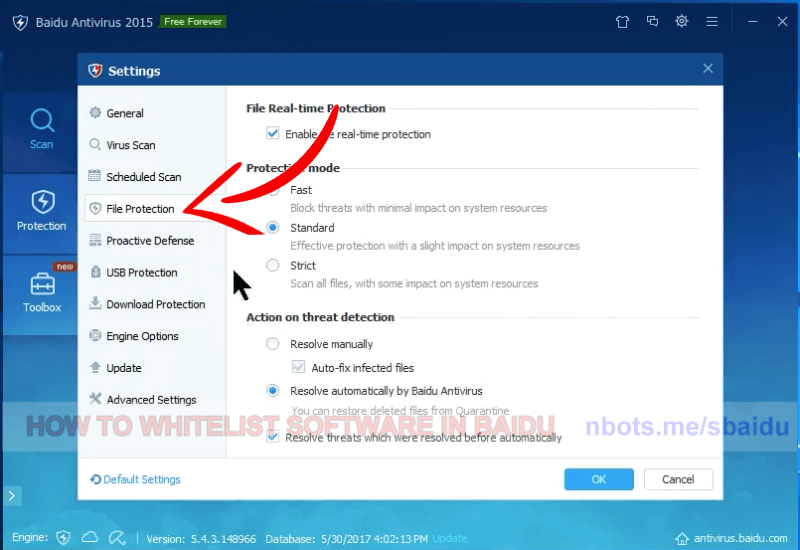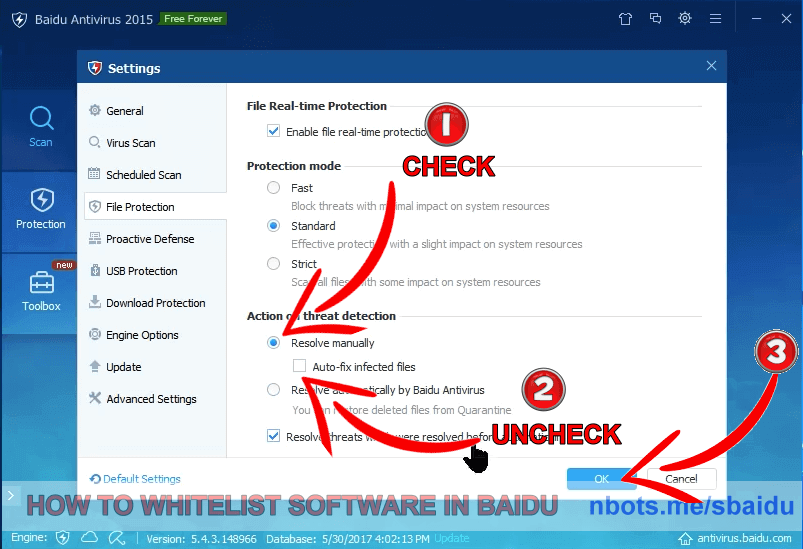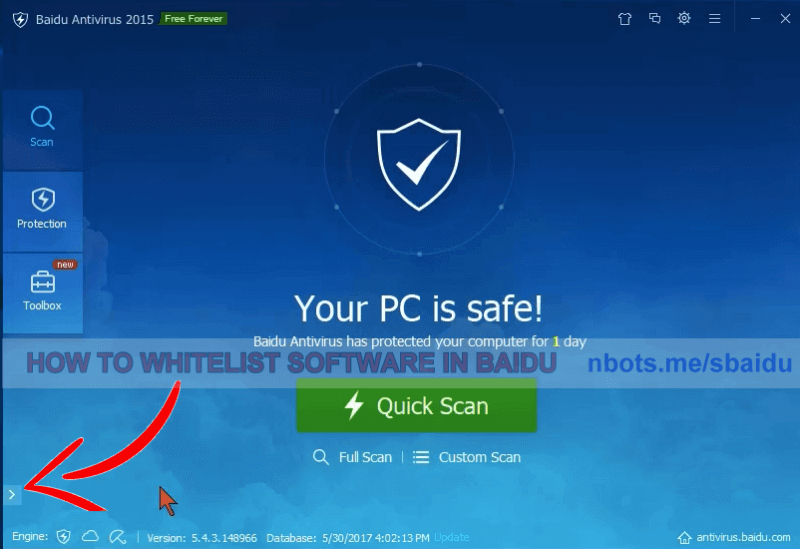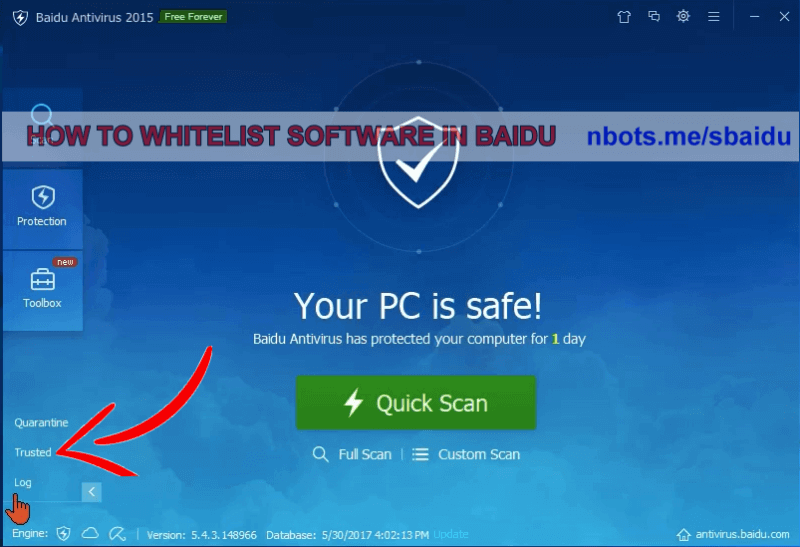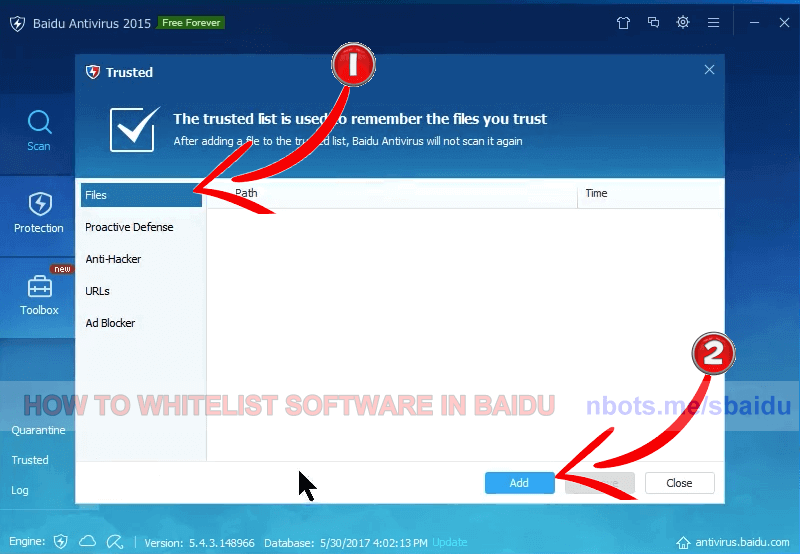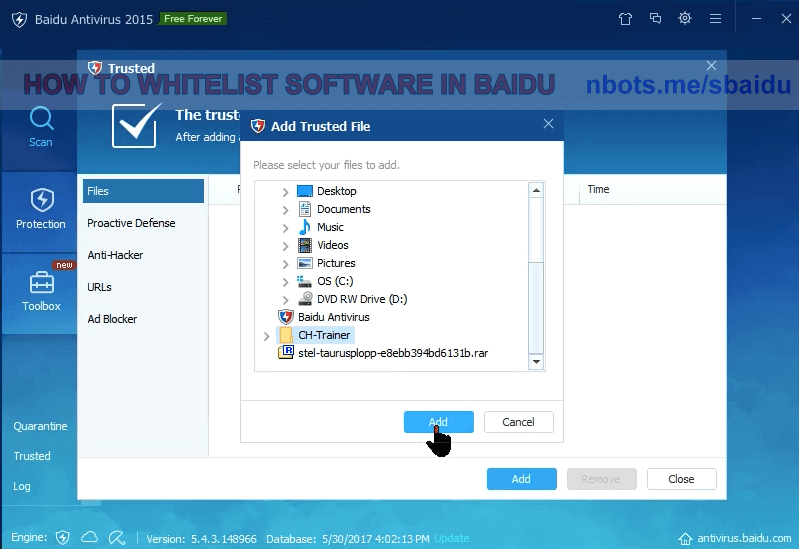Fixing BAIDU Anti Virus False Trojan Alerts
If you know that a software program is safe, this page provides instructions on how to instruct BAIDU antivirus to leave a software program alone.
If you know that a software program is safe, this page provides instructions on how to instruct BAIDU antivirus to leave a software program alone.
Setting an exception for a falsely flagged program or file, in Baidu antivirus, a just a bit more involved than some anti-virus. Just follow the steps below, exactly and you should have no problems. If you do, you can always contact us. Leave a comment below and we will answer it.
File Protection tab/link to the left.Action on threat detection ------ section, check the option button Resolve Manually and uncheck Auto-fix infected files.OK button to save these settings.➭ arrow. This will open up a small panel with a few links. Click Trusted. This will open up the trusted files interface which is where you will tell Baidu anti-virus a file or app has been falsely flagged and that it is OK and does not have a virus or malware. This will allow this program or file to run correctly without interference.Files tab to the left.Add. This will open up a file browse dialog box.Add button on the file browse.