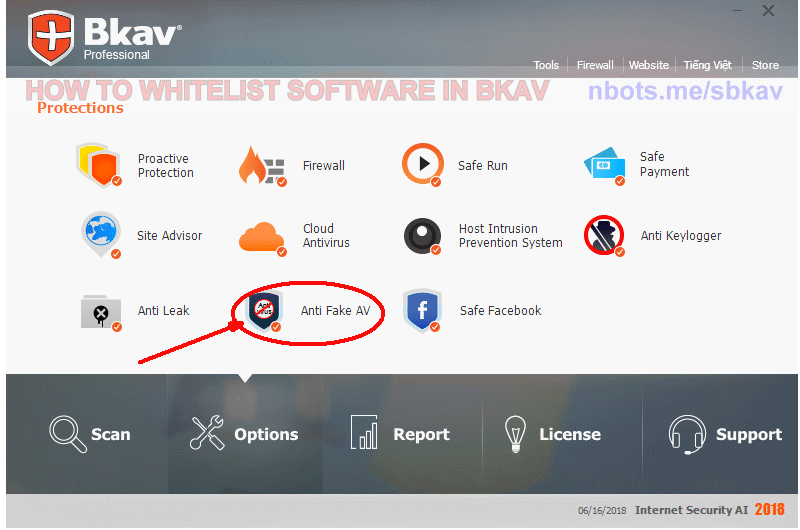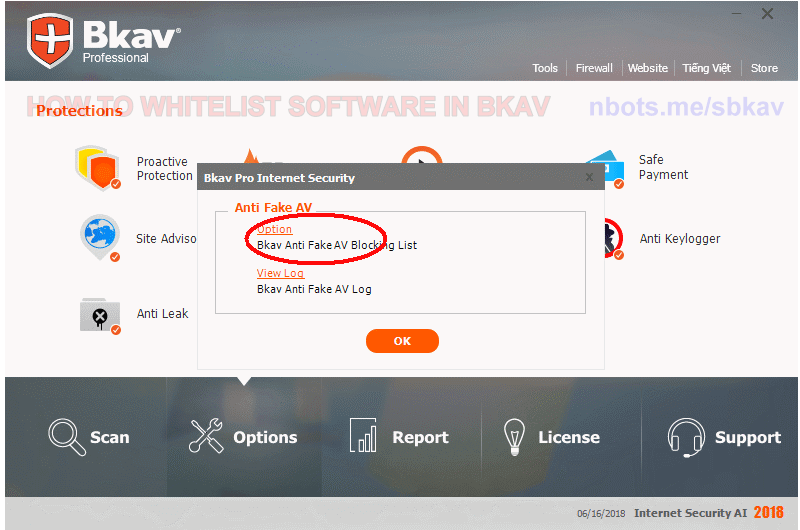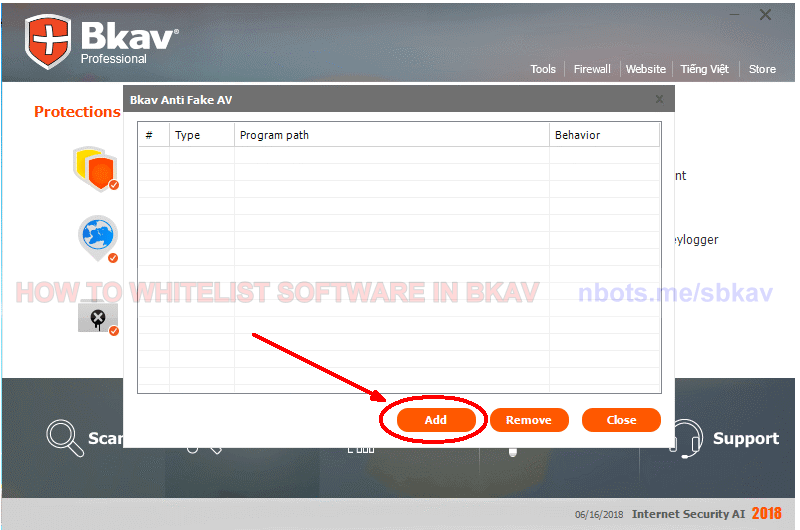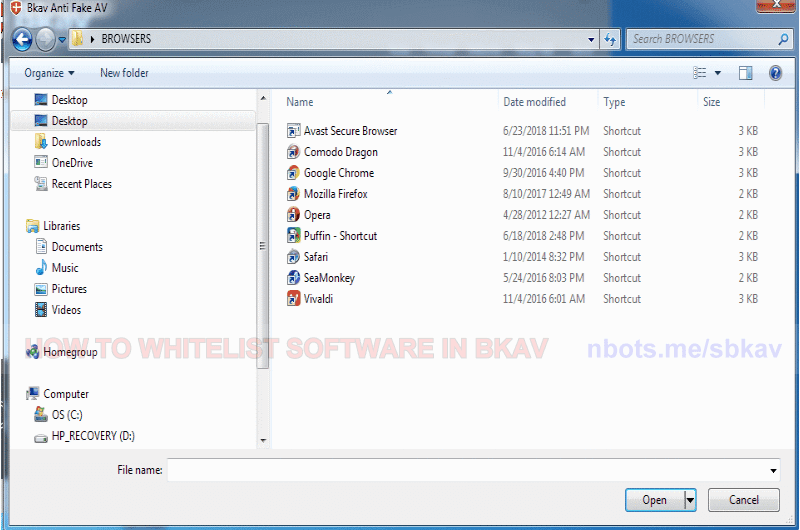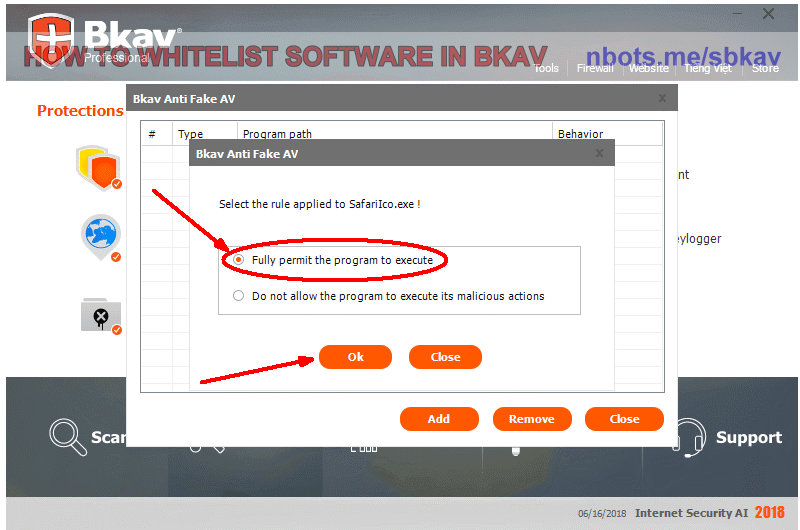Correcting BKAV Anti Virus False Malware Warnings
If you know that a software program is safe, this page shows you how to correct a false malware positive threat in BKAV anti virus.
If you know that a software program is safe, this page shows you how to correct a false malware positive threat in BKAV anti virus.
Unfortunately there is very little support or information at all about Bkav antivirus. This is not a good sign and Bkav would not be an antivirus program I would personally use or trust for this reason. In addition the Bkav website itselft is not even secure with a http and not https protocol! Bkav is located in Singapore and there seems to be a little more support in their language.
So we went ahead and installed Bkav anti-virus on one of our PC's to try to find and answer as to how to whitelist or OK a program or file in Bkav.
Anti Fake AV icon. This will cause a small dialog box to appear as shown in picture #2 below.Option.Add button. This will cause a file open/selection dialog box to appear.Fully permit the program to execute.OK button. Bkav will now leave this file or program alone and allow it to run normally without interference.