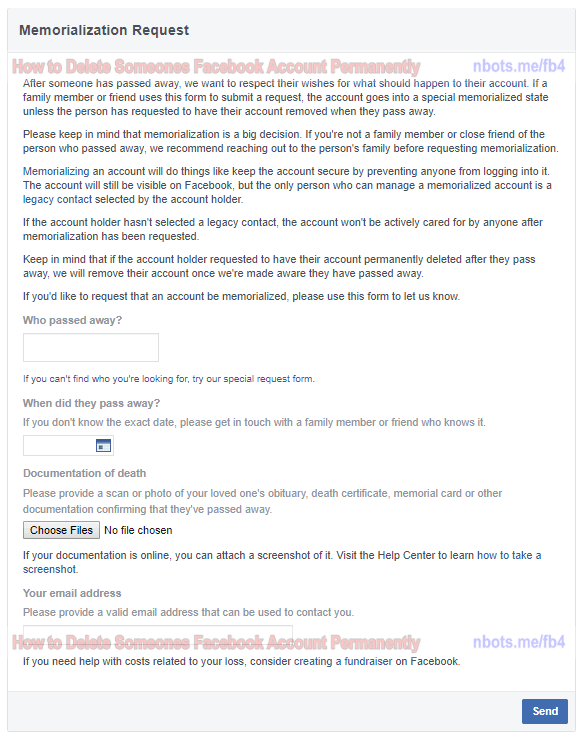Reasons for Permanently Deleting 🗑 Someone's Facebook Account
There are a few different reasons you may wish to delete someones Facebook account permanently (Of course since we are using the word 'someone's' we can assume it is not your own Facebook account you want to permanently delete and remove) ...
- The person is a relative or friend who has passed away.
- Revenge.
If the reason you wish to delete someone's Facebook account is revenge then I would suggest using a proxy server or taking your laptop with you out of town and use someone else's internet connection. I am sure if you delete someone's Facebook account and it pisses them off enough they could make some sort of legal trouble so proceed at your own risk.
How to Permanently Delete a Persons Facebook Account
In a nutshell, report to Facebook that the person whose Facebook account you want deleted has passed away. It's that simple. Here is how to do that:
- Create online obituaries for the person whose Facebook account you wish to permanently delete.
- Go to the Facebook Memorialization Request page and fill it out. If this link is no longer valid please report it to us. Note that on the Memorialization Request page itself Facebook states:
Memorializing an account will do things like keep the account secure by preventing anyone from logging into it. In other words, once you successfully do this, the person will no longer be able to log into their Facebook account.
- In the Memorialization Request page, fill out the following details:
- Who the person is. Begin typing their name and a Facebook auto complete dropdown will begin showing Facebook members who match what you are typing. Select the appropriate Facebook account once it appears from the dropdown list.
- Select the date they passed away. You can select any recent date from the past.
- You will then need to provide some sort of image or document proof of the persons death. Things get a little tricky here but I will show you how to pull this off below.
- Provide an email address for Facebook to contact you. Again, if you are doing this out of spite you want to use some sort of email account not linked to you. A good choice is Proton Mail which is a secure and encrypted email service located in Switzerland.
How To Delete Someones Facebook Account Memorialization Request Form.
![Image of How To Delete Someones Facebook Account Memorialization Request Form. Image of How To Delete Someones Facebook Account Memorialization Request Form.]()
How To Delete Someones Facebook Account Memorialization Request Form.
After you have finished filling out the form, click the Send button and wait a couple of days to get a consolation email from Facebook. From that point on, that Facebook account will not be able to be logged into by anyone.