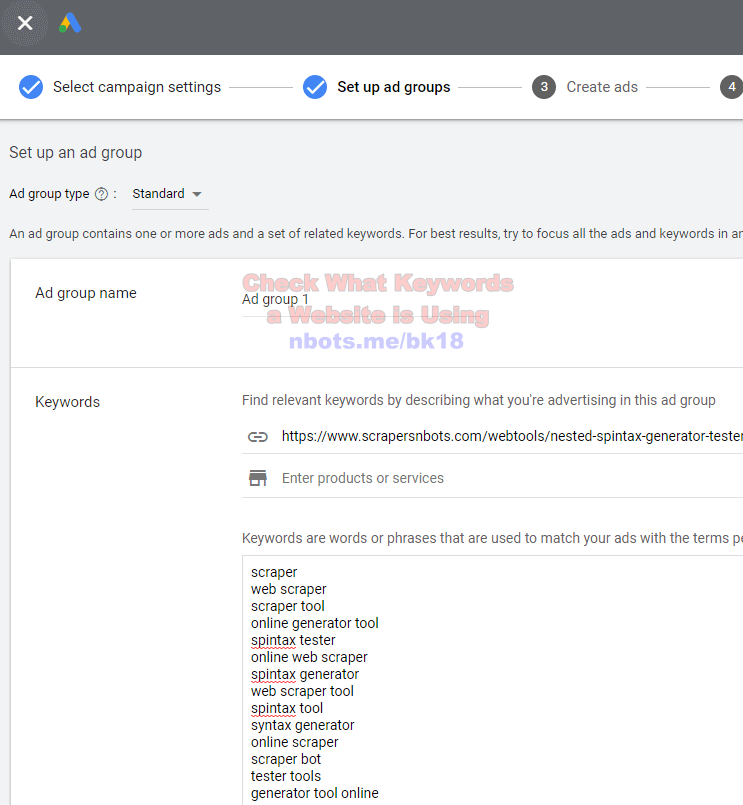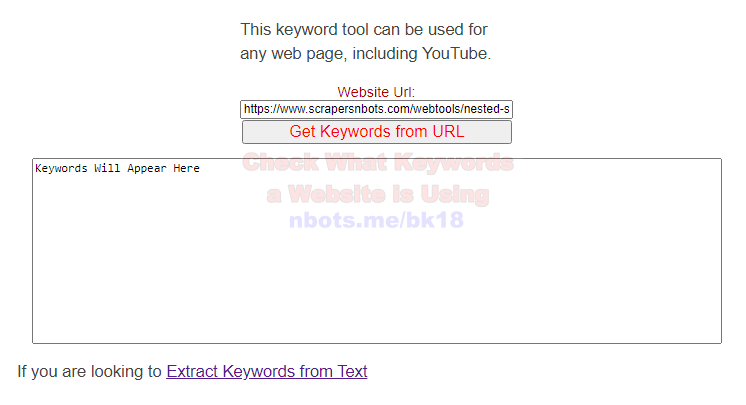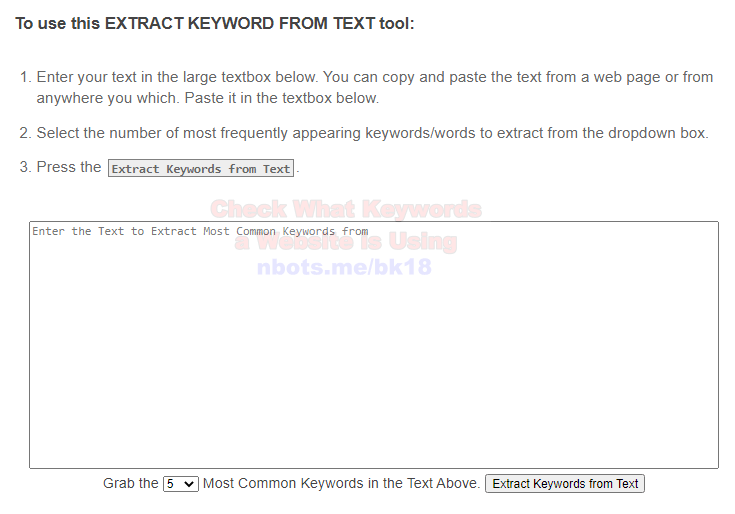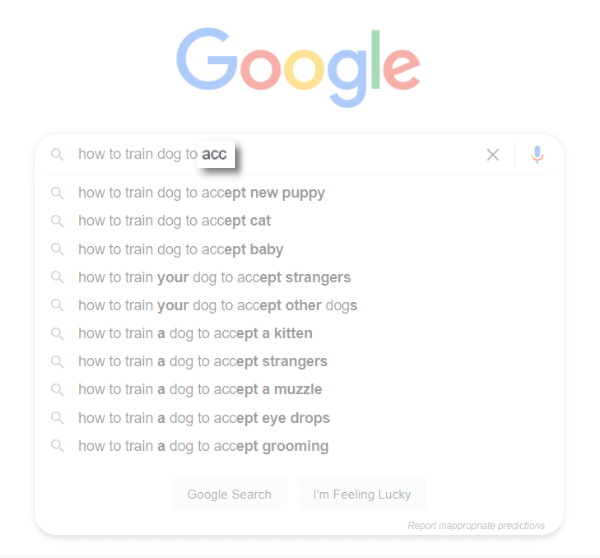How to Check What Keywords a Website Uses
This page explains how to find out what keywords your competitors websites and web pages are using and how you can use this information to your advantage to create content around these keywords phrases and outrank your competitors.
My personal opinion is don't be so hung up on the keyword phrases other websites are using and instead focus more on finding long tail keyword phrases that have few to no other web pages on the internet optimized for these keyword phrases.
Why compete with other web pages? Instead, find keyword phrases that no other web pages are optimized for and create a web page or other content that you optimize for that keyword phrase which means ...
- The exact keyword phrase in your web pages title tags.
- The exact keyword phrase being in the URL to the web page.
- Having the exact keyword phrase sprinkled around within your web pages content.
What About Keyword 🔑 Search Volume
Not important and almost impossible to find out. Oh I am sure websites like Spyfu, Wordtracker and KeywordSpy would not want you to know that.
Consider this. The main source of 90% of your traffic is going to come from who? Google right? This means the only search volume for keywords that matters is the Google search page keyword volume, correct?
Google Adwords Keyword 🔑 Tool
Do you REALLY think Google is going to release long tail, keyword search volume information to ANYONE??
Yes, their Adwords keyword tool does give search volume results but NOT for long tail keyword phrases.
Why?
Because Google does not want you purchasing advertising from them that is only going to get a couple hundred clicks per month. Google wants you to go for the keywords phrases that are 4 words long or less because they get higher traffic volume which means more clicks on your paid ads and more money for them.
Google Adwords Keyword Tool Only Gives Keyword Volume For Short Tail Keywords
![Image of Google Adwords Keyword Tool Only Gives Keyword Volume For Short Tail Keywords. Image of Google Adwords Keyword Tool Only Gives Keyword Volume For Short Tail Keywords.]()
Google Adwords Keyword Tool Only Gives Keyword Volume For Short Tail Keywords
If you want to use the Google Adwords Keyword Tool to see the shorter tail keyword phrases a website uses:
- Go to the Google Adwords Keyword Tool and log in. Unfortunately, even if you don't intend to ever pay for ads you still have to enter payment details. It's the way Google keeps away people who are not actually intending to purchase advertising with them.
- Paste the URL to the web page whose keywords you want to check what keywords that web page is using.
- View all the major short term keyword phrases and see the collection of keywords including ad group ideas.
There are lots of paid options out there to track the keywords phrases your competitors websites are using but you can perform this research just as well and just as easily 100% free.
Use Our Free Keyword 🔑 Tools to Check Keywords a Website Uses
We have 2, 100% free tools to check the most common 2 and 3 word keyword phrases a website uses:
- The keywords from URL tool. Like Google Adwords Tool, enter the URL of any web page and in about a second or two, the most commonly repeated 2 and 3 word keyword phrases appear.
Keywords From URL Tool
![Image of Keywords From URL Tool. Image of Keywords From URL Tool.]()
Keywords From URL Tool
- Extract Keywords from Text Tool. I personally like this one better because you can input the main text only from any web page and get more accurate results.
Keywords From Text Tool
![Image of Keywords From Text Tool. Image of Keywords From Text Tool.]()
Keywords From Text Tool
To Find Good Very Long Tail Keyword 🔑 Phrases
As mentioned previously search volume for keyword phrases is moot because ...
- Your either going to get innacurrate results from people who want your money.
- The only place your going to get accurate search volume results is from Google and the results they provide are for the highly competitive and very expensive, per click, short tail (5 words or less) keyword phrases.
To find really good long tail keyword phrases that get SOME volume of searches just use the Google Auto Complete. You can use our Long Tail Keyword Competition Checker software but even here you can do it free.
- Go to the Google search page.
- Enter in part of a keyword phrase. For example, type into Google
how to train dog to . Notice the space at the end. That is intentional. - Type each letter of the alphabet, one at a time from A to Z and notice the suggested keyword phrases from the dropdown box. Google is suggesting these keyword phrases because other people have typed them in to Google already. Google is not just randomly throwing out keyword phrases at you. Google is basically telling you, "here are keyword phrases people have already typed into me!" This is proof it gets some search volume.
Google Auto Suggest on Steroids
Here is an even more powerful trick. Instead of just typing 1 letter after your keyword phrase, type 2! For example, instead of just typing how to train dog to a or how to train dog to b, type in how to train dog to aa, how to train dog to ab, how to train dog to ac.
This will cause Google Auto Complete to reveal the more hidden long tail gems that fewer people know about or use for any pages on their website.
How golden do you think typing in 3 letters after your main keyword phrase would be??
Three Letter Auto Complete Long Tail Keyword Gems.
![Image of Three Letter Auto Complete Long Tail Keyword Gems. Image of Three Letter Auto Complete Long Tail Keyword Gems.]()
Three Letter Auto Complete Long Tail Keyword Gems.
So you don't waste your time entering 3 letter combinations for which no real words exist, here is a list of all possible 3 letter combinations that only real words start with. You want real keyword gems that NO ONE is using??? Hint, our Long Tail Keyword Competition Checker software program, mentioned above, does this on auto pilot.